HP Color LaserJet 8550 Multifunction Printer series User Manual
Page 170
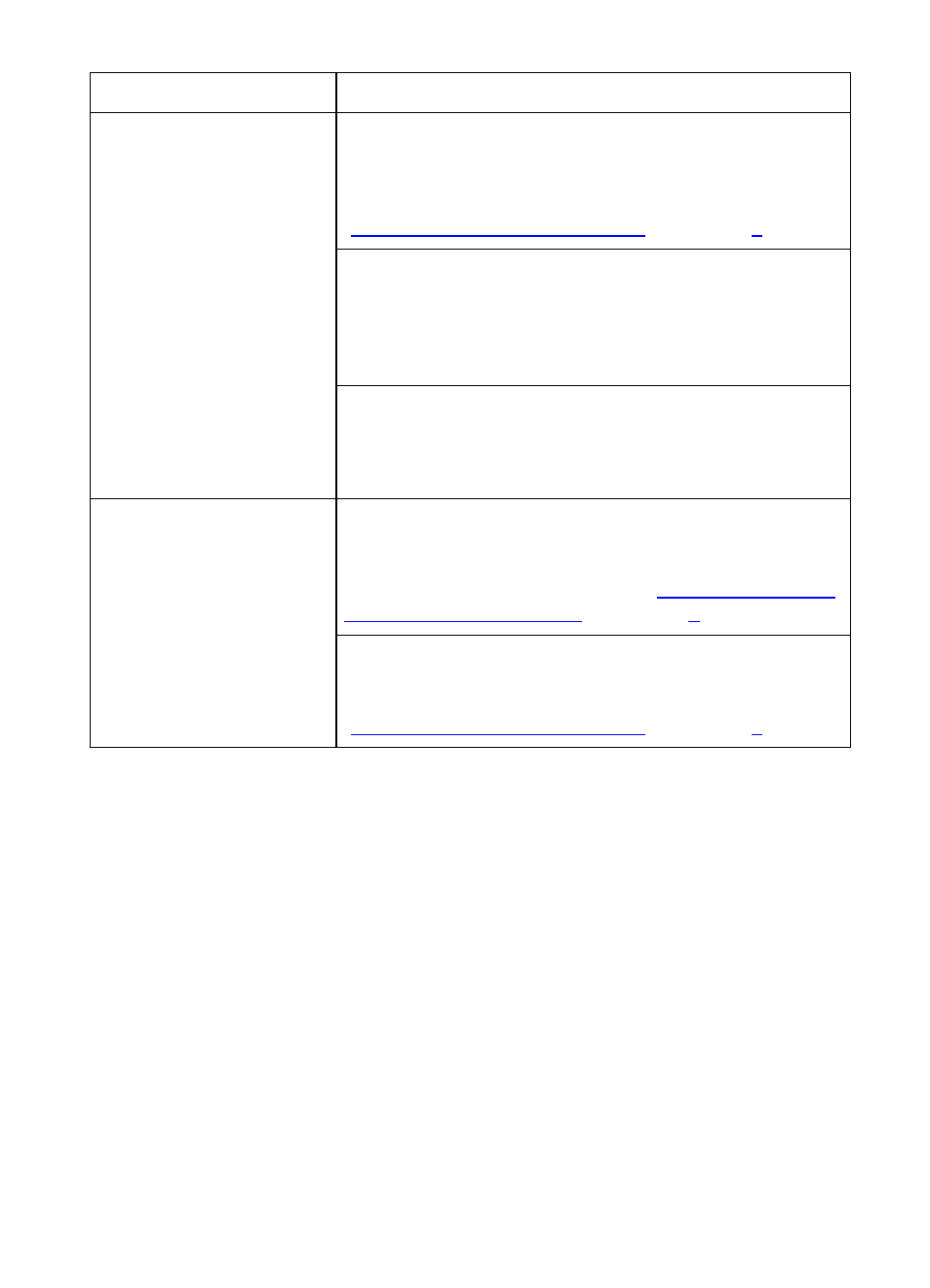
EN
Media Handling Problems 169
Media does not feed from
tray 2 or 3
The media type selected from the application has not
been configured for the input tray. Configure the media
type for the input tray in the printer control panel. For
more information on configuring media types, see
“
Configuring Media Type and Size
If trays 2 and 3 are configured for the same media type
and size, the printer will only feed from a specific input
tray if that input tray is selected in your application. For
more information on selecting a input tray from your
application, see the online help for the application.
Media is still in the paper path after removing the
previous media jam. Open the printer doors and remove
any media from the paper path. For information on
removing media jams, see the quick reference guide.
Media does not feed from
tray 4
Remove the media and verify the media guides in the
front, back, and left of the input tray are configured to
the correct media size. For more information on
configuring the media guides, see “
” in chapter
Verify the media type configured in the printer control
panel for tray 4 matches the media loaded in tray 4. For
more information on configuring the media type, see
“
Configuring Media Type and Size
Problem
Cause and Solution
