HP Color LaserJet 8550 Multifunction Printer series User Manual
Page 156
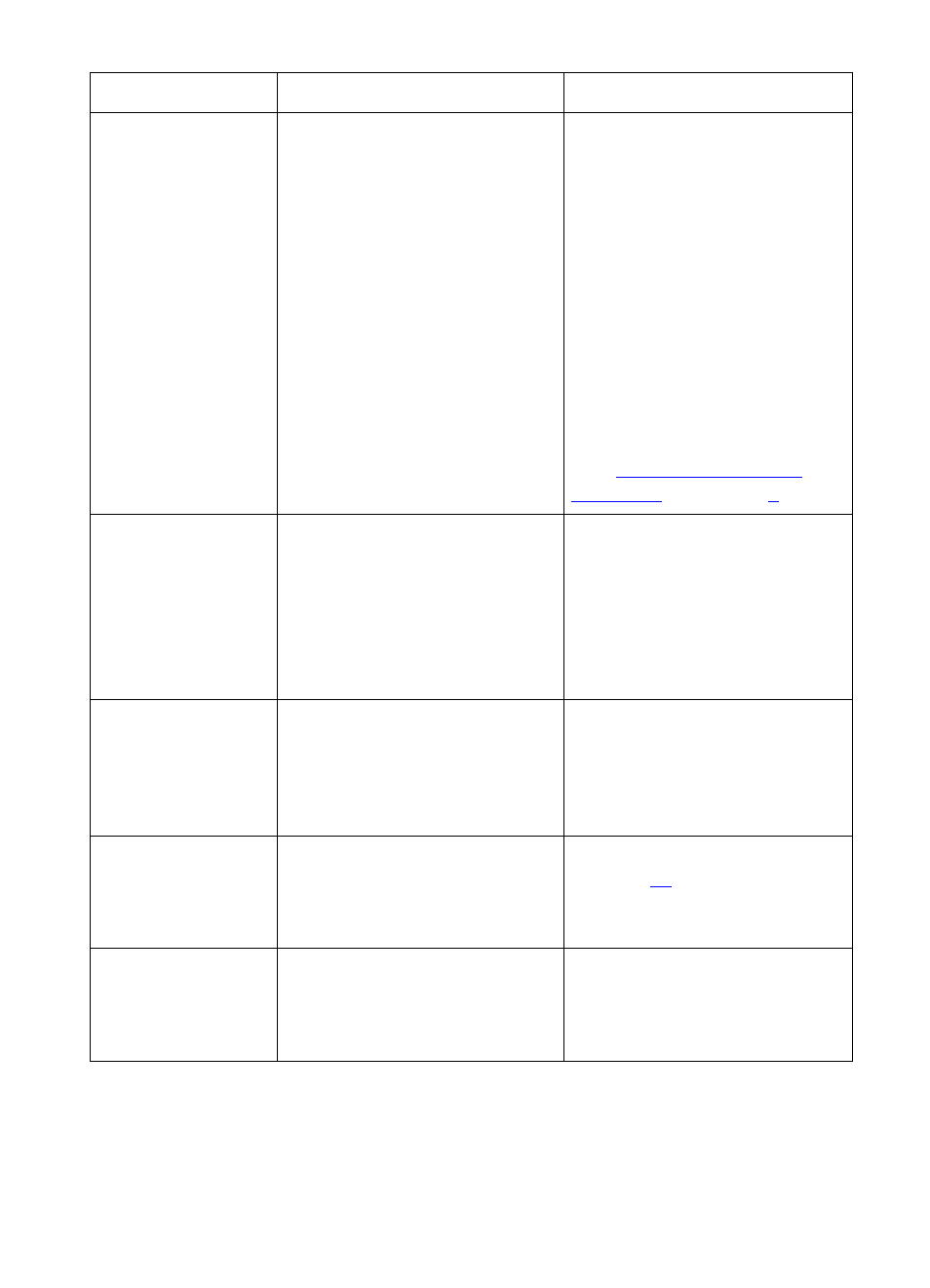
EN
Printer Messages 155
TONER LOW
REPLACE
The printer is almost out of
the specified toner. The
printer remains online.
can be cyan,
magenta, yellow, or black.
Although printing can
continue, the toner cartridge
should be replaced for
optimum printer operation. Do
not shake the toner
cartridge in attempts to
extend the cartridge life. For
more information on replacing
the toner cartridge, see the
installation guide included
with the toner cartridge. For
more information on
configuring the printer
response to this message,
see “
.
TONER OUT
REPLACE
The printer is out of the
specified toner and cannot
continue.
can be cyan,
magenta, yellow, or black.
Printing cannot continue until
the specified toner cartridge
has been replaced. For more
information on replacing the
toner cartridge, see the
installation guide included
with the toner cartridge.
TOO MANY FILE
STORAGE DEVICES
REMOVE EITHER
DISK
The printer can only support
one printer hard disk at a
time.
Turn the printer off and
remove either printer hard
disk. Printing will not continue
until one printer hard disk is
removed.
TOO MANY PAGES
IN JOB TO STAPLE
The job height is greater than
the stapler capacity. The
height of the job to be stapled
should not exceed 5 mm.
See the stapling specifications
on page
for more
information.
TOP
OUTPUT BIN FULL
The top (face-down) output
bin of the printer is full.
Remove all media from the
top (face-down) output bin on
the printer to continue
printing.
Message
Description
Recommended Action
