HP Color LaserJet 8550 Multifunction Printer series User Manual
Page 233
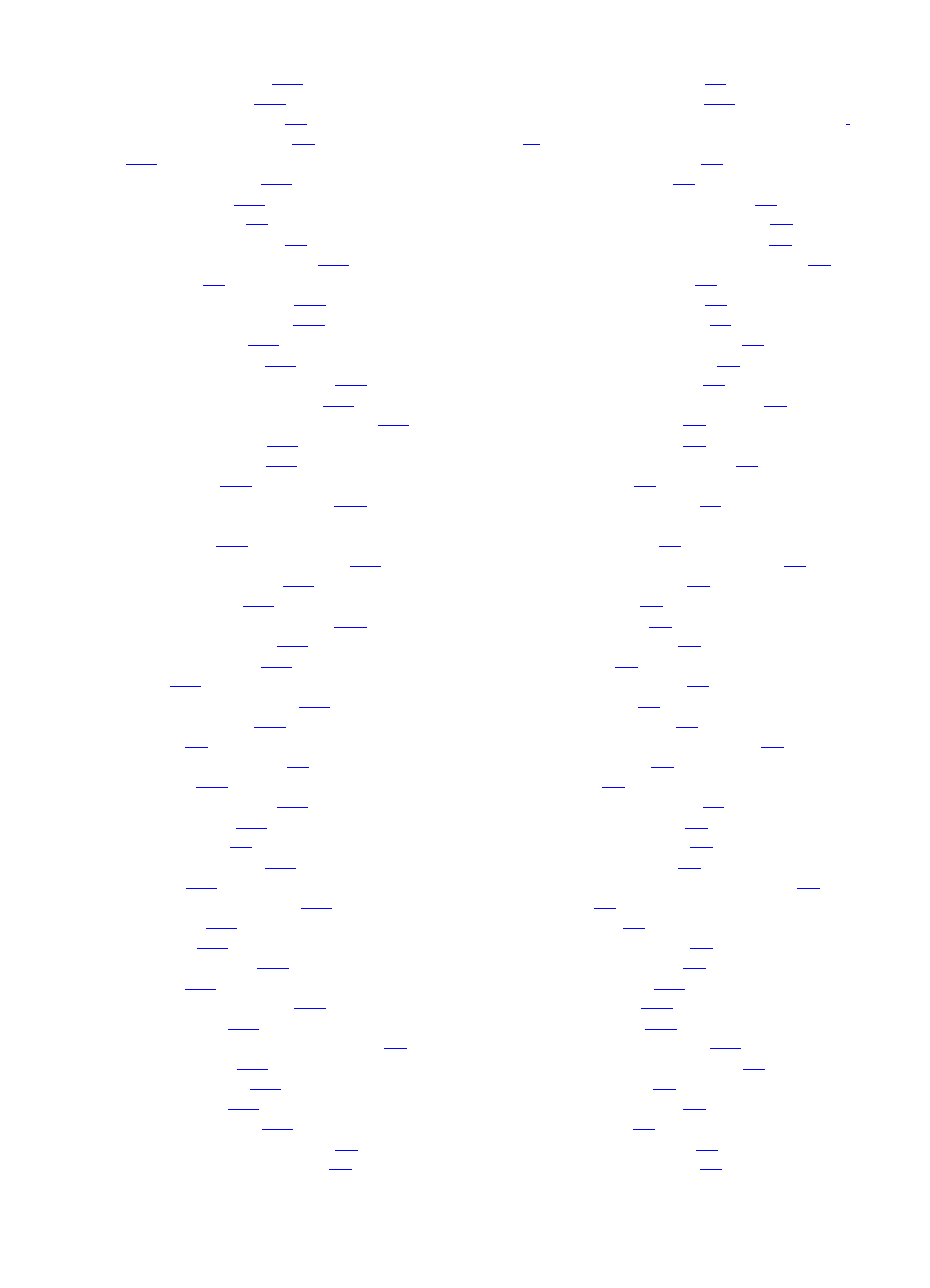
232
EN
cleaning, transfer charger
cleaning, transfer drum
clearable warnings defaults
C-Link connector, illustration
CMYK ink set emulation
cold reset, message
cold reset, performing
color adjustments, verifying
color balance test page, printing
color calibration
color carousel, will not rotate
Color Management Systems
Color Swatch, printing
Color Test Page, printing
color toner carousel, will not rotate
color toner cartridges, illustration
color toner cartridges, replace frequency
colors, adjusting balance
colors, adjusting settings
colors, adjustment
colors, cannot select in application
colors, ColorSmart II settings
colors, ColorSync
colors, controlling output with drivers
colors, dark transparencies
colors, Detail settings
colors, do not match screen colors
colors, dull transparencies
colors, Halftone settings
colors, ICC
colors, management systems
colors, Manual settings
colors, media
colors, media specifications
colors, missing
colors, PANTONE settings
colors, print as black
colors, print speeds
colors, printing problems
colors, ramps
colors, Screen Match settings
colors, selecting
colors, settings
colors, Smooth settings
colors, sRGB
colors, transparency settings
colors, using colors
colors, verifying color adjustment settings
colors, Vivid settings
ColorSmart II, settings
ColorSync, settings
commands, printer error
Commercial 10 size, weights/sizes
communication cables, illustration
communication, turn off bidirectional
compatibility mode, switching to
configuration page, cannot print
configuration page, consumables percent remaining
configuration page, interpreting
configuration page, printing
configuration page, printing continuous
configuration, verifying color adjustments
configuration, verifying control panel lock
configuration, verifying control panel password
configuration, verifying DIMMs
configuration, verifying duplexer
configuration, verifying hard disk
configuration, verifying hard disk lock
configuration, verifying input trays
configuration, verifying memory
configuration, verifying multi-bin mailbox
configuration, verifying tray 1
configuration, verifying tray 4
configuration, verifying trays 2 and 3
configurations, printer
configuring the printer, network
configuring, consumable out response
configuring, control panel
configuring, control panel display language
configuring, display language
configuring, input trays
configuring, media trays
configuring, media type/size
configuring, menus
configuring, multi-bin mailbox
configuring, output bin
configuring, paper type/size
configuring, parallel advanced functions
configuring, Power Save
configuring, RAM
configuring, toner low response
connector, C-Link, illustration
connector, parallel, illustration
connector, tray 4, illustration
connectors, communication cable, illustration
connectors, EIO
connectors, network
connectors, power, illustration
consumables, continue if low
consumables, illustration
consumables, ordering
consumables, recycling
consumables, replace frequency
consumables, selecting out response
consumables, stop if low
continue, consumables if low
control panel, buttons
control panel, changing values
control panel, display language
control panel, features
