HP Color LaserJet 8550 Multifunction Printer series User Manual
Page 169
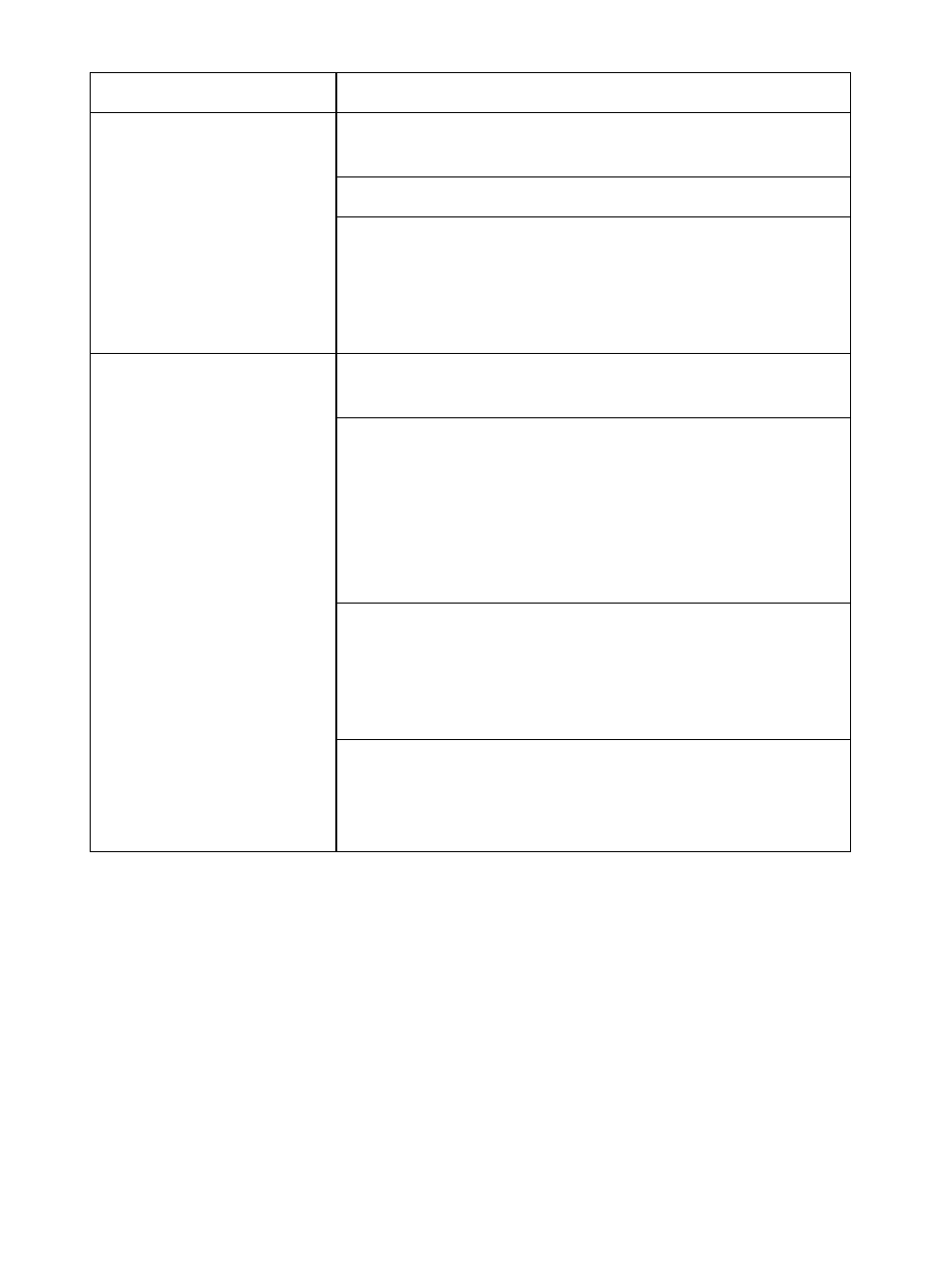
168 8 Solving Printer Problems
EN
Media does not feed
automatically
Manual Feed (Tray 1) is not selected in the printer
driver. Select the correct media source.
The input tray is empty. Load media into the input tray.
Media is still in the paper path after removing the
previous media jam. Open the printer doors and remove
any media from the paper path. Check the fuser area
carefully for any jams. For information on removing
media jams, see the quick reference guide.
Media does not feed from
tray 1
Manual Feed (Tray 1) is not selected in the printer
driver. Select the correct media source.
If the size set in your application does not match the
size of media fed into tray 1, the printer will sense the
difference in size and stop printing to prevent damage to
the printer. Remove any remaining media, verify the
size set in your application and the size of the media
match, adjust the media width guides so they are firmly
against the edges of the media, and reprint.
Verify that the media is being inserted far enough into
the tray 1. Insert the media into the tray 1 until the
media is tight against the printer, and slide the media
width guides until they touch both sides of the media
without bending the media.
Media is still in the paper path after removing the
previous media jam. Open the printer doors and remove
any media from the paper path. For information on
removing media jams, see the quick reference guide.
Problem
Cause and Solution
