HP Color LaserJet 8550 Multifunction Printer series User Manual
Page 152
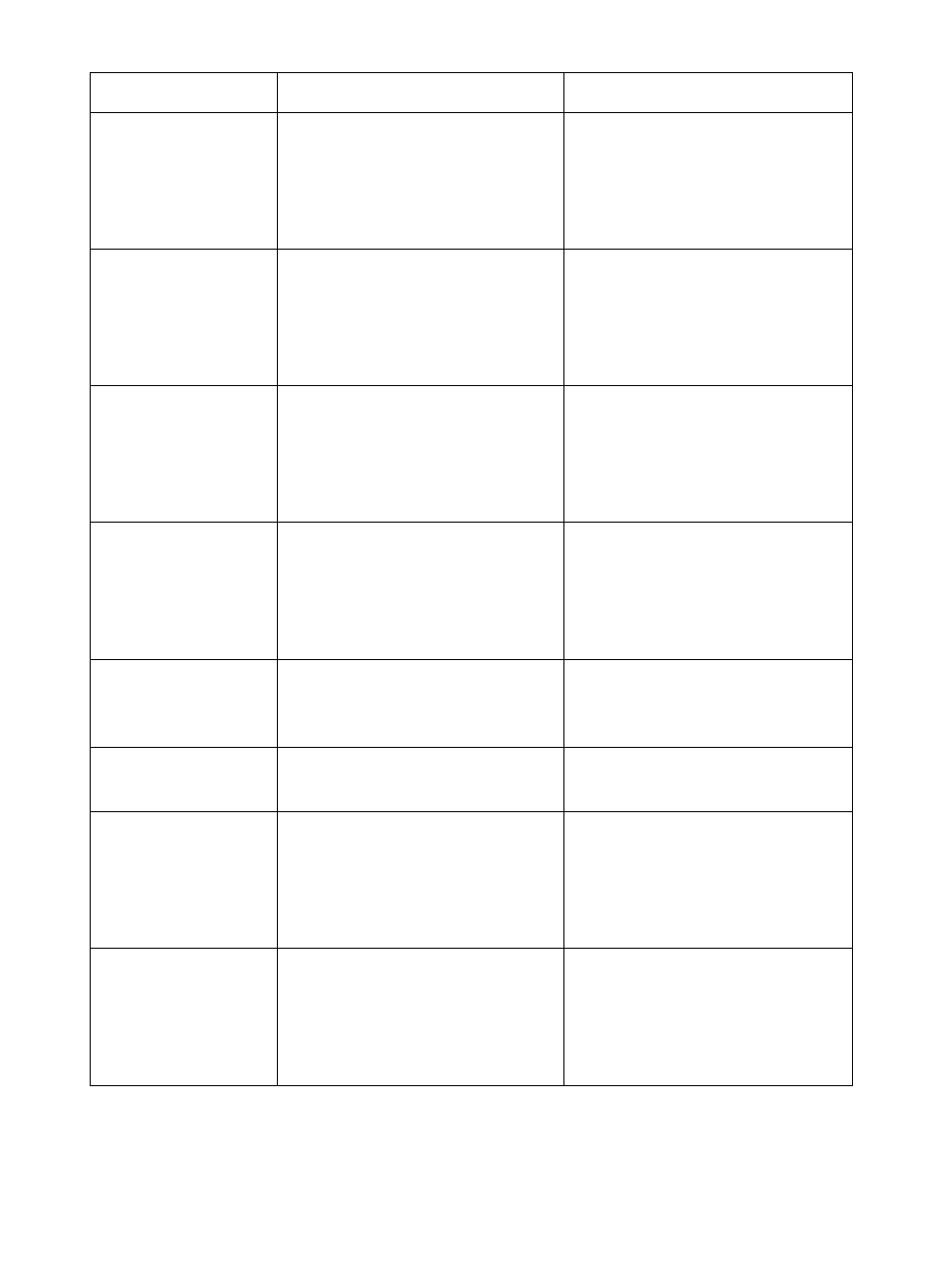
EN
Printer Messages 151
OUTPUT BIN FULL
alternates with
CLEAR PAPER FROM
FACE UP
The bin-full sensor in the left
Face-up Bin has been
reached.
Empty the Face-up Bin.
OUTPUT BIN FULL
alternates with
CLEAR PAPER FROM
OPTIONAL BIN 1
The Stacker Bin is full.
Empty the Stacker Bin.
PCL MEMORY FULL
STORED DATA LOST
The resource save area for
the printer personality is full.
Fonts downloaded to the
printer's RAM might have
been deleted.
Turn the printer off and on to
clear the printer's RAM.
PJL OPERATIONS
FAILED
The requested PJL operation
could not be completed
because the option is
unavailable or the PJL data
was corrupt.
No action is required.
PLEASE WAIT
The printer is in the process
of going offline or into the
menus.
No action is required.
POWERSAVE ON
The printer is in Power Save
mode.
Clear this message by
pressing any key.
PRESS SELECT IF
FUSER IS NEW
The printer has detected that
a new fuser has been
installed.
If the fuser has been replaced,
press
S
ELECT
to reset the
internal counter. If the fuser
has not been replaced, press
G
O
.
PRESS SELECT IF
TRANSFER IS NEW
The printer has detected that
a new transfer drum has been
installed.
If the transfer drum has been
replaced, press
S
ELECT
to
reset the internal counter. If
the transfer drum has not
been replaced, press
G
O
.
Message
Description
Recommended Action
