Use esri arcgis 9 to print a map, Scenario 2, Use the windows printer engine – HP Designjet Z6100 Printer series User Manual
Page 143
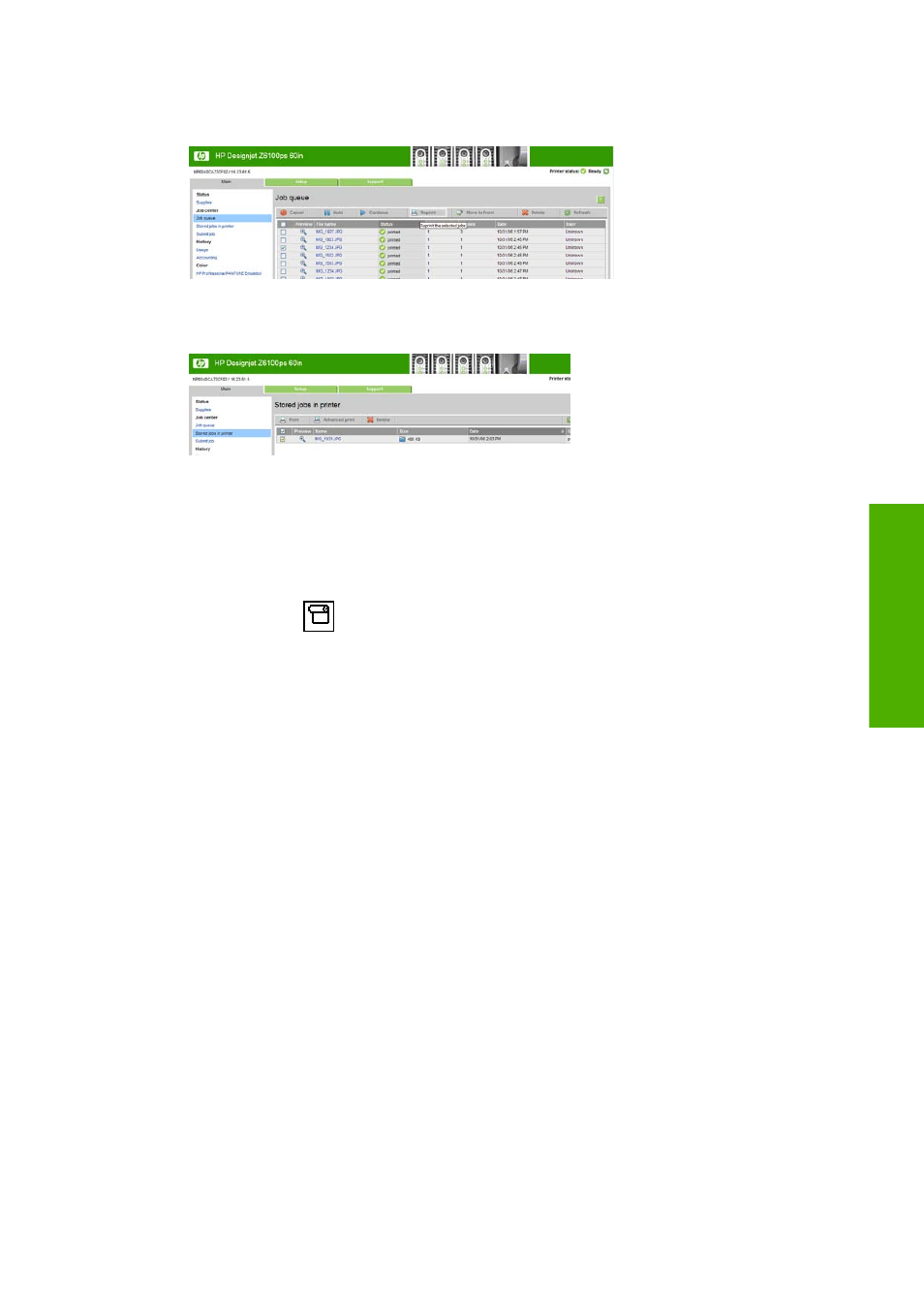
2
.
Reprint a job: Through the Embedded web server, go to the Job queue, select the job you want to
reprint, and then click the Reprint button.
A file can also be printed again if was stored in the printer. Through the Embedded Web Server, go
to Stored jobs in printer, select the job you want to print, and then click the Print button.
Scenario 2
Reprint a job by using two HP Designjet Z6100 printers.
To ensure color consistency when reprinting the job, use the same paper type.
1
.
Verify that the color calibration is valid for the paper type that is loaded in both printers. On the front
panel, select the
icon, and then select View loaded paper > View paper details. In
the Paper information window, verify that Color Calibration is OK. If the status of the Color
Calibration is Pending or Recommended, perform a color calibration from the HP Color Center,
or on the front panel.
2
.
Print the jobs.
Use ESRI ArcGIS 9 to print a map
ArcGIS is a scalable system of software for geographic data creation, management, integration, analysis,
and dissemination for every organization, from an individual to a globally distributed network of people.
The software always sends RGB data to the printer driver. Select from several different printer engines.
The printer engine determines the format and method that ArcMap uses to send the print job to the printer.
One to three options are available, depending on license and printer configurations.
●
Windows is the default and is always available, regardless of the printer that is in use. It allows
the software to use the installed HP-GL/2 and RTL driver
●
PostScript is available only if your printer supports PostScript and when the PostScript driver has
been selected in the Name section. This allows you to output the file as a PostScript file. This option
might be useful in certain specific cases, but in general it is not recommended.
●
ArcPress is an extension that can be purchased for printing from ArcGIS. It is a software RIP that
takes the original metafile and applies raster to it before sending it to the printer, so that the printer
does not need to. This is beneficial because some printers cannot apply raster or do not have enough
memory to process large jobs. Always use ArcPress with HP RTL (RGB) TrueColor.
Use the Windows printer engine
1
.
Make sure that you have installed the HP-GL/2 and RTL driver.
Use ESRI ArcGIS 9 to print a map 131
Printing examples
