HP Designjet Z6100 Printer series User Manual
Page 111
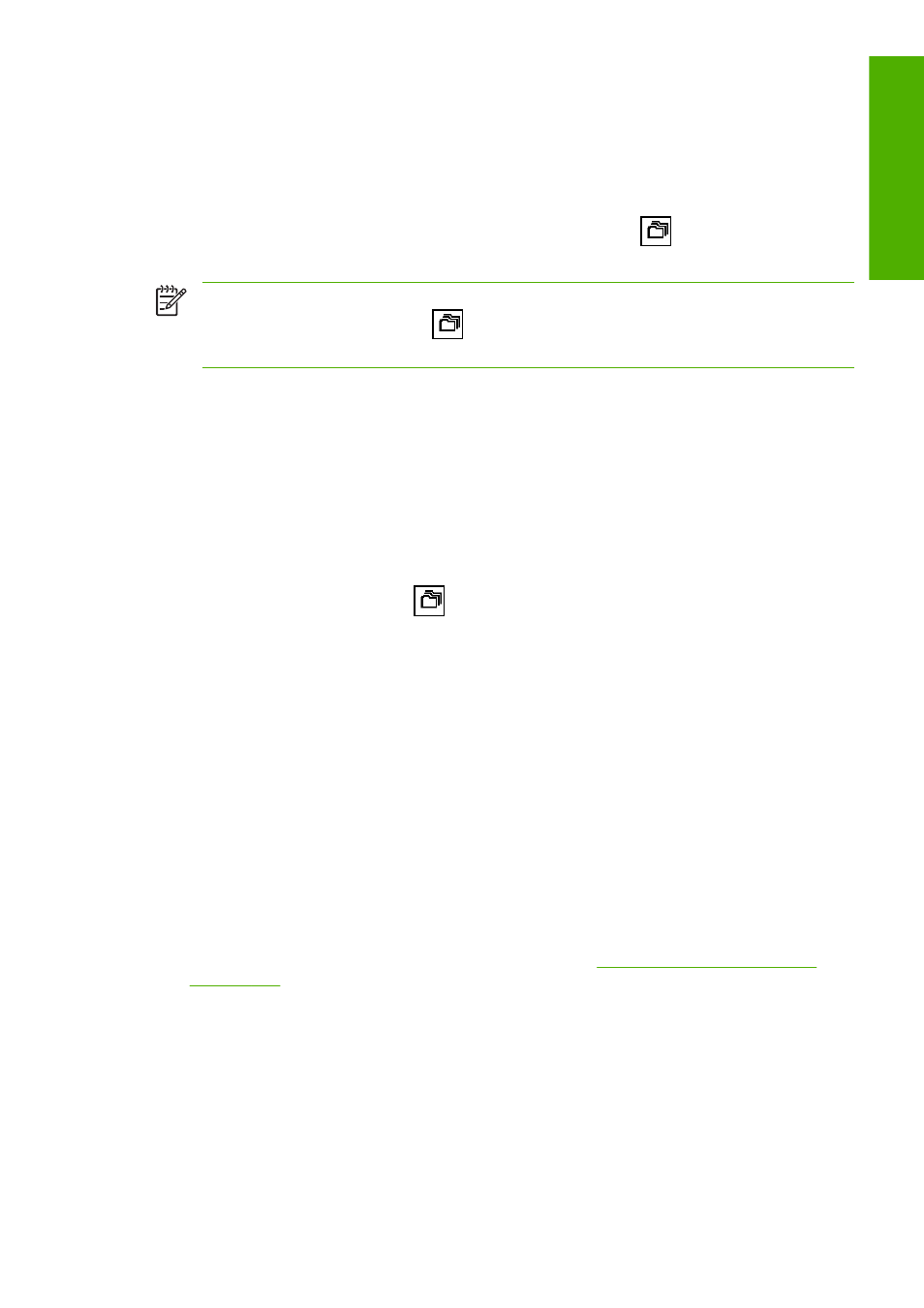
How long does the printer wait for another file?
So that the printer can make the best nest possible, it waits after receiving a file to determine whether a
subsequent page will nest with it. This waiting period is the nest wait time; the factory default nest wait
time is 2 minutes. This means that the printer waits up to 2 minutes after the last file is received before
printing the final nest.
You can change this waiting time on the printer's front panel. Select the
icon, and then select Job
management options > Nest options > Select wait time. The available range is 1 to 99 minutes.
NOTE:
Nesting requires that you set the When to start printing feature to After
processing. To do so, select the
icon, and then select Job management options >
When to start printing and select After processing.
While the printer is waiting for nesting to time out, the remaining time appears on the front panel. You
can print the nest (cancel the nest wait time) by pressing the
Cancel
button.
Which pages can be nested?
All pages can be nested unless they are so large that two of them cannot fit side-by-side on the roll, or
more pages remain that can fit on the remaining length of the roll. A single group of nested pages cannot
be split between two rolls.
Configure the nesting option
On the printer's front panel: select the
icon, and then select Job management options > Nest
options > Enable nesting and select Off, In order, or Optimized order.
The following are three nesting options:
●
Off
Select the Off setting to disable the nesting feature.
●
In order
Pages are nested on the roll in the same order in which they are submitted to the printer. The nest is
broken and printed as soon as one of three conditions is met:
●
The nest is full, meaning that the remaining paper on the roll is insufficient to accommodate the
next page that is submitted.
●
The nesting timeout elapses.
●
The next page to arrive is incompatible with the pages that are already nested.
For more information about the compatibility of a page, see
How job compatibility is defined
on page 100
.
The advantage of In-order nesting is that the wait time for pages to nest – and therefore the total
printing time – is typically reduced because more conditions exist to break the nest. The disadvantage
is that the nest is broken by the first incompatible page submitted, even if a sufficient length of paper
and additional compatible pages are in the queue. This means that a higher probability exists that
the paper will not be used efficiently.
●
Optimized order
Manage print jobs 99
P
ri
nt opti
ons
