Cmyk color emulation, Color management – HP Designjet Z6100 Printer series User Manual
Page 131
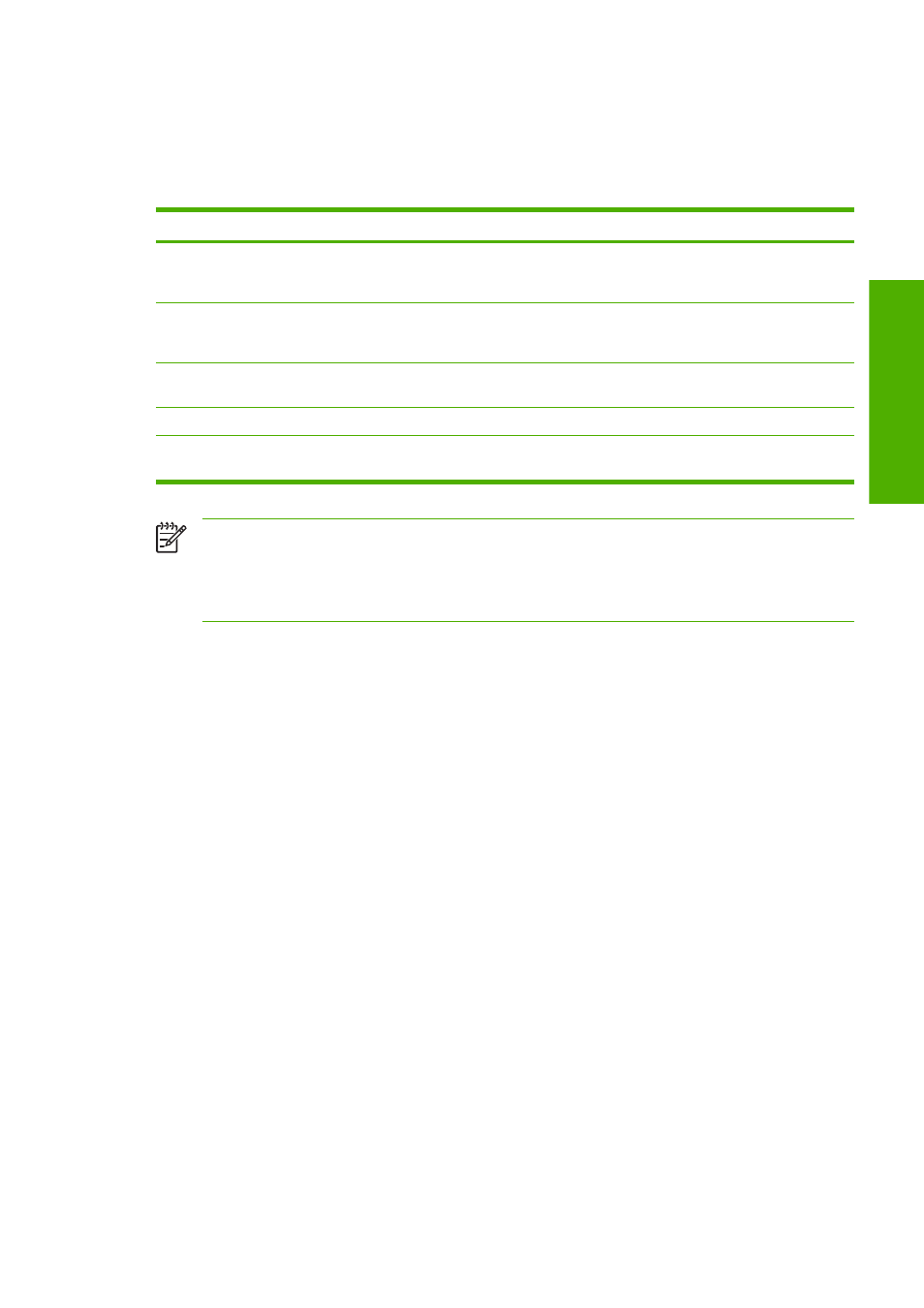
●
HP Designjet 5500 UV series
●
HP Designjet 5500 Dye series
The following table shows approved combinations of print-quality settings and papers for the best printer-
emulation results.
Best
Normal
Normal-Fast
Fast
HP Premium
Instant-Dry Gloss
Photo Paper
Yes
Yes
No
No
HP Universal
Instant-Dry Photo
Gloss
Yes
Yes
No
No
HP Heavyweight
Coated Paper
Yes
Yes
No
Yes
HP Coated Paper
Yes
Yes
Yes
Yes
HP Bright White
Inkjet Bond Paper
Yes
Yes
Yes
Yes
NOTE:
The HP Designjet 5500 UV printer series does not support HP Bright White Inkjet Bond
Paper.
The HP Designjet 1050c Plus and HP Designjet 1055cm Plus printer series do not support HP
Premium Instant-Dry Gloss Photo Paper or HP Universal Instant-Dry Photo Gloss Paper.
CMYK color emulation
All CMYK emulation options apply to PDF, PostScript, TIFF, and JPEG files only.
A traditional workflow defines color in the CMYK space. For best results, the colors must be adjusted to
the printer, because different printers will produce different colors from the same CMYK data. If the image
file that you are printing was not created specifically for your HP Designjet Z6100 printer, it will require
some readjustment, which can be done using one of the following options provided with your printer:
●
U.S. Web Coated (SWOP) 2 uses specifications that are designed to produce quality separations
that use U.S. inks under the following printing conditions: 300% total area of ink coverage, negative
plate, coated publication-grade stock.
●
U.S. Web Uncoated 2 uses specifications that are designed to produce quality separations that
use U.S. inks under the following printing conditions: 260% total area of ink coverage, negative
plate, uncoated white offset stock.
●
U.S. Sheetfed Coated 2 uses specifications that are designed to produce quality separations that
use U.S. inks under the following printing conditions: 350% total area of ink coverage, negative
plate, bright white offset stock.
●
U.S. Sheetfed Uncoated 2 uses specifications that are designed to produce quality separations
that use U.S. inks under the following printing conditions: 260% total area of ink coverage, negative
plate, uncoated white offset stock.
●
Euroscale Coated 2 uses specifications that are designed to produce quality separations that use
Euroscale inks under the following printing conditions: 350% total area of ink coverage, positive
plate, bright white coated stock
Color emulation modes 119
Color management
