Installing, When to run, Running from the front panel – HP Integrity NonStop H-Series User Manual
Page 62: Figure 5-1, Main menu
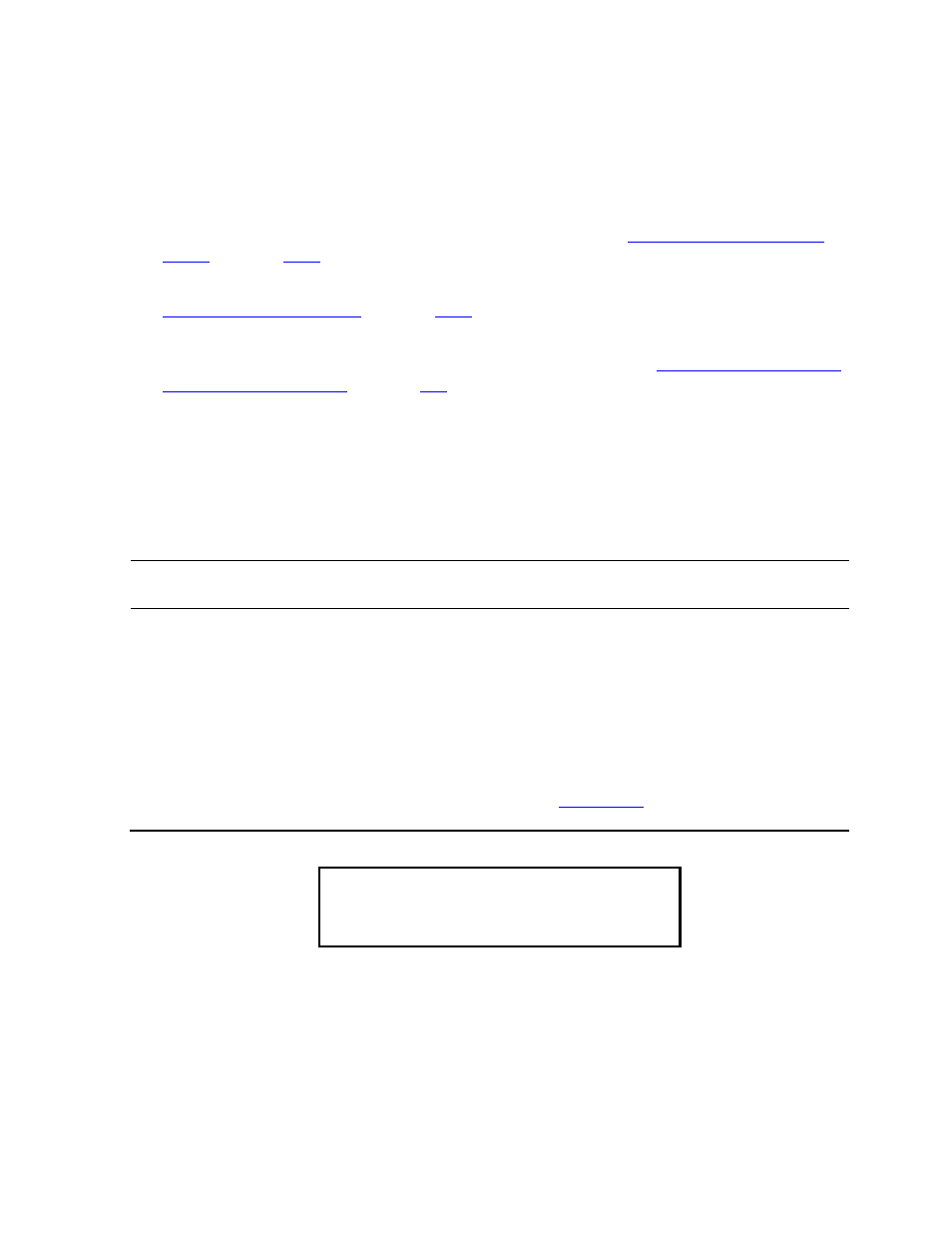
Maintenance for the 5258ACL
5258ACL Installation and User’s Guide — 522345-001
5 -2
Installing
instead of Slot 10. If slots have been reserved, Cleaning Slot 1 is the first reserved slot in
the magazine.
Installing
1. Examine the Default Screen on the Control Panel to determine whether a cartridge is
loaded into the drive. If so, then unload it as described in
on page
.
2. Remove the magazine from the 5258ACL using the procedure described in
on page
.
3. Remove any cartridge present in slot 1 (the slot nearest to the handle), or in
Cleaning slot 1 (the first reserved slot in the magazine). See
on page
4. Insert the cleaning cartridge into the slot emptied in Step 3.
5. Insert the magazine into the 5258ACL.
6. Close the magazine door.
When to Run
If you enable the Autoclean Mode on the Configuration menu, the ACL runs the
cleaning cartridge automatically whenever the Use Cleaner LED comes on.
Running From the Front Panel
This procedure requires that the cleaning cartridge be installed into Slot 1 of the
magazine and that no reserved slots are set.
1. At the Default screen, press Enter. The screen in
Figure 5-1. Main Menu
Note. The cleaning cartridge is abrasive, and should not be used unless the Use Cleaner LED
comes on.
"
"
"
" Load/Unload
U n l o c k D o o r
S h ow S tatus M enu
M ain ten ance M enu
#
#
#
#
