Figure 3-11, Show status menu, Figure 3-12 – HP Integrity NonStop H-Series User Manual
Page 39: Show status submenu
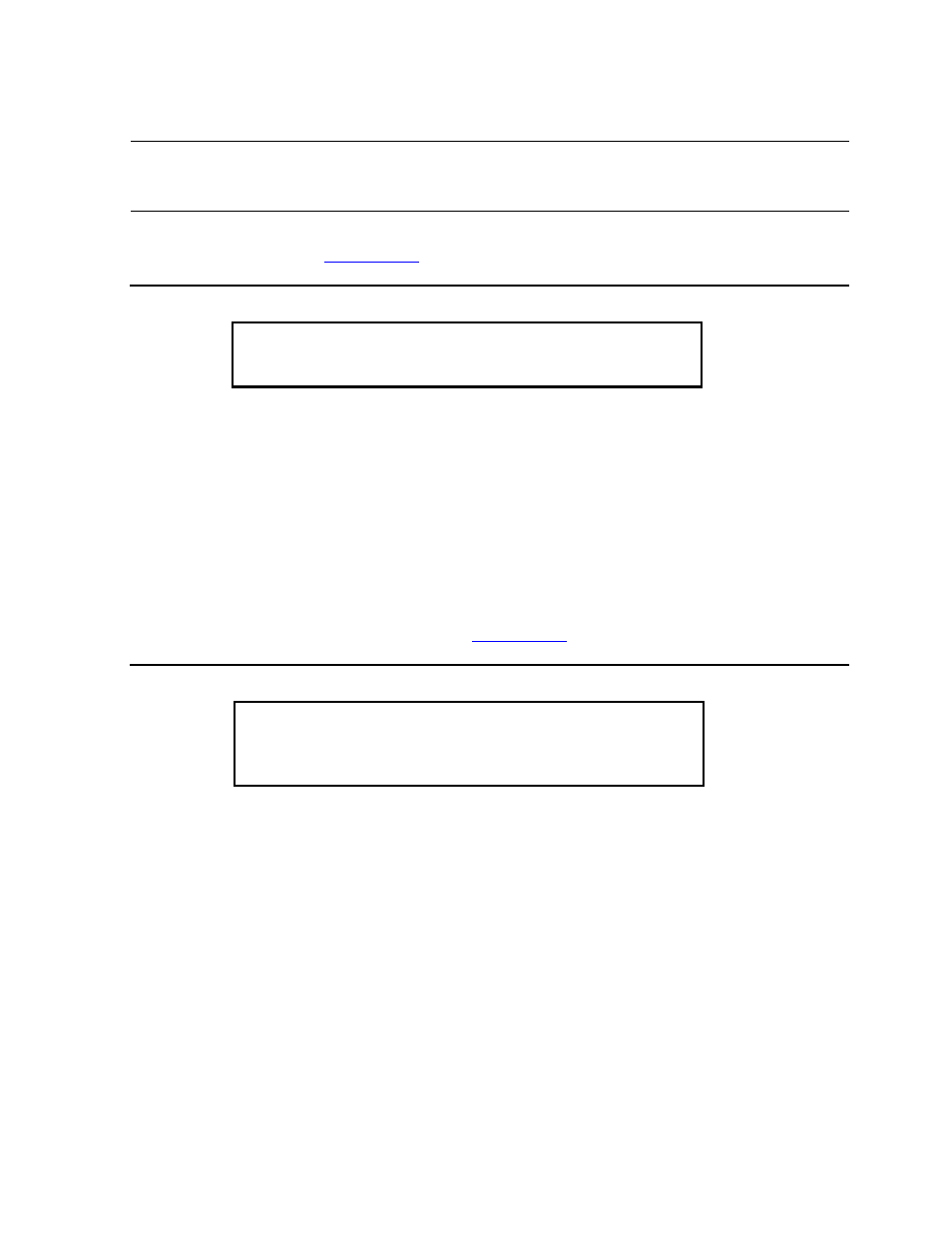
Operating the 5258ACL Tape Drive
5258ACL Installation and User’s Guide — 522345-001
3- 11
Navigating the Main Menu
Show Status
When Show Status is selected, either from the Main menu or from the Default screen,
the submenus shown in
appear.
Figure 3-11. Show Status Menu
The submenu options are:
•
Library
•
Drive Status(DLT1)
•
Map Info
Move the cursor
"
up or down with the scroll buttons, then press Enter.
Library Status Submenu
When Library is selected, the submenu in
appears.
Figure 3-12. Show Status Submenu
This screen is scrollable and lists the Library Status categories:
•
Model Number
•
Firmware Revision
•
Date
•
Time
•
Loader Status
•
Autoclean Mode
•
Library Mode
•
Library Configuration
•
Vendor Identification
Note.
The Show Status submenu can be selected directly from the Default screen
without entering the Menu mode by pressing Escape. In this way, you can check status
at any time without interrupting host operations.
"
"
"
"Library
SDLT 1
Map Info
Model Number:
DLT525X XXXX
Firmware Revision:
0X.xxx
#
#
#
#
