5 maintenance for the 5258acl, Cleaning cartridge, Required location for the cleaning cartridge – HP Integrity NonStop H-Series User Manual
Page 61: Maintenance for the 5258acl
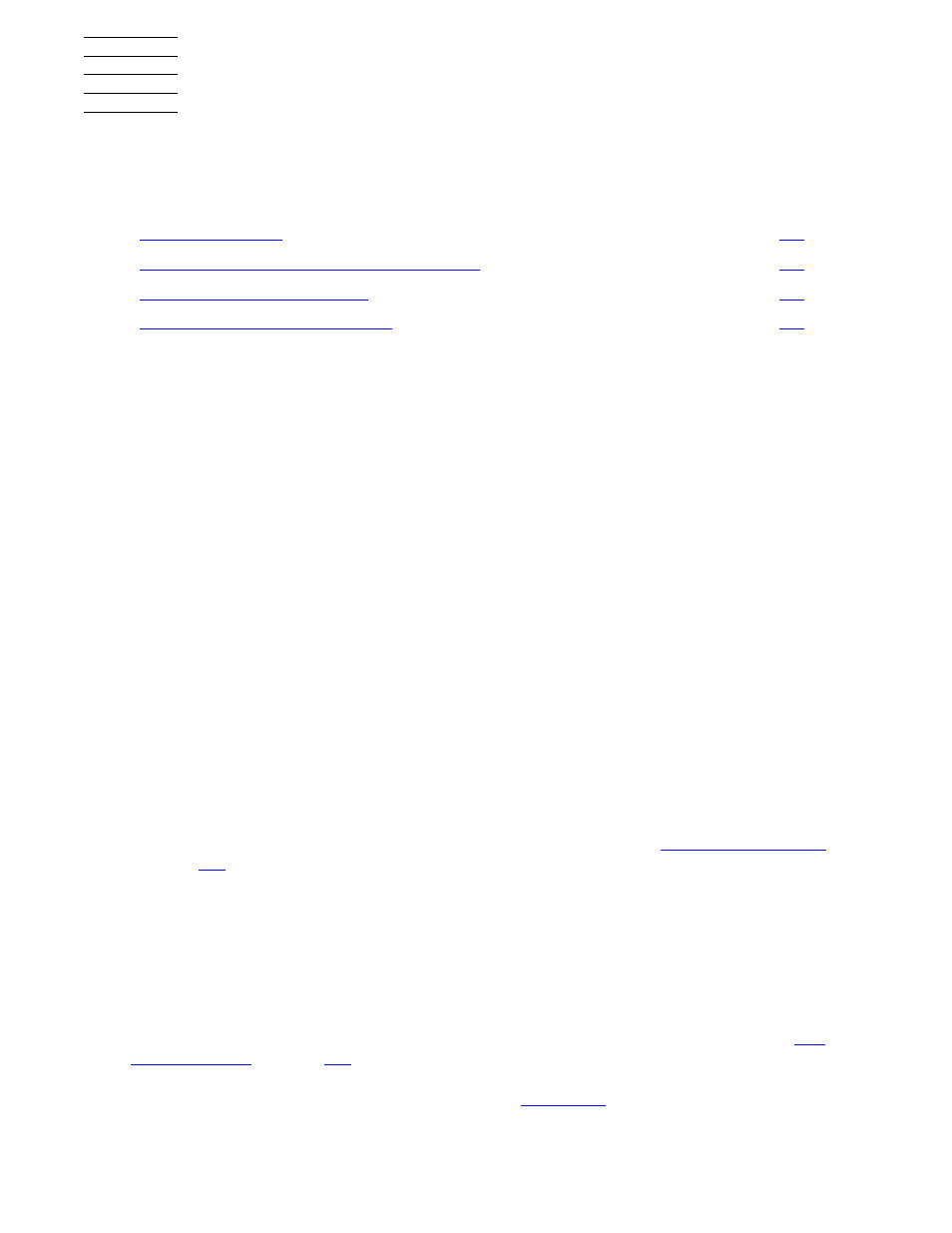
5258ACL Installation and User’s Guide — 522345-001
5 -1
5
Maintenance for the 5258ACL
This section includes these topics:
The only required maintenance task is to periodically run or replace the cleaning
cartridge. User Diagnostics on the Demo submenu can be used to check the operation of
the 5258ACL. Occasionally, Compaq issues new firmware upgrades which must be
performed by qualified service personnel.
The Maintenance menu offers these options:
•
Clean Drive
•
Diagnostic Menu
•
Demo Menu
•
Flash Update
•
Novram Update
•
Clock Update
•
Flash DLT
•
Reboot Module
Cleaning Cartridge
To run a cleaning cartridge, issue a command to run the cartridge from the control panel,
or select the Auto Clean mode on the Configure menu, described
on page
. The procedures that follow describe how to install a cleaning cartridge,
how to clean a drive using front panel controls, and how to remove the cleaning
cartridge.
Required Location for the Cleaning Cartridge
If the cleaning cartridge is run only manually, there are no restrictions on the location of
the cleaning cartridge; however, if the Auto Clean option is required, one or more slots
in the magazine must be reserved by using the Reserved Slots option described in
on page
. Any reserved slots in the magazine become inaccessible to
the host software. In these cases, the ACL designates these inaccessible slots as cleaning
cartridge slots. On line 4 of the screen shown in
, Cleaning Slot 1 appears
Topic
Page
Required Location for the Cleaning Cartridge
