Media locks, Table 3-1, Control panel functions – HP Integrity NonStop H-Series User Manual
Page 32: Sted in
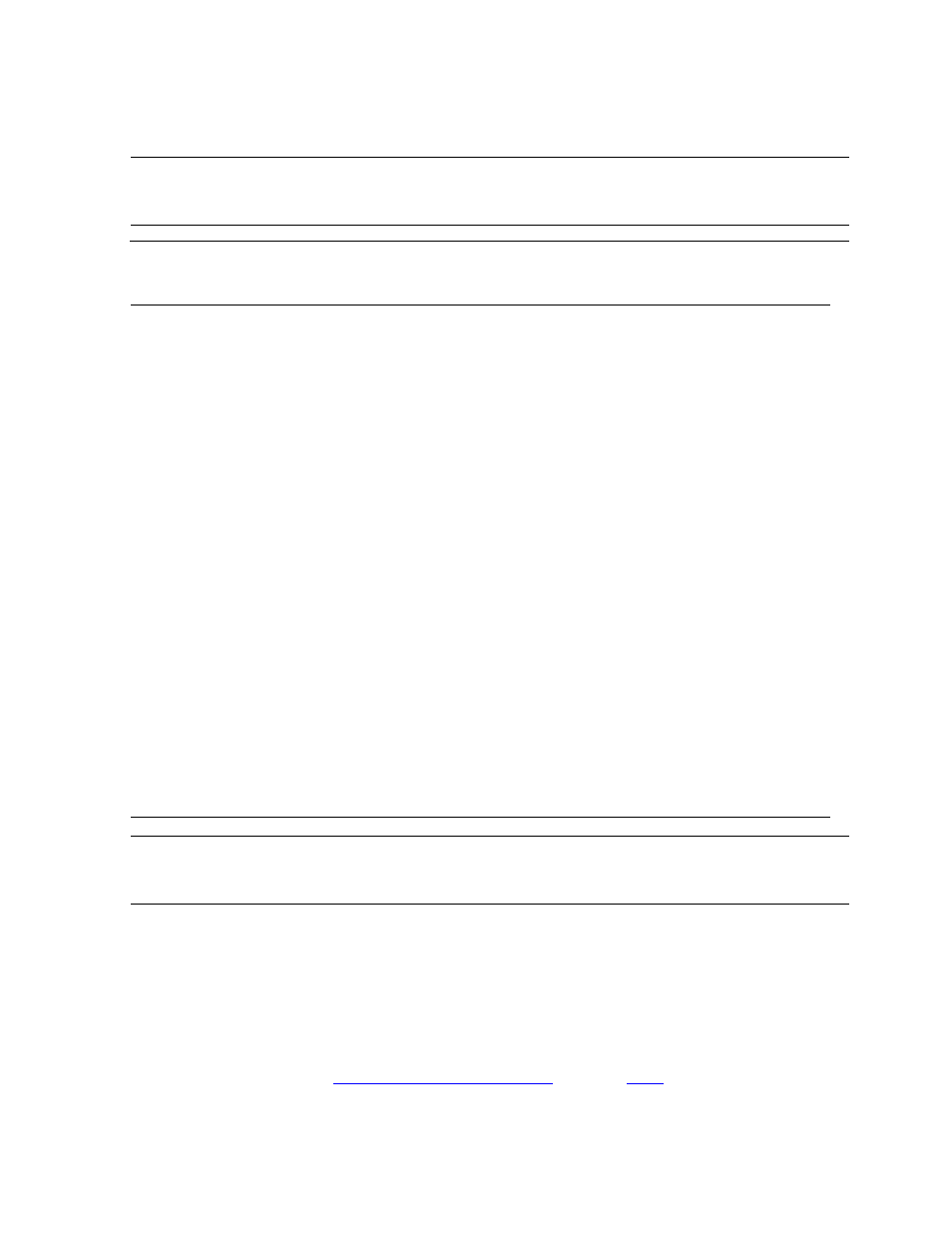
Operating the 5258ACL Tape Drive
5258ACL Installation and User’s Guide — 522345-001
3 -4
Media Locks
3. To display the Show Status menu only without entering the Menu mode, press
Escape at the Default screen. The system remains online.
Media Locks
To avoid accidental interruption of module operation while the host is accessing the
module, the control panel can be electronically locked by using the Security menu
described later in this section. After the control panel is locked, you must use an unlock
code to enter the Menu mode. The control panel lock prevents access to the Unlock
Door item on the Main menu; therefore, it locks the media as well. See information on
the Security menu under
Note. When the Menu mode is entered, the Ready light goes out. This means that the module
is offline, and the system responds to all commands from the host with a SCSI Not Ready until
the Menu mode is exited, and the Ready light goes on.
Table 3-1. Control Panel Functions
Screen
Escape
Enter
#
!
POST
N.A.
N.A.
N.A.
N.A.
Default
Displays Show
Status menu
Enters
Menu mode
N.A.
N.A.
Status Menu
(while online)
Returns to Default
screen
Same as in
Menu mode
Same as in
Menu mode
Same as in
Menu mode
In Menu
Mode
Rejects currently
displayed choice, or
Aborts Control
Panel operation in
progress, or
Exits to next higher
menu level, or
Exits Menu mode to
Default screen
Accepts
currently
displayed
choice
Scrolls one line
upward through
list of options,
or
Scrolls part of
display one line
to top of list of
options
Scrolls one line
down through
list of options,
or
Scrolls part of
display one
line to bottom
of list of
options
Fault
N.A.
Clears Soft
Errors
N.A.
N.A.
Note. There is an auto-repeat feature for the scroll buttons. When you press either button for
more than one-half second, the control panel behaves as if you were pressing and releasing
the button four times per second. This effect stops when you release the button.
