Drive status (dlt1) submenu, Figure 3-13, Drive status submenu – HP Integrity NonStop H-Series User Manual
Page 40
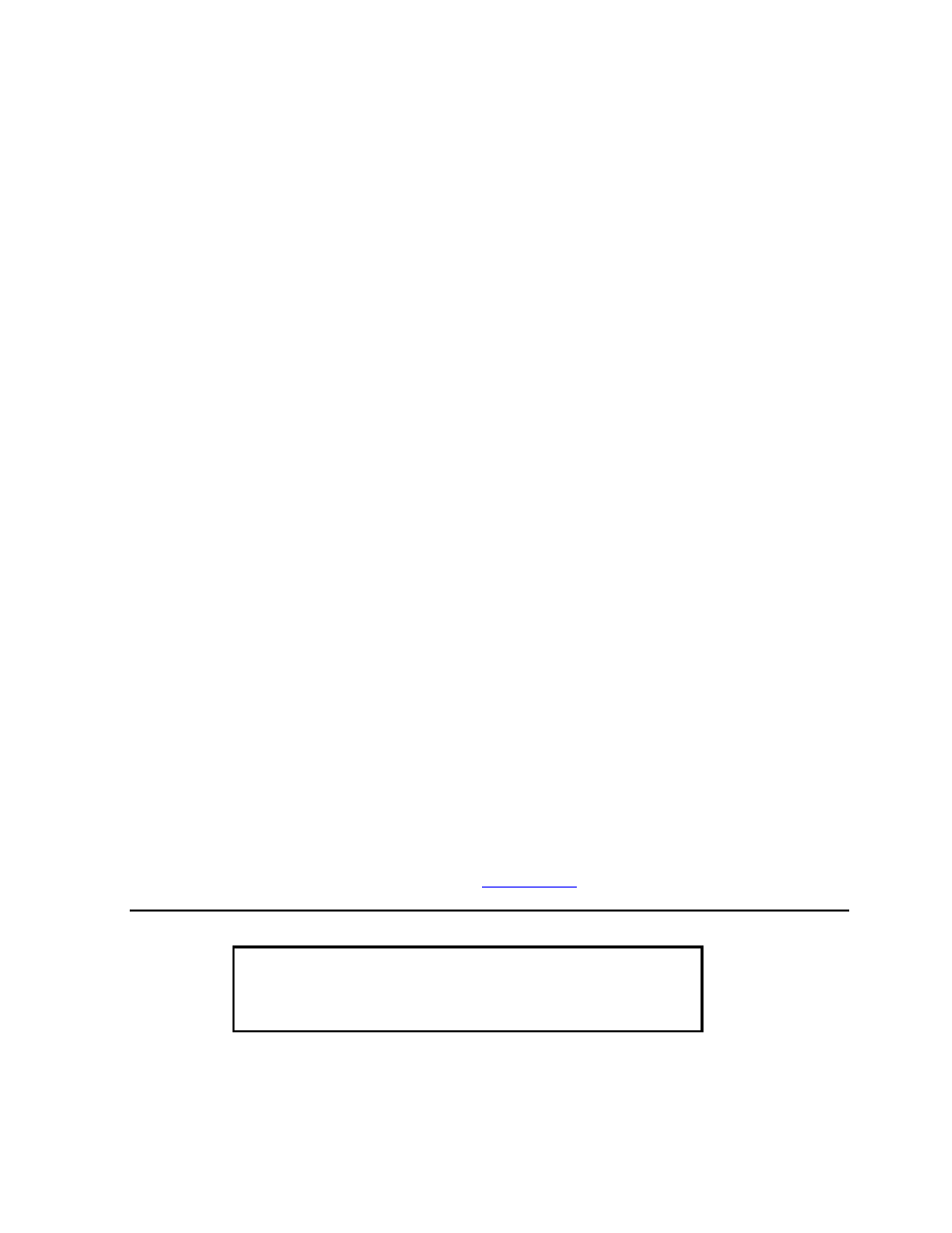
Operating the 5258ACL Tape Drive
5258ACL Installation and User’s Guide — 522345-001
3- 12
Drive Status (DLT1) Submenu
•
Product Identification
•
Transport Address
•
Storage Address
•
Transfer Address
•
Serial Number
•
Wide SCSI
•
SCSI Bus ID
•
CSI Bus Parity
•
Negotiation Mode
•
Transfer Rate
•
Unload Mode
•
Reserved Slots
•
Mode Page 1F Length
•
TUR Reporting
•
Init Element Status
•
Boot Version
•
Flash Type
•
Baud Rate
•
Bar Code Reader
•
Label Size Label Alignment
•
Abort Move Status
Drive Status (DLT1) Submenu
When the drive is selected, the submenu in
appears.
Figure 3-13. Drive Status Submenu
The characters XXXX are the drive model number. This screen is scrollable and lists the
Drive Status categories.
•
Tape Motion
Tape Motion:
Idle
Product Type:
SDLT XXXX
#
#
#
#
This manual is related to the following products:
