Installing interface cables at the host, Powering on the tape drive, Configuring the 5258acl tape drive – HP Integrity NonStop H-Series User Manual
Page 21: Setting the scsi id, Figure 2-2, Default screen
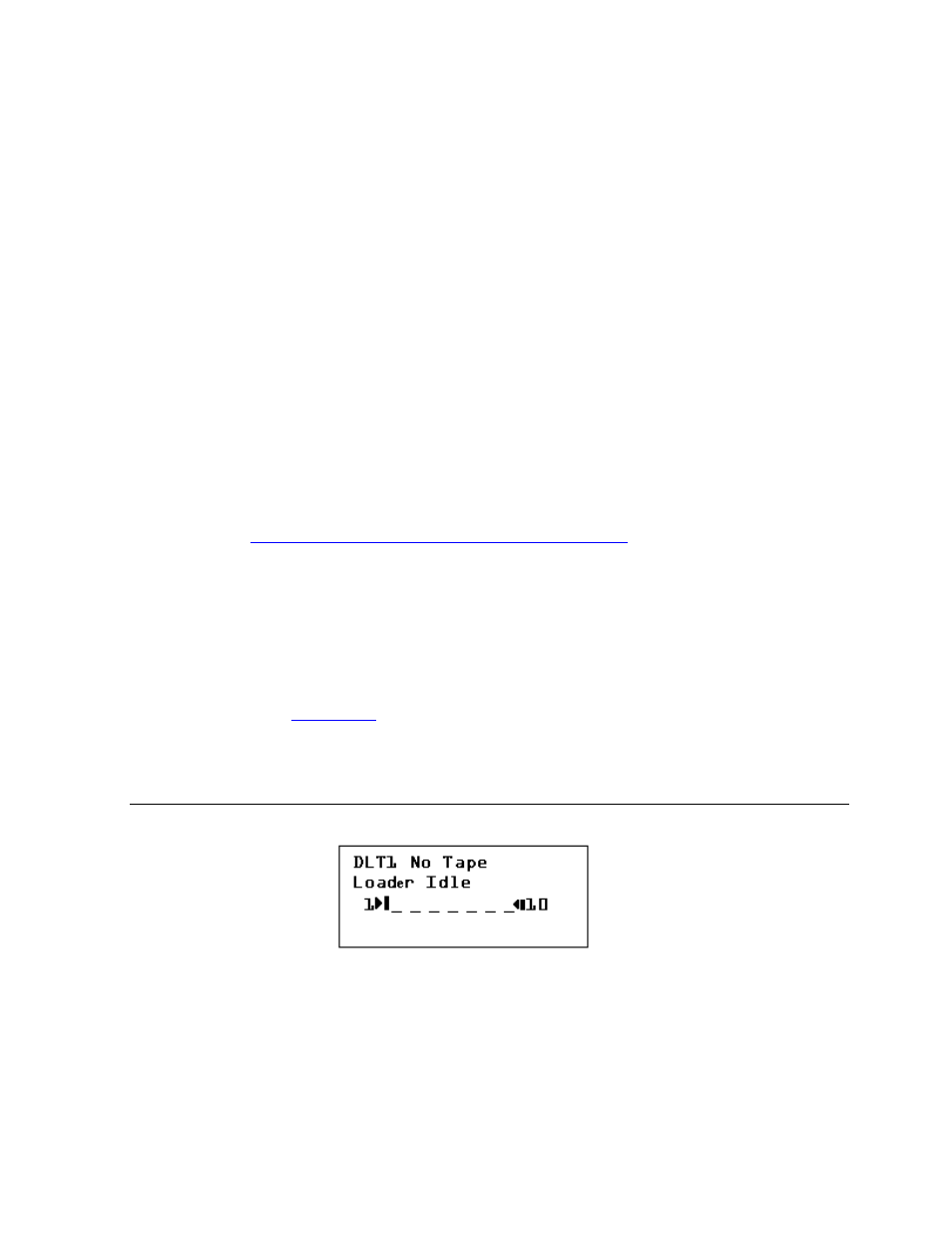
Installing and Configuring the 5258ACL Tabletop
Drive
5258ACL Installation and User’s Guide — 522345-001
2 -3
Installing Interface Cables at the Host
3. Install the terminator at the other (left) 68-pin jack.
4. Repeat Steps 2 and 3 as applicable.
Installing Interface Cables at the Host
Install the free end of the interface cable to the host. For SCSI cables, be sure that the
power to the tape drive is off before connecting to the host.
Powering on the Tape Drive
1. Attach the male end of the power cord to a power outlet.
2. Press the power switch on the tape drive.
3. Verify that the tape drive powers on.
Configuring the 5258ACL Tape Drive
For information on the different menus and submenus featured on the 5258ACL Tape
Drive, refer to
Section 3, Operating the 5258ACL Tape Drive
The 5258ACL library controller is factory set to SCSI ID 3; the 5258ACL drive is
factory set to SCSI ID 5, unless otherwise specified. The drive is factory set for parity
generation and checking is enabled.
Setting the SCSI ID
1. Turn the 5258ACL on. Wait until the power-on self-test terminates and the default
shows the default screen for the unit, which indicates a
tape magazine with only one cartridge in slot 1. Rectangles will appear on line three
on the default screen in positions that correspond to the slots where cartridges are
present.
Figure 2-2. Default Screen
