Edit ethernet network screen – HP Virtual Connect 4Gb Fibre Channel Module for c-Class BladeSystem User Manual
Page 54
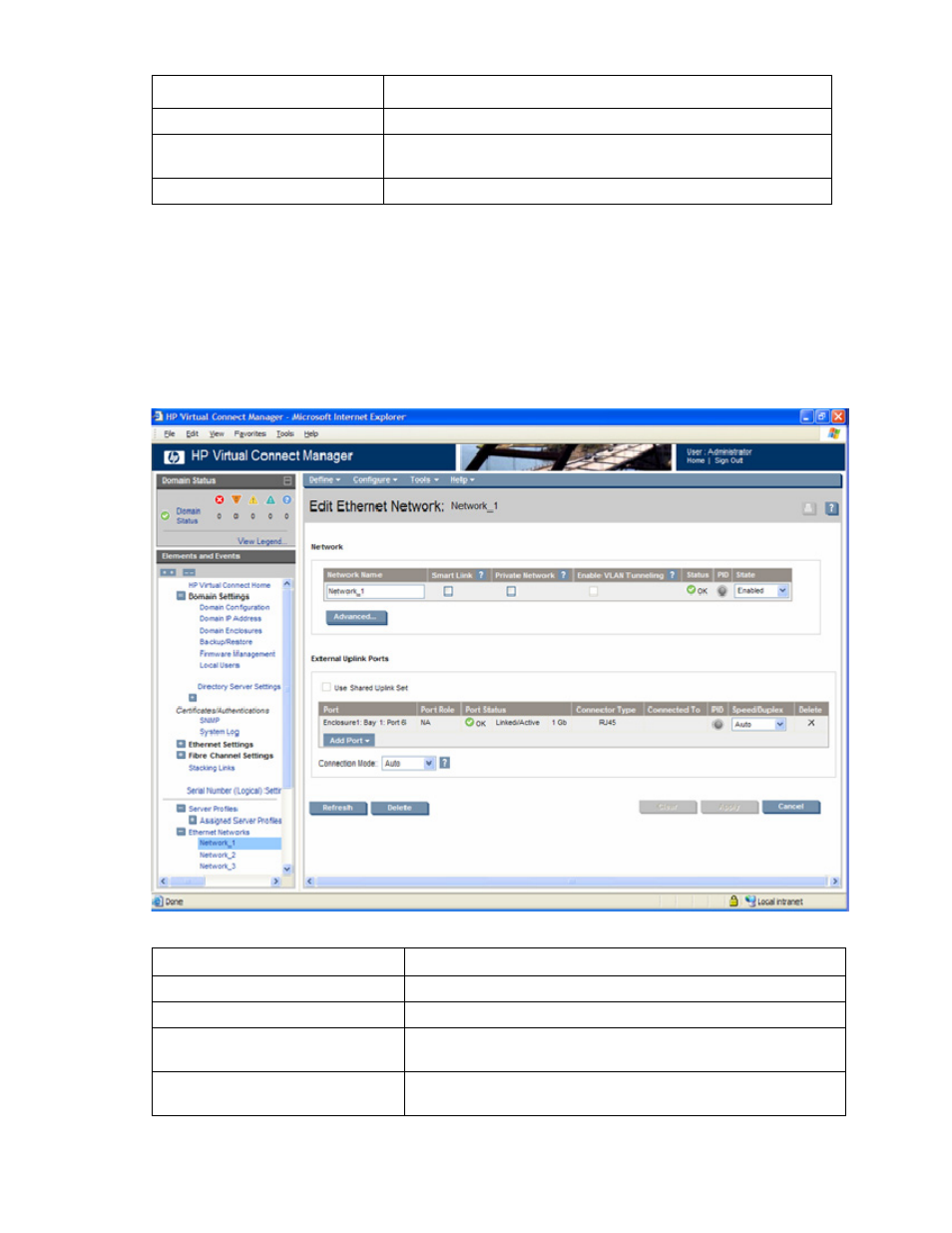
Network management 54
Task Action
Define a new network
Click Define Network.
Illuminate the PID for all uplink ports
associated with a network
Click on the circle next to the network in the list.
View a printable report
Click View Printable Report.
Edit Ethernet Network screen
To access this screen, click the network name under the Ethernet Networks link in the left VC Manager
navigation window.
Use this screen to edit the properties of an existing network or to delete a network.
This screen has similar fields to the Define Ethernet Network screen (on page
). This screen can only be
edited by users with network privileges, but it is viewable by all authorized users.
The following table describes the fields within the Edit Network screen.
Field name
Description
Network
Network Name
Name of the network
Smart Link
Shows whether Smart Link is enabled (checked) or disabled
(unchecked)
Private Network
Shows whether this network is designated (checked) or not designated
(unchecked) as a private network
- 1.10GB Virtual Connect Ethernet Module for c-Class BladeSystem Virtual Connect 8Gb 24-port Fibre Channel Module for c-Class BladeSystem 4GB Virtual Connect Fibre Channel Module for c-Class BladeSystem Virtual Connect 1.10Gb-F Ethernet Module for c-Class BladeSystem Virtual Connect Flex-10 10Gb Ethernet Module for c-Class BladeSystem
