Web ssl configuration – HP Virtual Connect 4Gb Fibre Channel Module for c-Class BladeSystem User Manual
Page 123
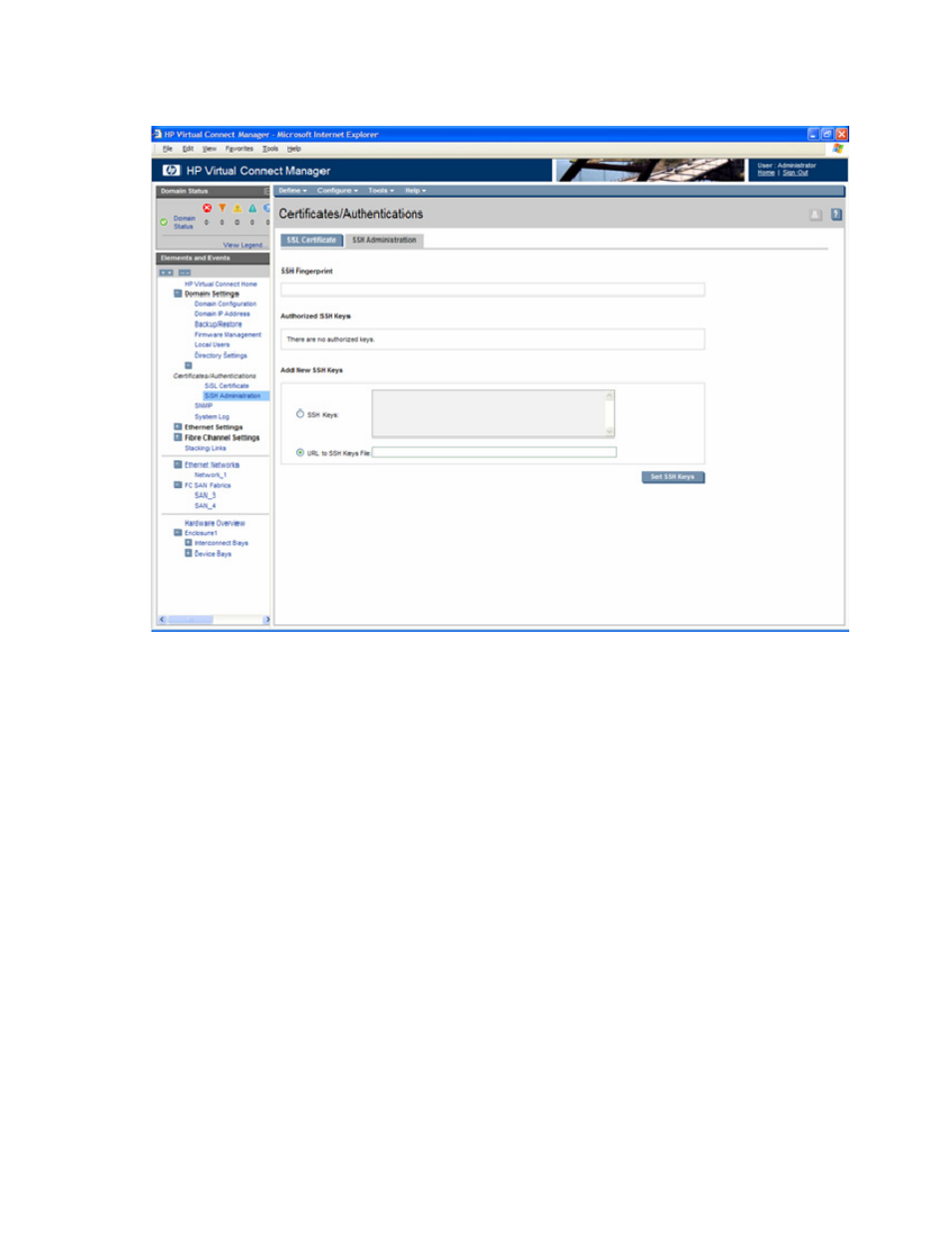
Certificate Administration 123
When a user has authorized one or more SSH keys, the user can delete all of them by clicking Clear SSH
Keys. Removing the authorized SSH keys does not affect current SSH sessions.
Web SSL Configuration
This screen enables you to change the currently configured SSL encryption strength. This screen is only
available to users with Domain Administration privileges.
To change the current strength, select 'Any SSL Key Length,' to allow all SSL encryption, or 'Only Strong
Key Lengths' to require strong encryption strength (at least 128 bits).
Click Apply to save changes, or click Cancel to keep current settings.
This manual is related to the following products:
- 1.10GB Virtual Connect Ethernet Module for c-Class BladeSystem Virtual Connect 8Gb 24-port Fibre Channel Module for c-Class BladeSystem 4GB Virtual Connect Fibre Channel Module for c-Class BladeSystem Virtual Connect 1.10Gb-F Ethernet Module for c-Class BladeSystem Virtual Connect Flex-10 10Gb Ethernet Module for c-Class BladeSystem
