HP Virtual Connect 4Gb Fibre Channel Module for c-Class BladeSystem User Manual
Page 104
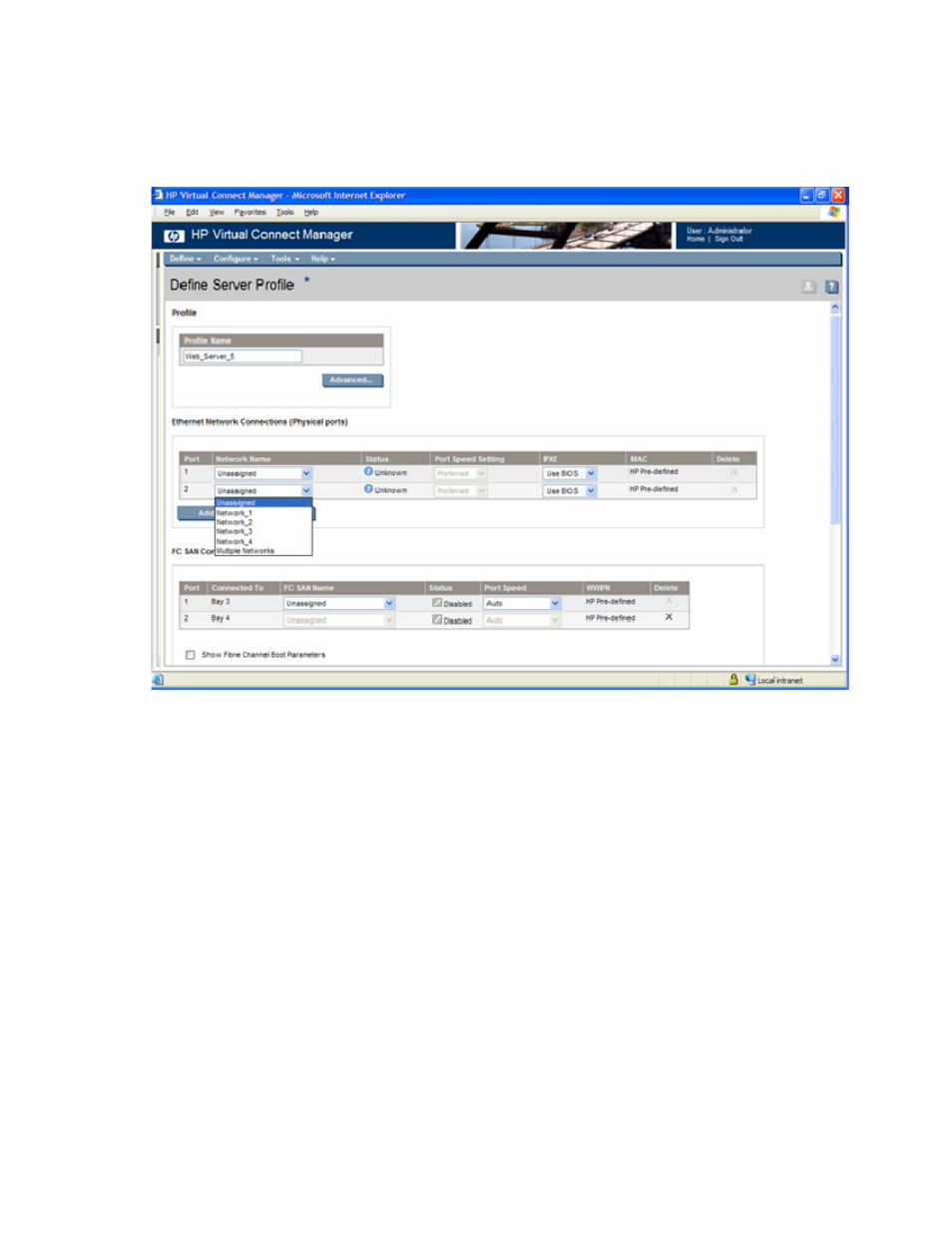
Server management 104
To use this shared server links feature, select Multiple Networks... from the drop-down list under Ethernet
Network Connections (Physical ports). This option is available only if the 'Map VLAN Tags' option is
selected on the Ethernet Settings (Advanced Settings) screen (on page
). When the 'Multiple Networks'
option is selected, a separate window is displayed to enable the defining and editing of virtual networks
and VID mappings.
This manual is related to the following products:
- 1.10GB Virtual Connect Ethernet Module for c-Class BladeSystem Virtual Connect 8Gb 24-port Fibre Channel Module for c-Class BladeSystem 4GB Virtual Connect Fibre Channel Module for c-Class BladeSystem Virtual Connect 1.10Gb-F Ethernet Module for c-Class BladeSystem Virtual Connect Flex-10 10Gb Ethernet Module for c-Class BladeSystem
