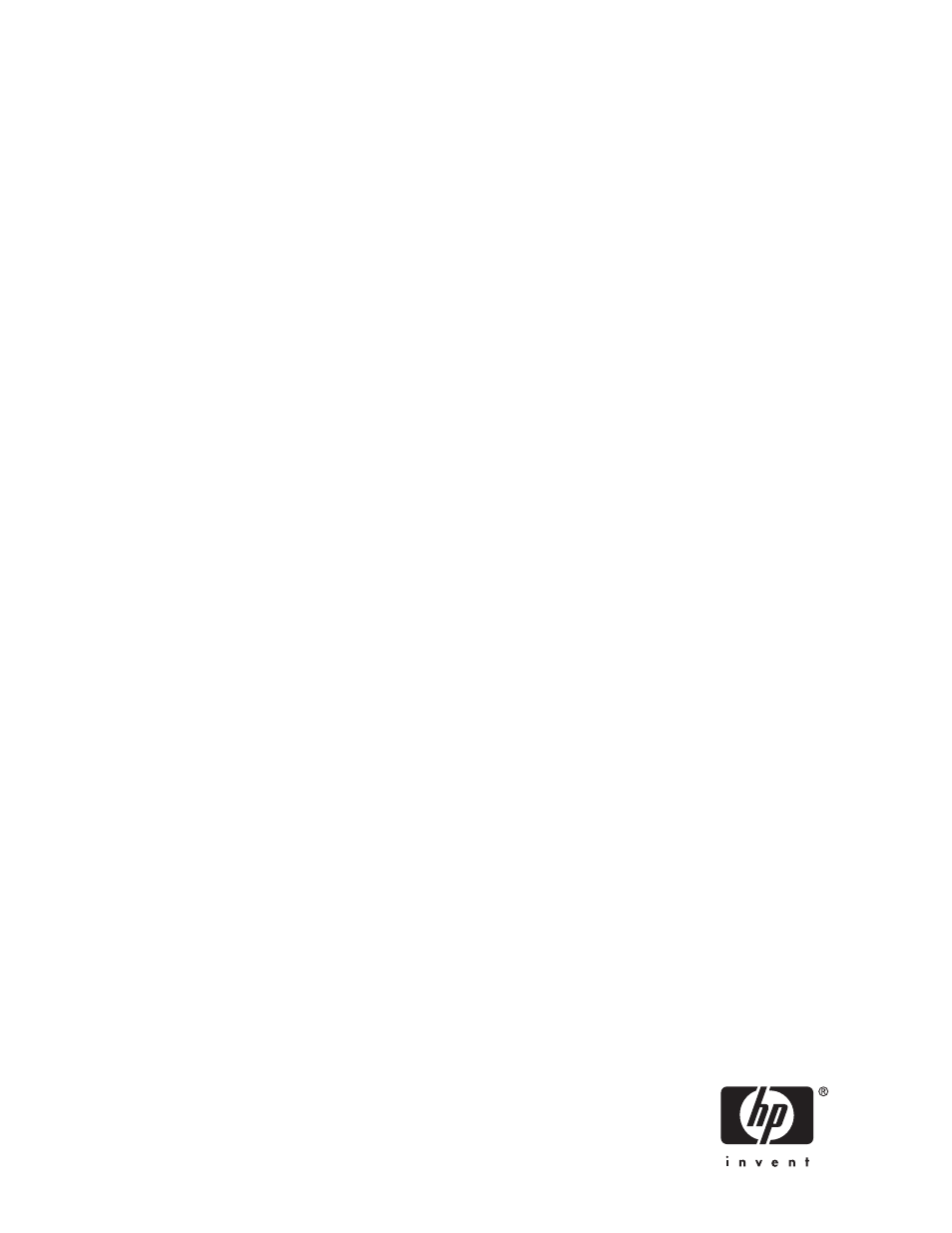HP StorageWorks 1510i Modular Smart Array User Manual
Hp storage management utility user guide, Active/active firmware v2.x
Table of contents
Document Outline
- HP Storage Management Utility user guide
- Contents
- About this guide
- 1 Overview
- 2 View
- 3 Configure
- Page description
- Available tasks
- Sample configuration used in this document
- Fundamental tasks, in initial configuration sequence
- Security tasks
- Additional management and configuration tasks
- Adding a route (Add Route)
- Changing array or logical drive characteristics
- Changing global settings (Storage System Settings)
- Changing target login parameters (Set Login Parameters)
- Clearing the configuration (Clear Configuration)
- Deleting a component (Delete)
- Disabling automatic path switching (Redundancy Settings)
- Disabling data ports (Enable/Disable Port)
- Disabling a controller (Disable Controller)
- Enabling iSNS discovery
- Identifying devices (Identify Device)
- Refreshing the display (Refresh System)
- Resetting the system (Reset System)
- Setting the preferred path for a LUN (Preferred Path)
- Viewing detailed component information (More Information)
- Viewing status alerts (View All Status Alerts)
- 4 Wizards
- 5 Diagnose
- 6 Update
- A Storage overview
- B Icon descriptions
- Index