Ping, Exit – HP ProLiant SL2500 Scalable System User Manual
Page 78
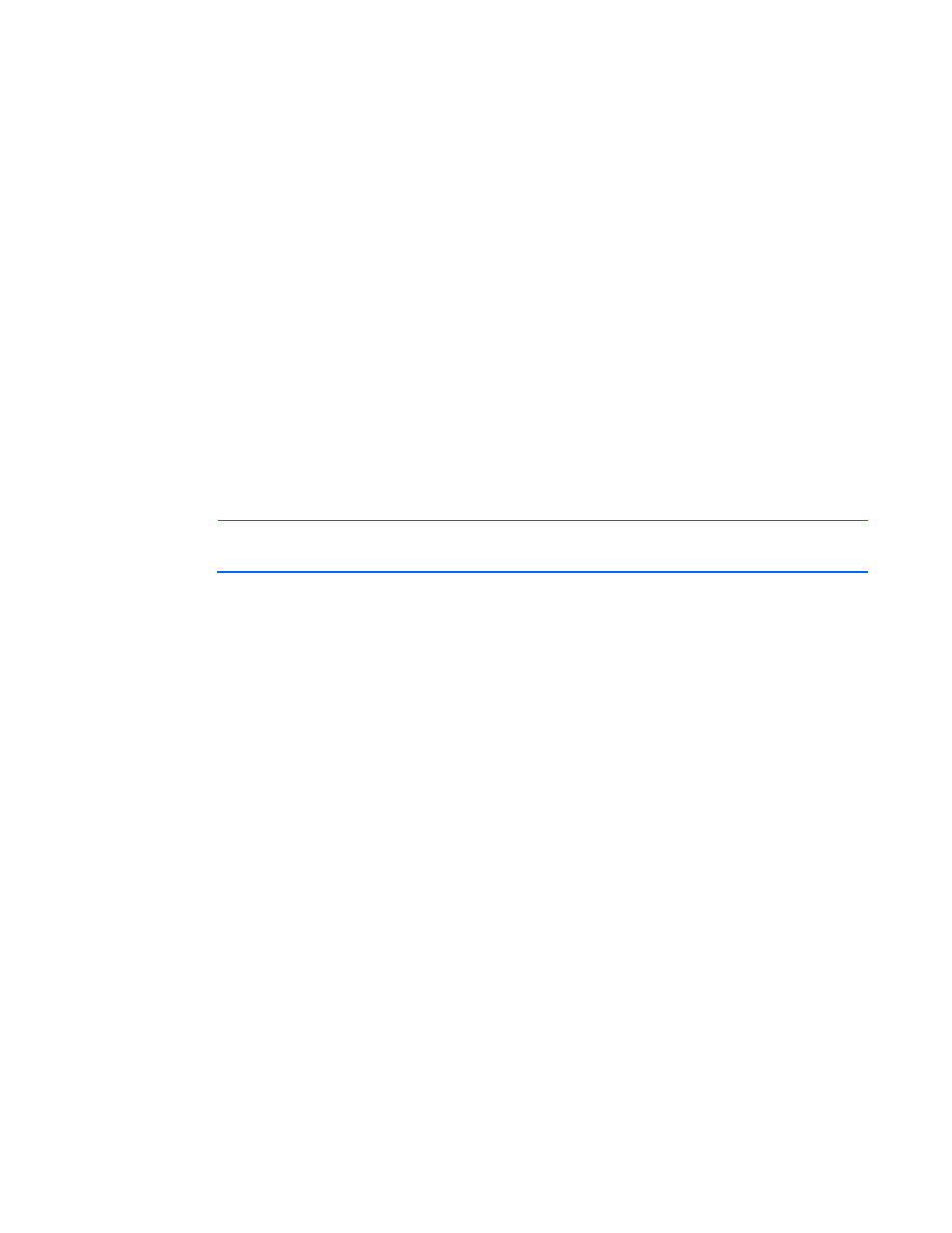
CLI commands 78
•
Description:
o
Configures the Administrator account password. Until a password is set, both Telnet and SSH are
disabled. The password must be between 8 and 40 characters, and can include:
—
Uppercase letters
—
Lowercase letters
—
Underscores (_)
—
Dashes (-)
—
At signs (@)
—
Pound signs (#)
—
Carets (^)
—
Ampersands (&)
—
Exclamation points (!)
—
Plus symbols (+)
—
Equal symbols (=)
—
Tilde (~)
—
Numerical values between 0–9
NOTE:
Only the Administrator can add or remove an account. You can change your own
password, but only the Administrator can change another user's password.
Ping
•
Command:
PING
•
Description:
Verifies network connectivity. Requires administrator access and has no restrictions.
As an example, the following text might appear on screen:
> ping x.x.x.x
Pinging x.x.x.x (x.x.x.x) with 64 bytes of data:
Reply from x.x.x.x bytes=64 time=0ms ttl=128
Reply from x.x.x.x bytes=64 time=0ms ttl=128
Reply from x.x.x.x bytes=64 time=0ms ttl=128
Reply from x.x.x.x bytes=64 time=0ms ttl=128
--- x.x.x.x ping statistics ---
4 packets transmitted, 4 received, 0% packet loss, time 4000 ms
rtt min/avg/max = 0/0/0 ms
Exit
•
Command:
EXIT
•
Description:
