Setting power capping – HP ProLiant SL2500 Scalable System User Manual
Page 43
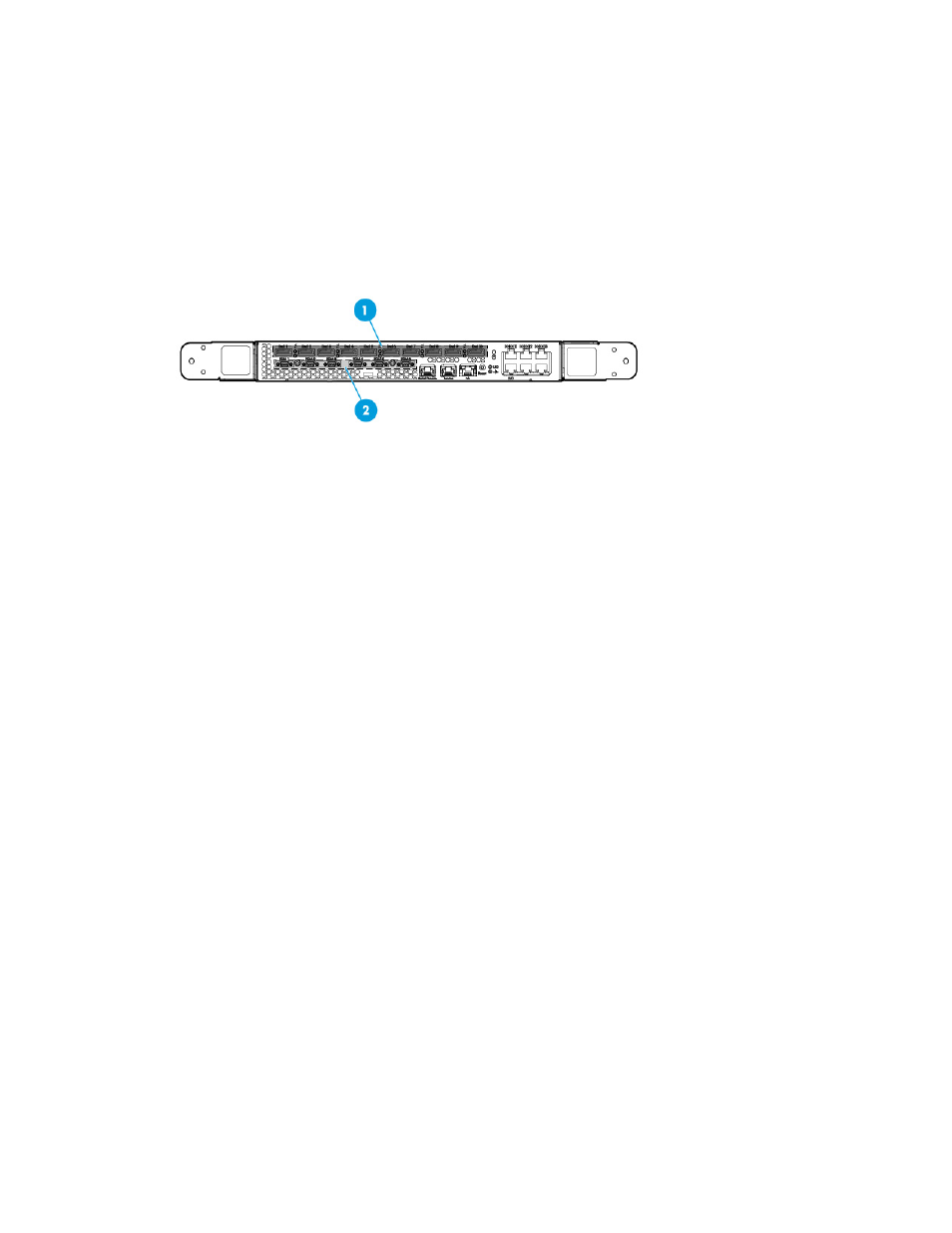
Power capping 43
Setting power capping
Use the SET POWER CAP command to specify a power cap. The command takes an AC wattage range that
must be between the minimum and maximum values that were set with the SET POWER BASELINE command
and are shown with the SHOW POWER BASELINE command.
The following example illustrates the Consolidated Management Ports 1 through 10 (RDM1) and Power
Distribution Module ports.
> show power baseline
APMPort DMPort Serial Number Min Cap Max Cap Set Cap Slots Populated
------- ------ ------------- ------- ------- ------- ----- ----------------
1 2 CNK71600K4 585 2372 1500 (8) 2 3 5 7
------- ------- -------
585 2372 1500
A power cap can be set between the minimum cap value of 585 and the maximum cap value of 2372. In this
example, the cap applies only to the chassis located at APM Port 1, DM Port 2 because that is the only
chassis that met the necessary prerequisites for power capping. Under circumstances with many chassis, the
allowable cap range would fall between the total minimum and total maximum values.
Under normal circumstances, the average chassis power level might be up to 5% above the chassis power
cap. However, the cap value might vary under extreme power usage situations.
When running the baseline calibration, the target system (all nodes in chassis) must be running at the
production level load.
The following example shows mixed Power Management Controller (SL Chassis) Firmware version 4.3 and
earlier:
> show power
MDM Port Node Avg Min Max
---- ---- ---- ----- ----- -----
1 1 1
78 n/a 206 (DC watts)
1 1 2 80 n/a 203 (DC watts)
1 1 3 77 n/a 208 (DC watts)
1 1 4 77 n/a 206 (DC watts)
1 1 5 81 n/a 207 (DC watts)
1 1 6 76 n/a 210 (DC watts)
1 1 7 82 n/a 225 (DC watts)
1 1 8 81 n/a 225 (DC watts)
1 2 (no SL enclosure present)
1 3 1 255 n/a 337 (DC watts)
