Power baseline – HP ProLiant SL2500 Scalable System User Manual
Page 41
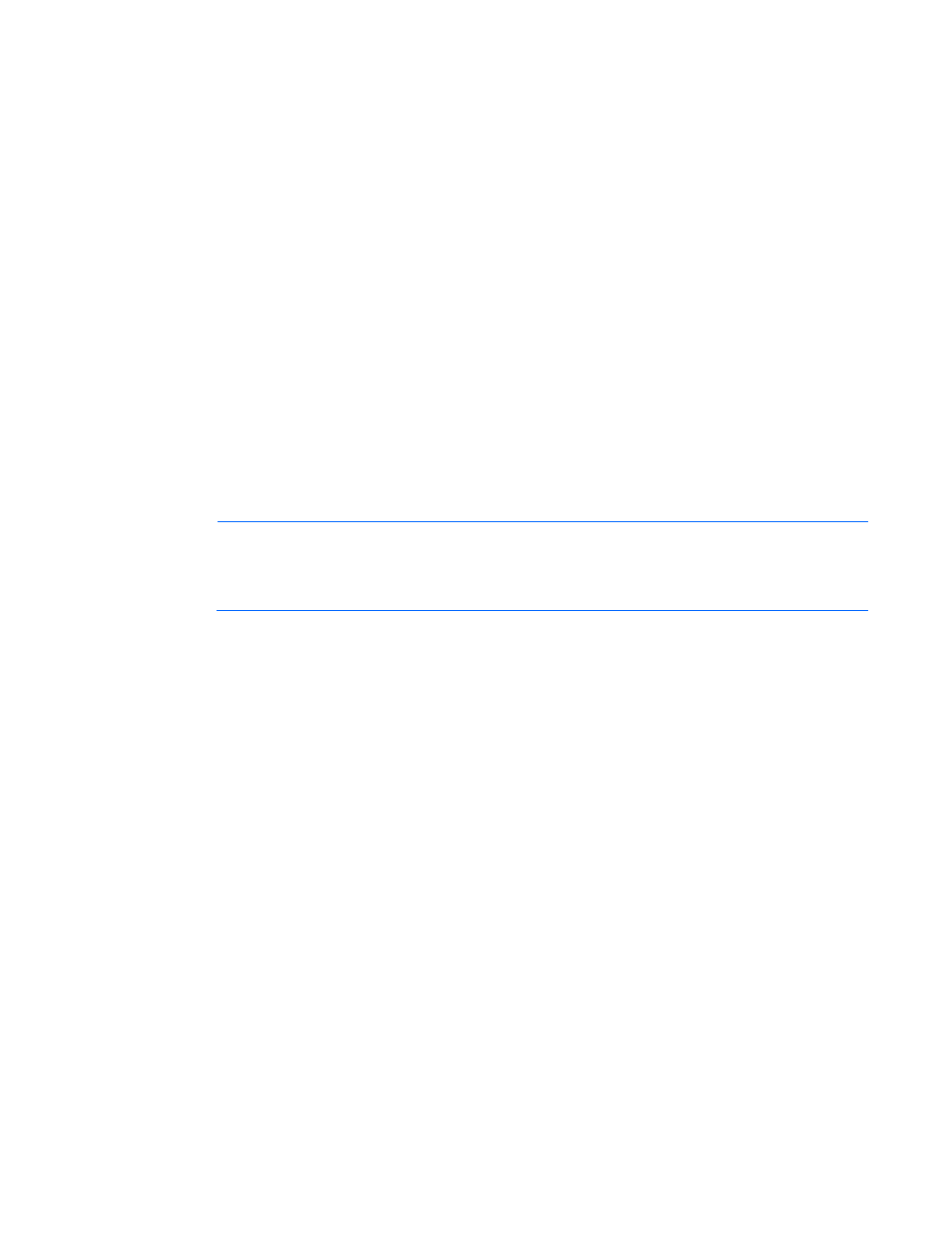
Power capping 41
Power baseline
The power baseline is a calibration that indicates the range of how little power the chassis can consume at
their maximum allowable power cap and how much power they can consume when completely uncapped.
The minimum value is derived by capping the servers at their maximum internally allowable cap setting,
running the enclosure fans up to 90% of capacity, and then measuring the power consumption of the chassis
at the power supply level.
SL enclosures cannot be power calibrated by the HP APM if:
•
All the servers that populate the chassis do not carry the iLO Scale Out or iLO Advanced license (empty
slots are permitted).
•
The chassis is using incompatible SL Power Management (SL Chassis) enclosure firmware prior to
version 4.3.
•
The server or enclosure hardware does not support the power capping feature.
If these checks are met (HP APM verifies these conditions for each chassis), then the power baseline process
proceeds for that chassis. The baseline calibration process is run against every enclosure connected to the HP
APM with the exceptions listed previously. Some enclosures might be baselined while others are not due to
the previously listed reasons. After a power baseline is established for all enclosures, then the baseline is
committed to the HP APM onboard EEPROM so that it becomes persistent when HP APM is reset during
operation.
NOTE:
The power baseline process is required for power capping functionality to work
properly. All servers must be powered on and running an expected typical workload before
starting the power baseline process. Because the baseline process will cap the servers briefly,
performance will be impacted while power is measured and the baseline established.
After established and saved in the EEPROM, the baseline data can be examined at any time using the SHOW
POWER BASELINE command. For example:
> show power baseline
APMPort DMPort Serial Number Min Cap Max Cap Set Cap Slots Populated
------- ------ ------------- ------- ------- ------- ----- ----------------
1 2 CNK71600K4 585 2372 1500 (8) 2 3 5 7
------- ------- -------
585 2372 1500
If an HP APM has baseline data in its EEPROM and it is reset, HP APM re-reads that baseline data back into
memory as it boots back up. After the subsequent device discovery, HP APM compares the baseline data in
the EEPROM to the actual rack contents to ensure that they did not change while it was offline or that it was
not relocated to another rack. The HP APM validates the following items from the saved baseline data in these
instances:
•
The chassis listed in the baseline is present.
•
The chassis has the same populated server slots.
•
If a power cap had been set, than it is the power cap currently set on the chassis.
If any of these do not match after a reset, then the HP APM logs an error to the log, indicating the mismatch
in the baseline data, and the baseline data will be invalidated. However, it will not be erased from the
EEPROM to provide you the chance to re-install any chassis or servers that invalidated the baseline data.
