Command line interface, Command line conventions, Accessing the hp apm command line interface – HP ProLiant SL2500 Scalable System User Manual
Page 24: Accessing the hp apm through ssh, Accessing the hp apm through telnet
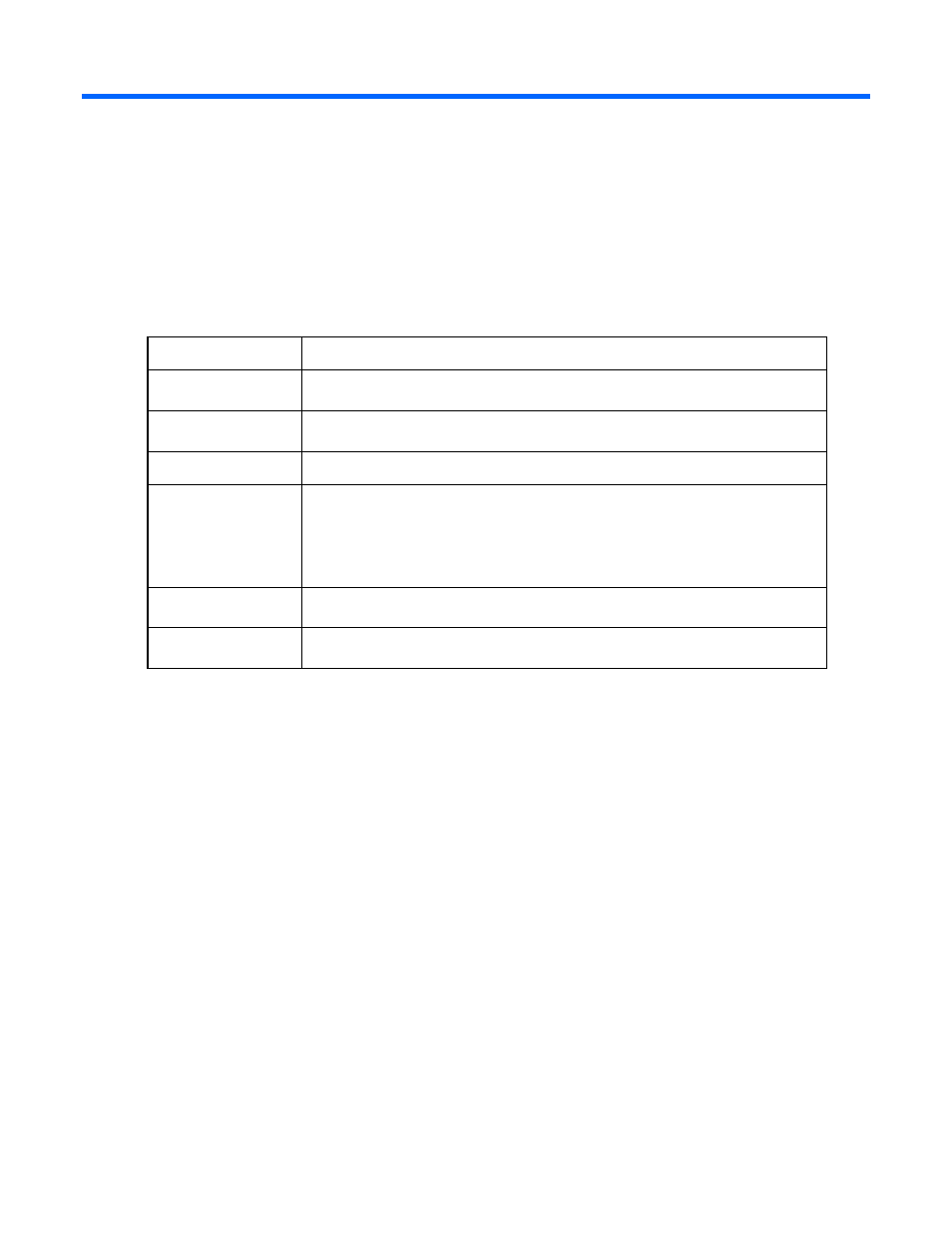
Command Line Interface 24
Command Line Interface
Command line conventions
CLI input is case insensitive except when otherwise noted. The CLI uses a simple, case insensitive verb noun
"
Each command follows the conventions listed in the following table.
Symbol
Description
Denotes the variable within the symbols that must be substituted with a value, such as
a user name. Symbols must be removed.
UPPER CASE
Denotes input to be entered as shown.
Unless noted, symbol is not case-sensitive.
|
Used to separate input options.
{ }
Denotes a list of mandatory choices that you must make.
For example, SET GATEWAY {NONE |
of the following:
•
SET GATEWAY NONE
•
SET GATEWAY
[ ]
Denotes an optional argument or set of characters.
" "
Encloses command arguments that contain spaces.
Accessing the HP APM command line interface
You can access the HP APM through SSH, Telnet, or the serial port.
Accessing the HP APM through SSH
1.
Using any SSH client application, start a SSH session to HP APM.
2.
When prompted, enter the assigned IP address or FQDN of HP APM.
3.
Enter Administrator.
4.
Enter a valid password. The CLI command prompt appears.
5.
Enter commands for HP APM.
6.
To terminate the remote access SSH session, close the communication software or enter EXIT,
LOGOUT, or QUIT at the CLI command prompt.
Accessing the HP APM through Telnet
1.
Start a Telnet session to HP APM using any Telnet client application.
