HP ProLiant SL2500 Scalable System User Manual
Page 21
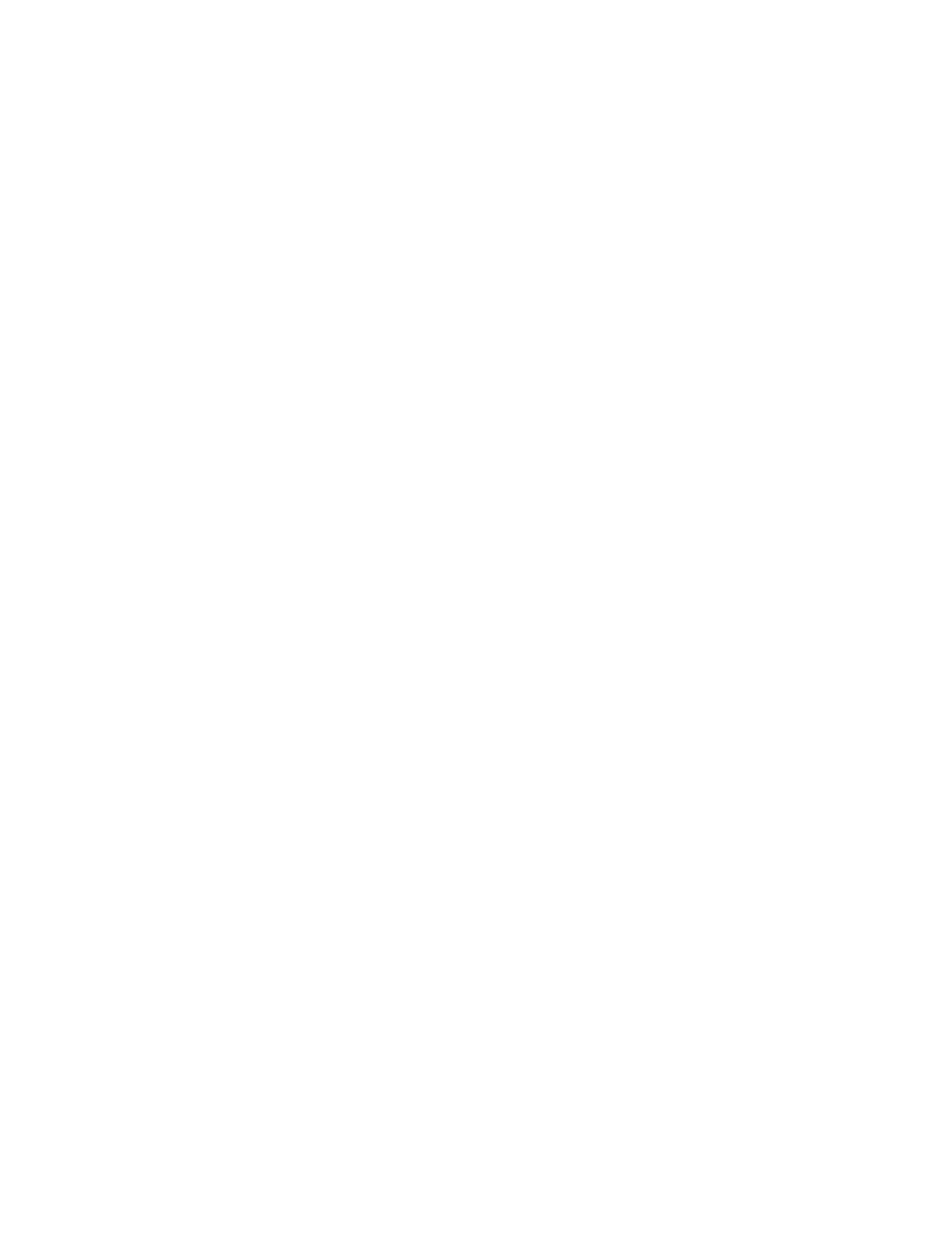
Installation and configuration 21
•
Duplicate the configuration. For more information, see "Duplicating the configuration (on page
)."
Using the configuration wizard
When you enter CONFIG, you are prompted to complete the following tasks.
1.
Set the onboard clockIf you select Y, you will be prompted for the following information:
o
MonthEnter a value between 1 to 12. Press Enter.
o
DayEnter a value between 1 to 31. Press Enter.
o
YearEnter the year (value must be four digits). Press Enter.
o
HourEnter a value between 0-23. Press Enter.
o
MinutesEnter a value between 0-59. Press Enter.
2.
Name the power managerIf you select Y, enter a name for the power manager. System names can
be up to 80 characters. It can include uppercase letters, lowercase letters, underscores (_), dashes (-),
and numerical values between 0-9. Dashes (-) are not supported as the first character. To save the
power manager name, press Enter. Naming the HP APM is optional. This is the name that appears in
log entries on the syslog server as well as the CLI prompt.
3.
Enable password protectionHP APM has no default password. If you select Y, enter a password. The
password must be between 8 and 40 characters, and can include:
o
uppercase letters
o
lowercase letters
o
underscores (_)
o
dashes (-)
o
at signs (@)
o
pound signs (#)
o
carets (^)
o
ampersands (&)
o
exclamation points (!)
o
plus symbols (+)
o
equal symbols (=)
o
tilde (~)
o
numerical values between 0–9
To save and enable the password, press Enter. For more information about working with passwords,
see "Working with passwords (on page
)."
4.
Configure the Ethernet port.
5.
Use DHCP or static.
6.
Enter an IP address if static. If the static IP address is invalid, DHCP is assumed.
7.
Enter an IP address mask if static. If the IP address mask is invalid, DHCP is assumed.
8.
Enable Telnet.
9.
Enable SSH.
10.
To review the enabled configuration before saving it, select Y.
11.
Save the new configuration. To save the new configuration, select Y. All settings relating to the HP APM
Ethernet and serial interfaces are persistent and stored in the HP APM.
