Appendix b: release notes, Fixed problems and enhancements, Known issues – HP Remote Device Access Software User Manual
Page 57: Apply the update, Access the kit
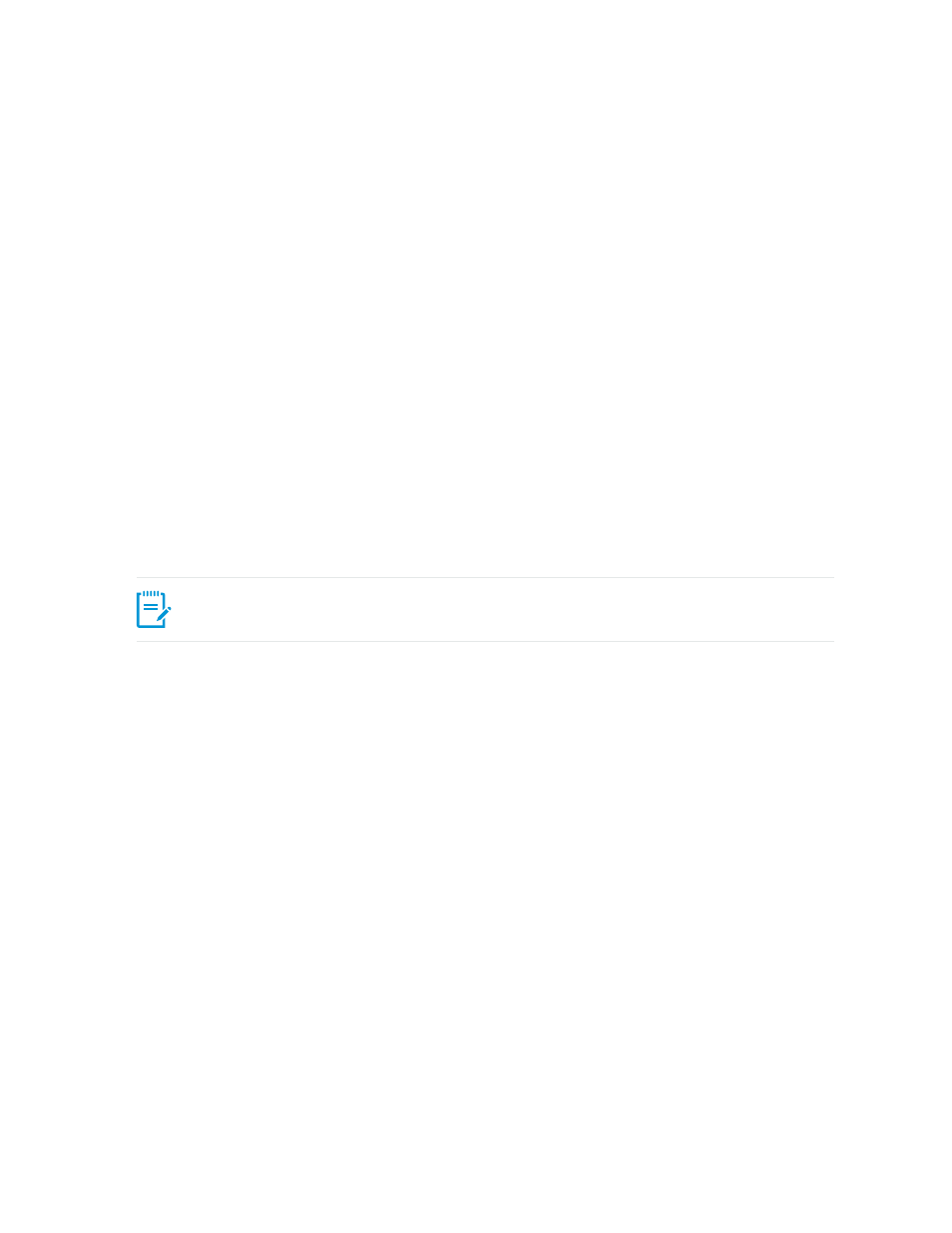
Appendix B: Release Notes
This appendix contains the release notes for Virtual CAS version 14.06.
Fixed Problems and Enhancements
This maintenance release of the Virtual CAS provides the following enhancements:
l
Support for Virtual DigitalBadge on Windows 8.
l
OS package upgrade (installation of latest Ubuntu 10.04 Lucid patches)
l
Minor bug fixes. For more information, see
"HP RDA CAS Ubuntu Changelog Summary" on the next
Known Issues
l
OCSP certificate checking does not work with a web proxy server. This is a current limitation with the
OpenSSH X.509 patches that the Virtual CAS uses.
l
VMware Server has reached end of life and is unsupported software. We recommend that you upgrade
current 10.06 systems running on VMware Server to Virtual CAS 14.06 by doing a fresh install of
version 14.06.
Note: VMware no longer supports VMware Server. VMware Server contains known security
vulnerabilities that VMware will not fix.
Apply the Update
l
Log into the Virtual CAS Web UI and select Tools > Software Updates in the top menu.
l
Click Check Now. You should see a list of packages that will be updated.
l
To update your Virtual CAS, click Upgrade Now.
l
Go to the Virtual CAS base URL, for example, https://vcas.example.com.
l
Click Help and select About. You should see "14.06-xxx" indicating the Virtual CAS has been
updated. Please note that you may have to clear your web browser's cache and restart your web
browser for the web UI changes to take effect.
Access the Kit
The VMware ESX(i) and VMware Player kit is available at the following link:
The Oracle VirtualBox kit is available at the following link:
Remote Device Access Documentation is available at the following link:
Page 57 of 65
HP Remote Device Access 8.1: vCAS User Guide
