Install the vcas on vmware esx/esxi, Verifying prerequisites, Importing to vmware esx/esxi – HP Remote Device Access Software User Manual
Page 12
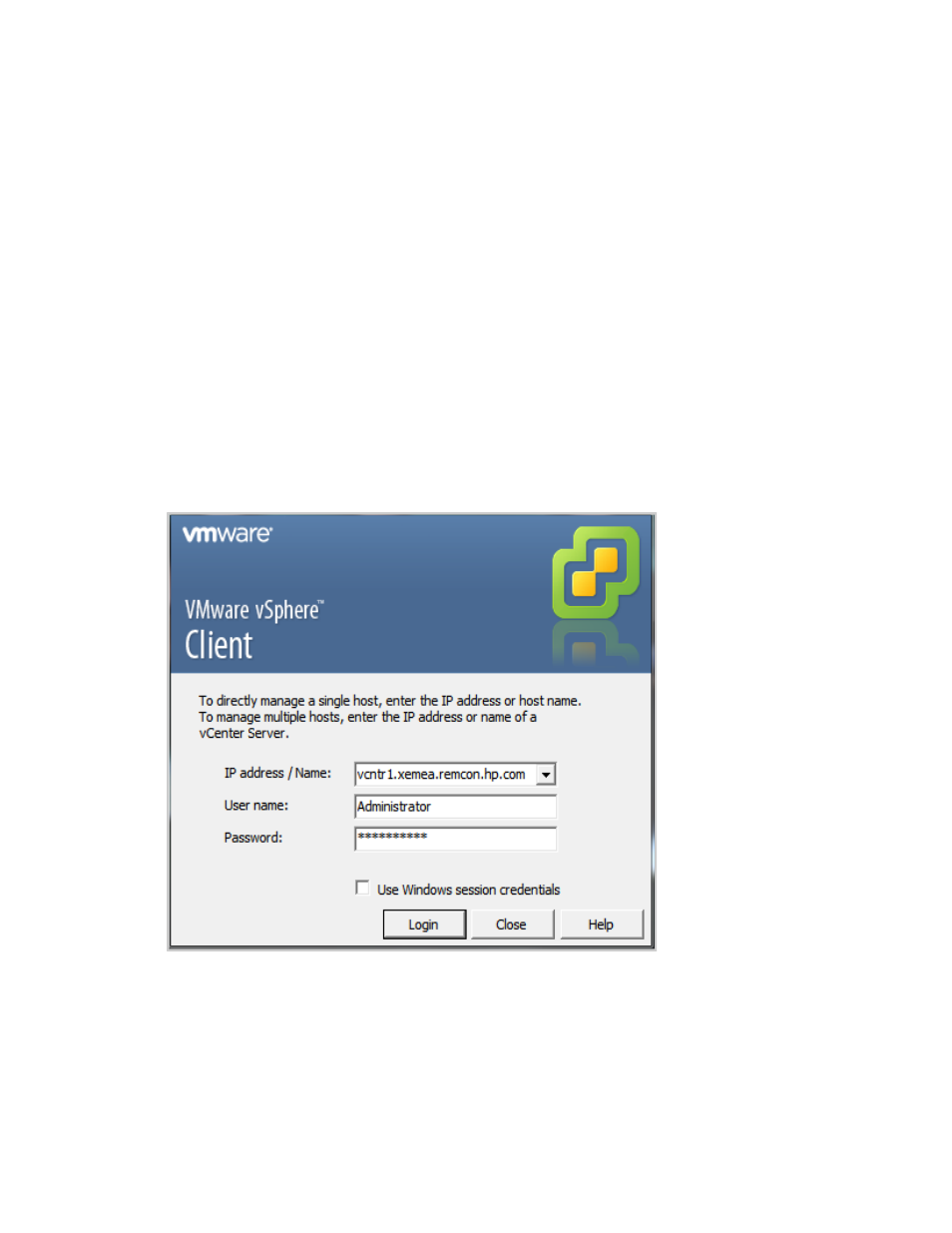
Install the vCAS on VMware ESX/ESXi
You can install the vCAS on a VMware ESX or ESXi server using a VMware vSphere Client.
Verifying Prerequisites
Before you install the vCAS, verify the following prerequisites:
l
Make sure you have access to a VMware VSphere Server and that VMware vSphere Client is installed
l
Make sure to download the vCAS .ova image or that it is available via URL
l
Make sure you have access to a VMware vSphere Server
Importing to VMware ESX/ESXi
To import the vCAS on a VMware ESX/ESXi Server, complete the following steps:
1. To launch the VMware vSphere client, double-click the VMware vSphere Client icon.
The VMware vSphere Client login window appears.
2. Log on to the vSphere Client. Use any Windows account that has administrator rights.
3. Click Login. The vSphere Client main window appears.
Page 12 of 65
HP Remote Device Access 8.1: vCAS User Guide
- Scripting Toolkit for Linux (68 pages)
- Scripting Toolkit for Windows 9.50 (62 pages)
- Scripting Toolkit for Windows 9.60 (62 pages)
- Storage Area Manager (13 pages)
- Core HP-UX (5 pages)
- Matrix Operating Environment Software (137 pages)
- Matrix Operating Environment Software (138 pages)
- Matrix Operating Environment Software (97 pages)
- Matrix Operating Environment Software (33 pages)
- Matrix Operating Environment Software (142 pages)
- Matrix Operating Environment Software (189 pages)
- Matrix Operating Environment Software (58 pages)
- Matrix Operating Environment Software (79 pages)
- Matrix Operating Environment Software (68 pages)
- Matrix Operating Environment Software (223 pages)
- Matrix Operating Environment Software (136 pages)
- Matrix Operating Environment Software (34 pages)
- Matrix Operating Environment Software (63 pages)
- Matrix Operating Environment Software (67 pages)
- Matrix Operating Environment Software (128 pages)
- Matrix Operating Environment Software (104 pages)
- Matrix Operating Environment Software (75 pages)
- Matrix Operating Environment Software (245 pages)
- Matrix Operating Environment Software (209 pages)
- Matrix Operating Environment Software (71 pages)
- Matrix Operating Environment Software (239 pages)
- Matrix Operating Environment Software (107 pages)
- Matrix Operating Environment Software (77 pages)
- Insight Management-Software (148 pages)
- Matrix Operating Environment Software (80 pages)
- Insight Management-Software (128 pages)
- Matrix Operating Environment Software (132 pages)
- Matrix Operating Environment Software (74 pages)
- Matrix Operating Environment Software (76 pages)
- Matrix Operating Environment Software (233 pages)
- Matrix Operating Environment Software (61 pages)
- Matrix Operating Environment Software (232 pages)
- Matrix Operating Environment Software (70 pages)
- Matrix Operating Environment Software (120 pages)
- Matrix Operating Environment Software (36 pages)
- Matrix Operating Environment Software (192 pages)
- Matrix Operating Environment Software (99 pages)
- Matrix Operating Environment Software (198 pages)
- Matrix Operating Environment Software (66 pages)
- Matrix Operating Environment Software (95 pages)
