Blocked tunnels – HP Remote Device Access Software User Manual
Page 31
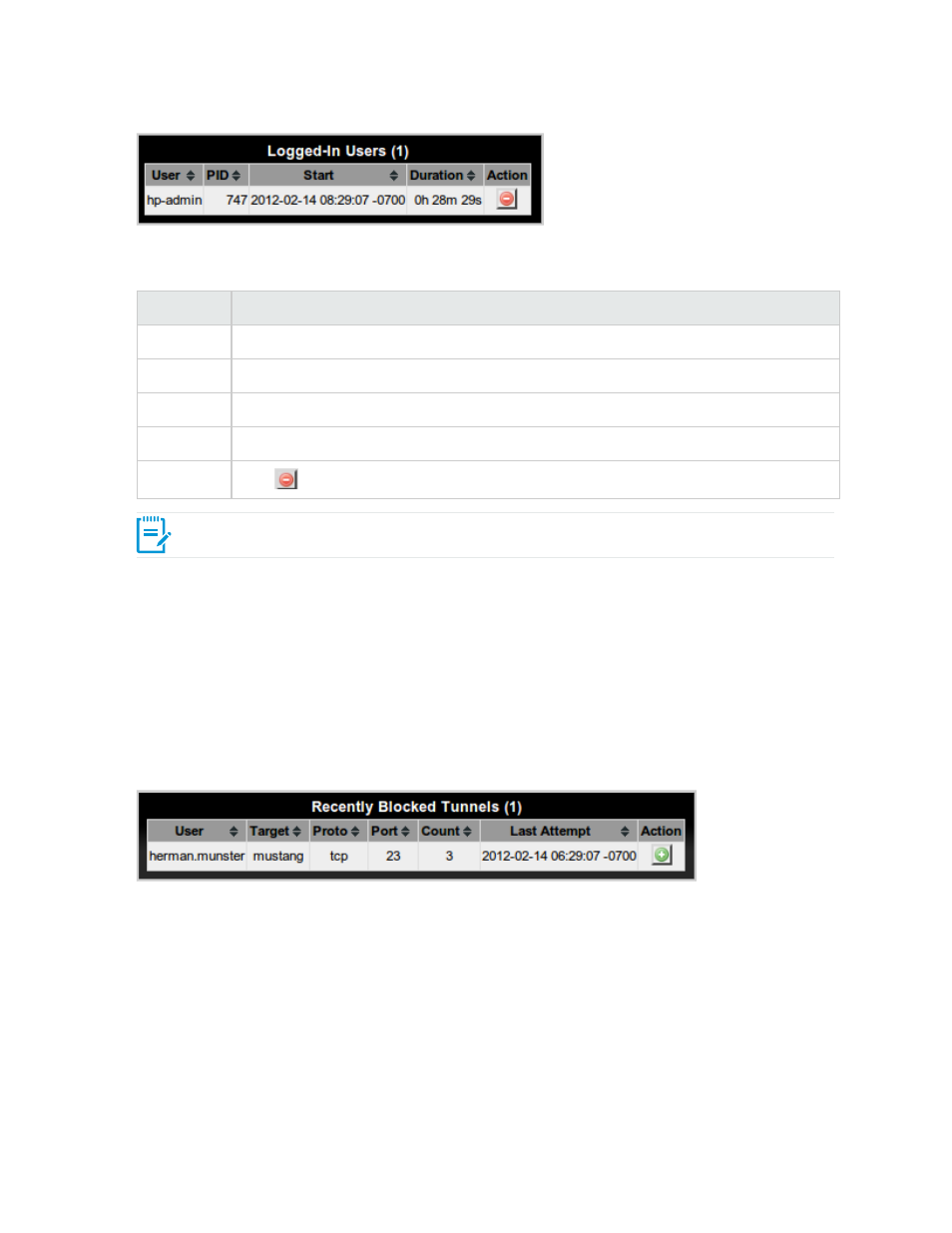
Figure 4.2 Logged-In Users
The Logged-In Users screen contains the following columns:
Column
Description
User
The user who is currently logged on to the vCAS.
PID
The process ID of the user's login session.
Start
The time in ISO 8601 format when the login session was initiated.
Duration
The length of time the user is logged on to the system.
Action
Click
to force a termination of the user's login session.
Table 4.2 Logged-In Users
Note: If there are no active tunnels, then No active tunnels appears in the table.
Blocked Tunnels
Any attempt to open a tunnel by HP will be blocked, unless you have allowed HP to access your vCAS
and network. You can view recently blocked tunnels on the Blocked Tunnels and Logins tab, in the
Recently Blocked Tunnels table.
Each time an attempt to open a tunnel is blocked, it aggregates into the Recently Blocked Tunnels table. A
unique tunnel attempt is defined by the User, Target, Proto, and Port combination. When a tunnel attempt
is made multiple times within a 72 hour period, the Count is incremented.
Figure 4.3 Recently Blocked Tunnels
HP Remote Device Access 8.1: vCAS User Guide
Page 31 of 65
Chapter 4: Managing your vCAS
- Scripting Toolkit for Linux (68 pages)
- Scripting Toolkit for Windows 9.50 (62 pages)
- Scripting Toolkit for Windows 9.60 (62 pages)
- Storage Area Manager (13 pages)
- Core HP-UX (5 pages)
- Matrix Operating Environment Software (34 pages)
- Matrix Operating Environment Software (63 pages)
- Matrix Operating Environment Software (67 pages)
- Matrix Operating Environment Software (128 pages)
- Matrix Operating Environment Software (104 pages)
- Matrix Operating Environment Software (75 pages)
- Matrix Operating Environment Software (245 pages)
- Matrix Operating Environment Software (209 pages)
- Matrix Operating Environment Software (71 pages)
- Matrix Operating Environment Software (239 pages)
- Matrix Operating Environment Software (107 pages)
- Matrix Operating Environment Software (77 pages)
- Insight Management-Software (148 pages)
- Matrix Operating Environment Software (80 pages)
- Insight Management-Software (128 pages)
- Matrix Operating Environment Software (74 pages)
- Matrix Operating Environment Software (132 pages)
- Matrix Operating Environment Software (76 pages)
- Matrix Operating Environment Software (233 pages)
- Matrix Operating Environment Software (61 pages)
- Matrix Operating Environment Software (232 pages)
- Matrix Operating Environment Software (120 pages)
- Matrix Operating Environment Software (70 pages)
- Matrix Operating Environment Software (36 pages)
- Matrix Operating Environment Software (99 pages)
- Matrix Operating Environment Software (192 pages)
- Matrix Operating Environment Software (198 pages)
- Matrix Operating Environment Software (66 pages)
- Matrix Operating Environment Software (152 pages)
- Matrix Operating Environment Software (95 pages)
- Matrix Operating Environment Software (264 pages)
- Matrix Operating Environment Software (138 pages)
- Matrix Operating Environment Software (137 pages)
- Matrix Operating Environment Software (97 pages)
- Matrix Operating Environment Software (33 pages)
- Matrix Operating Environment Software (189 pages)
- Matrix Operating Environment Software (142 pages)
- Matrix Operating Environment Software (58 pages)
- Matrix Operating Environment Software (68 pages)
- Matrix Operating Environment Software (79 pages)
