Troubleshooting the server module for vcenter, Infrastructure portlet is not displayed for blades, Server summary data is not displayed for host – HP OneView for VMware vCenter User Manual
Page 91: Troubleshooting the
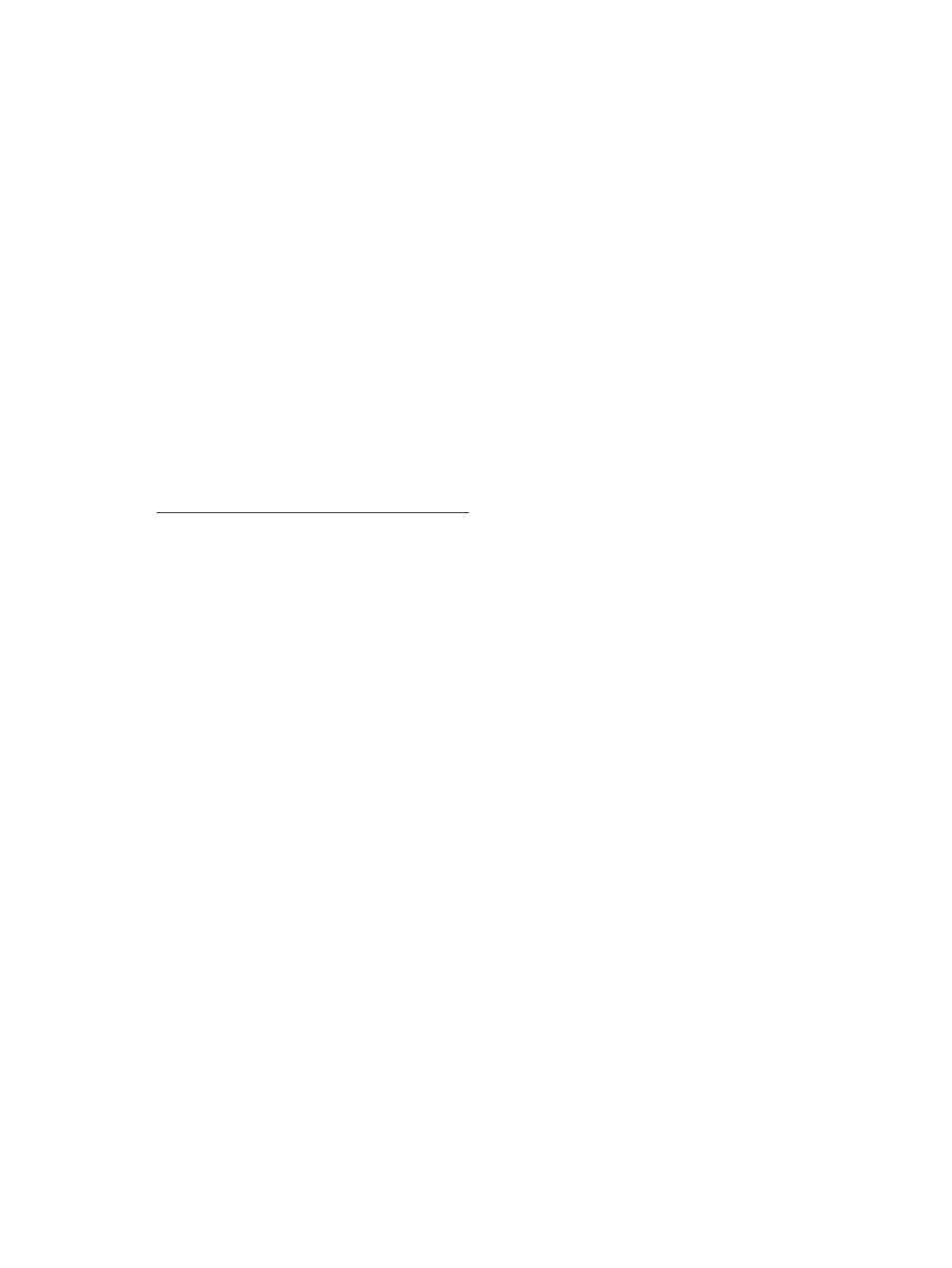
Error Communicating with iLO at "VM hostname" Text object has no
attribute 'ribcl'
.
Possible cause: Windows proxy server settings are not configured to allow LAN communication
from the Insight Control for vCenter Server to iLO 3 on the target ESX/ESXi host system.
Action: Disable or bypass Windows Proxy Server for the connection between the Insight Control
for vCenter/vSphere client and iLO 3 on the ProLiant server running as an ESX/ESXi host system.
To disable the Windows Operating System default proxy setting on the Insight Control for vCenter
server:
1.
Start the windows registry editor program regedit.
2.
Navigate to
Computer\HKEY_USERS\.DEFAULT\Software\Microsoft\Windows\CurrentVersion\Internet
Settings
.
3.
Manually change the ProxyEnable value from 1 (enabled) to 0 (disabled).
4.
Click OK.
To bypass Windows Proxy Server using Microsoft Internet Explorer or to verify if the TCP IP address
is configured for a proxy server that does not exist or does not match the existing proxy server,
use the Windows Internet Explorer LAN settings using the Microsoft Internet Explorer Tools menu
(Tools
→Internet Options→Connections→Local Area Network (LAN) settings).
For more information about configuring a proxy server, see to the Microsoft KB article 819961 at
Troubleshooting the Server Module for vCenter
This section includes troubleshooting information specific to the Server Module for vCenter. For
general Insight Control for vCenter troubleshooting, see
“Troubleshooting Insight Control for vCenter”
. For troubleshooting information specific to the Storage Module for vCenter, see
“Troubleshooting the Storage Module for vCenter” (page 94)
.
Infrastructure portlet is not displayed for blades
Possible cause: OA credentials are missing or incorrect.
Action: Use the Host Properties page or the Server Password Management page to verify that the
OA credentials are correct and reachable for Insight Control for vCenter, and change them if
necessary.
Network portlet for blades is missing the diagram link
Possible cause: Virtual Connect credentials are missing or incorrect.
Action: Use the Host Properties page or the Server Password Management page to verify that the
Virtual Connect credentials are correct and reachable for Insight Control for vCenter, and change
them if necessary.
Server summary data is not displayed for host
Possible cause 1: iLO is not associated with the host system.
Action: Verify that iLO is associated with the host system.
Use one of the following methods to associate iLO with a host:
•
Configure iLO in vCenter.
Use this method if you are using a VMware cluster with power management. In the vSphere
Client, select a host and click the Configuration tab. Click the Power Management link in the
Troubleshooting the Server Module for vCenter
91
