Viewing host software and firmware, Viewing news feed information – HP OneView for VMware vCenter User Manual
Page 36
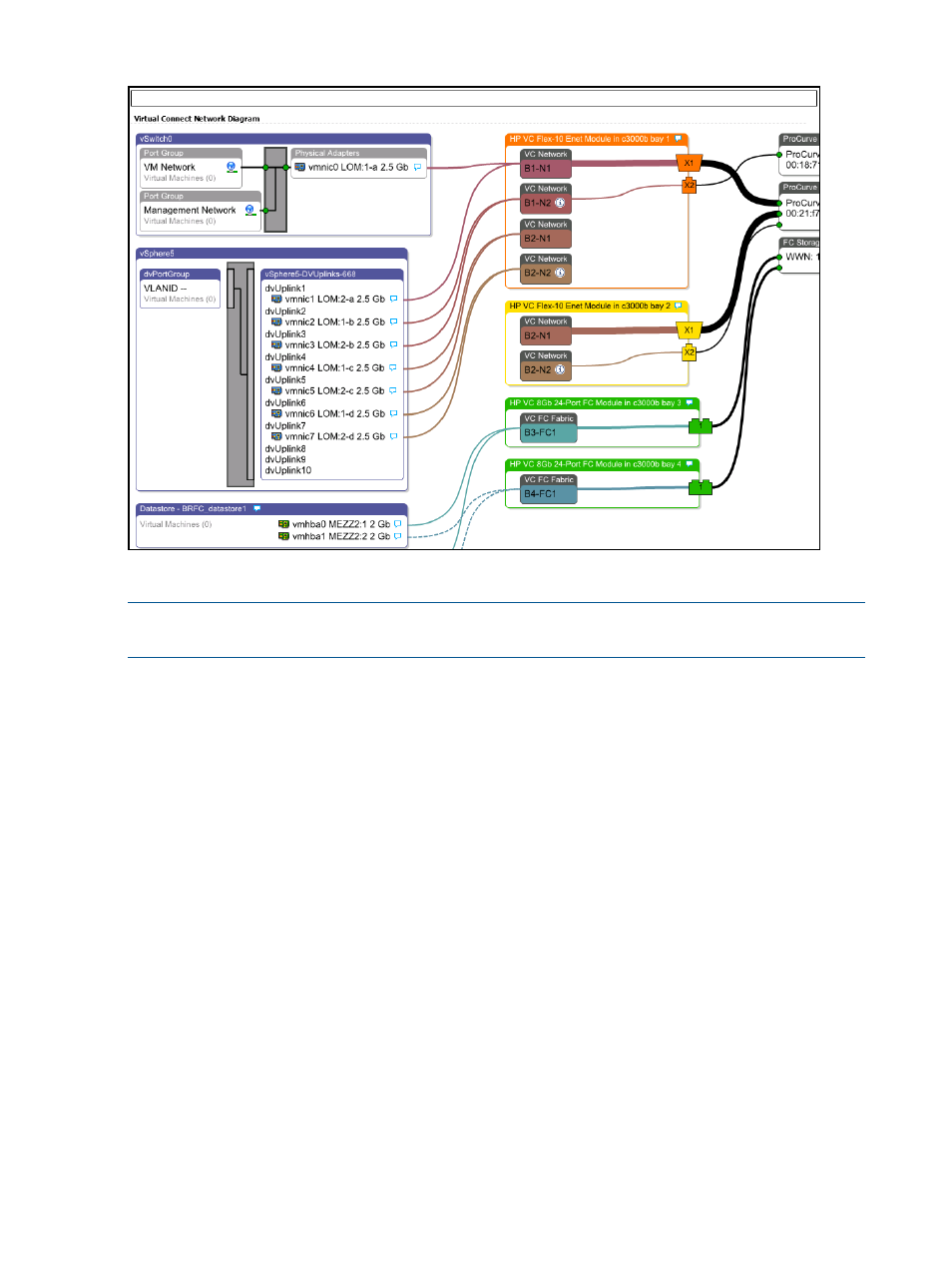
Figure 10 Virtual Connect Network Diagram
Viewing host software and firmware
NOTE:
Firmware information is available for ESXi systems with the HP Offline Bundle or HP ESXi
custom image installed only.
To view firmware information and/or update firmware for the selected server:
1.
Select a server in the inventory tree and navigate to HP Insight Management.
2.
Click More at the bottom of the Software/Firmware portlet.
The Software/Firmware page appears.
Within the Software/Firmware page, you can do the following:
•
View software inventory
•
View firmware inventory
•
Generate a firmware inventory list in CSV file format by clicking Export (csv) at the bottom of
the page
Viewing news feed information
To view a list of recent events for the selected component:
1.
Select a component in the inventory tree.
2.
Access HP Insight Management.
The Overview page opens by default. The News Feed portlet displays a list of recent events.
3.
For more information and a longer list of events, click More at the bottom of the News Feed
portlet.
The details include object status, timestamp and a brief message.
36
Using Insight Control for vCenter
- Scripting Toolkit for Linux (68 pages)
- Scripting Toolkit for Windows 9.50 (62 pages)
- Scripting Toolkit for Windows 9.60 (62 pages)
- Storage Area Manager (13 pages)
- Core HP-UX (5 pages)
- Matrix Operating Environment Software (232 pages)
- Matrix Operating Environment Software (70 pages)
- Matrix Operating Environment Software (120 pages)
- Matrix Operating Environment Software (36 pages)
- Matrix Operating Environment Software (192 pages)
- Matrix Operating Environment Software (99 pages)
- Matrix Operating Environment Software (198 pages)
- Matrix Operating Environment Software (66 pages)
- Matrix Operating Environment Software (95 pages)
- Matrix Operating Environment Software (152 pages)
- Matrix Operating Environment Software (264 pages)
- Matrix Operating Environment Software (137 pages)
- Matrix Operating Environment Software (138 pages)
- Matrix Operating Environment Software (97 pages)
- Matrix Operating Environment Software (33 pages)
- Matrix Operating Environment Software (142 pages)
- Matrix Operating Environment Software (189 pages)
- Matrix Operating Environment Software (58 pages)
- Matrix Operating Environment Software (68 pages)
- Matrix Operating Environment Software (79 pages)
- Matrix Operating Environment Software (223 pages)
- Matrix Operating Environment Software (136 pages)
- Matrix Operating Environment Software (34 pages)
- Matrix Operating Environment Software (63 pages)
- Matrix Operating Environment Software (67 pages)
- Matrix Operating Environment Software (128 pages)
- Matrix Operating Environment Software (104 pages)
- Matrix Operating Environment Software (75 pages)
- Matrix Operating Environment Software (245 pages)
- Matrix Operating Environment Software (209 pages)
- Matrix Operating Environment Software (71 pages)
- Matrix Operating Environment Software (239 pages)
- Matrix Operating Environment Software (107 pages)
- Matrix Operating Environment Software (77 pages)
- Insight Management-Software (148 pages)
- Matrix Operating Environment Software (80 pages)
- Insight Management-Software (128 pages)
- Matrix Operating Environment Software (132 pages)
- Matrix Operating Environment Software (74 pages)
- Matrix Operating Environment Software (76 pages)
