8 the web management interface, What is the web management interface, To run the web management interface – HP D2D100 Backup System User Manual
Page 63
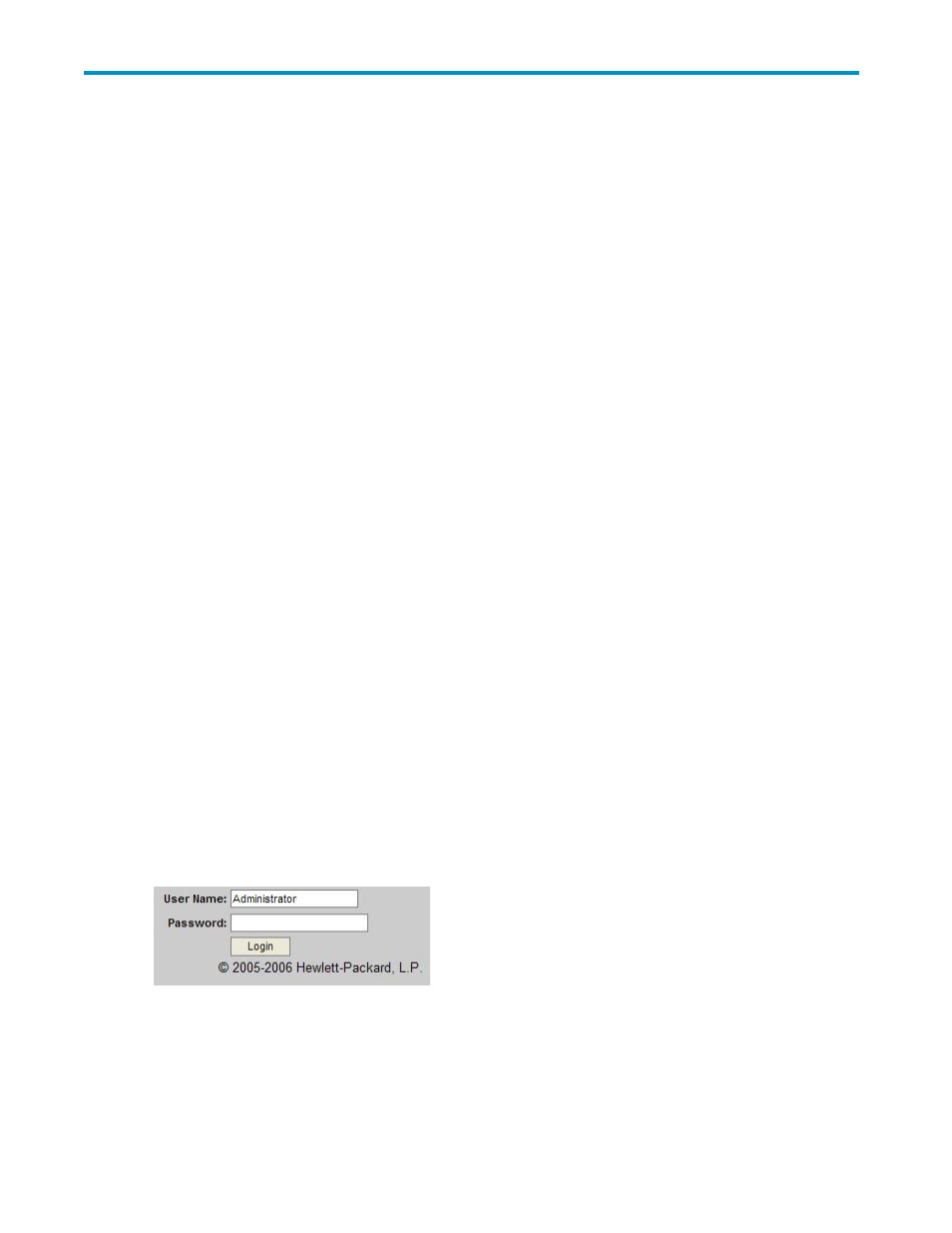
8 The Web Management Interface
In this chapter:
•
•
To run the Web Management Interface
•
•
•
•
•
•
•
•
•
•
•
•
What is the Web Management interface?
The Web Management Interface is the main interface for:
•
Monitoring the status and health of the HP D2D Backup System and all configured backup devices
•
Changing the number of cartridge slots or creating additional autoloaders, or standalone tape
drives, for a host
•
Managing movement of data to and from a physical tape drive attached to the HP D2D (if
one has been installed)
To run the Web Management Interface
There are two ways of logging on:
•
From the host server or PC: Use the desktop shortcut created by the Installation wizard.
•
From any machine connected to the network: Enter the IP address or fully qualified domain name
(for example, myhpd2d.mydomain.com) of the HP D2D Backup System into the web browser.
The Web Management Interface displays the Login prompt:
The Login is Administrator with an initial password of Admin.
Both names are case sensitive. The password can subsequently be changed from the Administration menu
option, see “
D2D Backup System
63
