Beacon mode, If the network setup has been changed, Microsoft iscsi initiator – HP D2D100 Backup System User Manual
Page 46
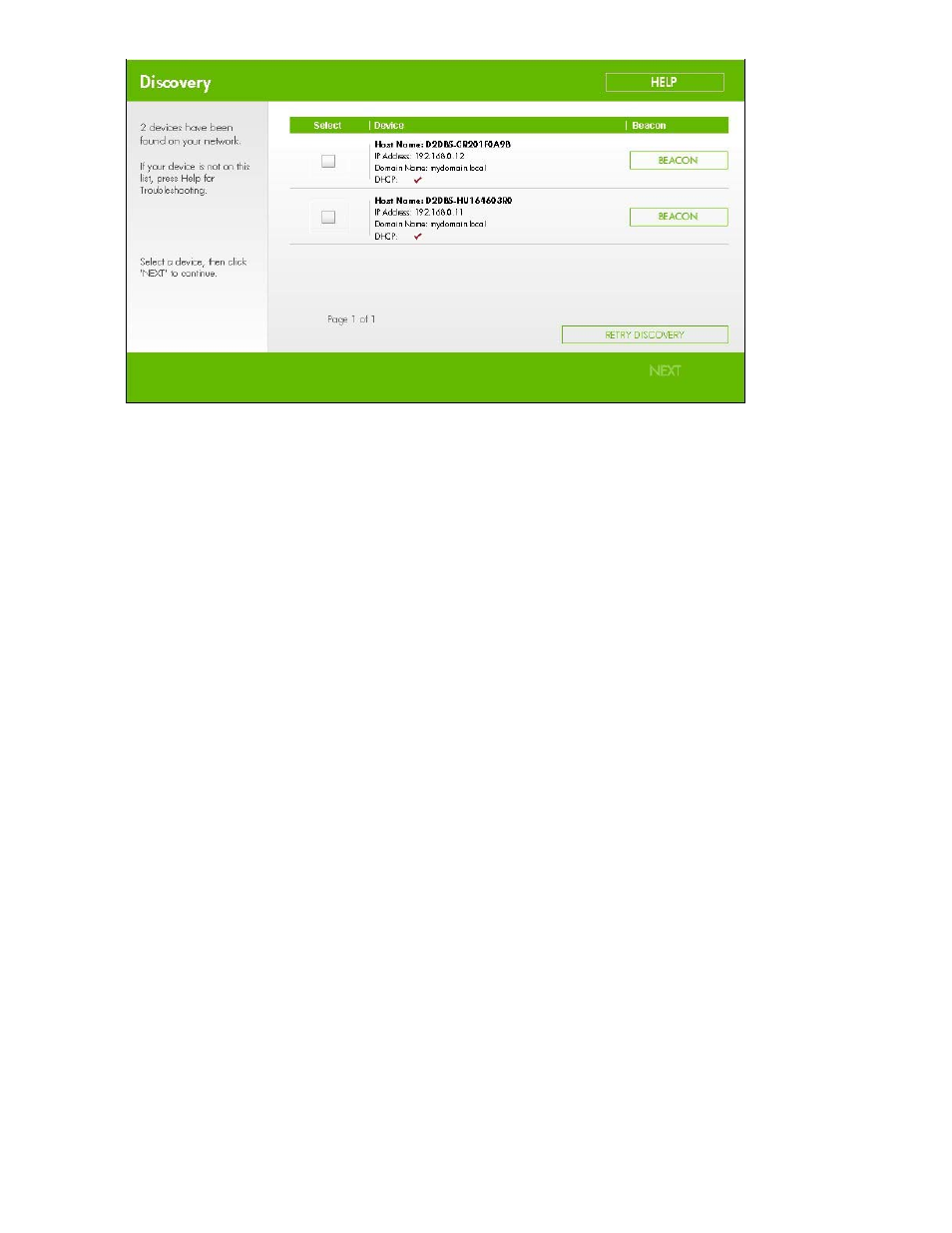
Beacon mode
The HP D2D Backup System supports a Beacon LED sequence, which helps a user identify which unit is
being configured, if several are connected to the network. See also “
If the HP D2D Backup System is new and not yet configured
When installing the HP D2D Backup System for the first time, this step must be completed successfully
before you can connect from your host. Select the appropriate HP D2D Backup System from the list
and make a note of its IP address because you will need this when you configure the Microsoft iSCSI
Initiator, see “
If the HP D2D Backup System has been configured incorrectly
If you cannot connect to the HP D2D Backup System using the Web Management interface, it may have
been configured incorrectly. Run the Discovery Engine to check the IP address of the HP D2D Backup
System and, if necessary, select it again from the list of available HP D2D Backup Systems. If you
still cannot connect to it, check that you have configured the Microsoft iSCSI Initiator correctly, see
If the network setup has been changed
If the network infrastructure changes, you may need to update the HP D2D Backup System network
settings to allow hosts to continue to connect. Run the Discovery Engine and change the network settings
in accordance with your new infrastructure.
You can also use the Web Management Interface to modify these settings directly on the HP D2D Backup
System, as long as this is done before the infrastructure changes are made.
Once the network settings of the HP D2D Backup System have been changed, you must also change the
Microsoft iSCSI Initiator for each host.
Microsoft iSCSI Initiator
iSCSI is a protocol for sending SCSI commands via Ethernet. It defines how SCSI packets are translated to
Ethernet packets and connects to the required devices. An iSCSI initiator may be hardware or software.
The HP D2D Backup System supports the Microsoft software iSCSI initiator and requires it to be running
46
Advanced installation
