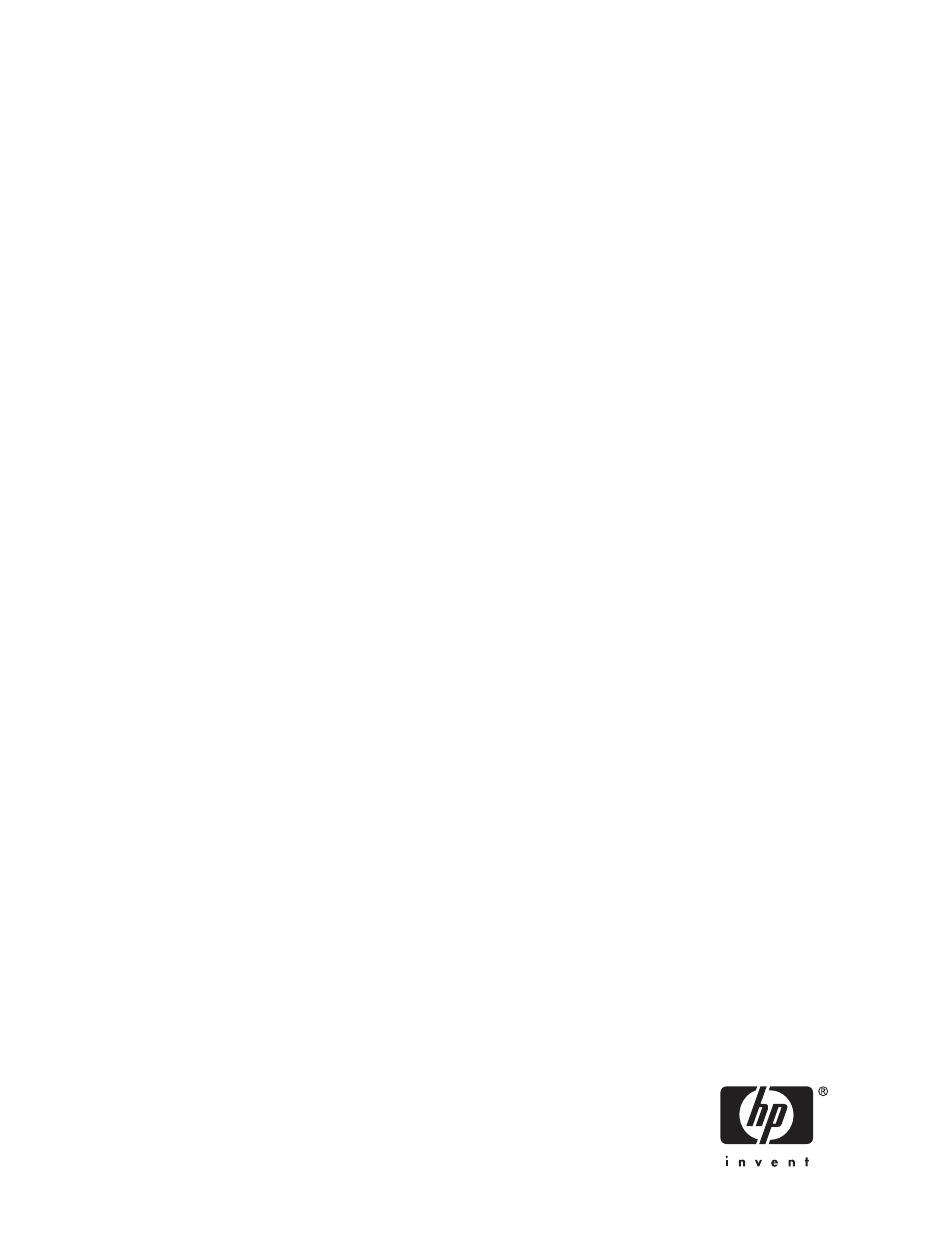HP D2D100 Backup System User Manual
Hp storageworks d2d backup system user guide
Table of contents
Document Outline
- Contents
- About this guide
- 1 Before you start
- 2 Connecting and installing the HPD2D Backup System
- 3 Attaching a physical tape drive(optional)
- 4 The Installation wizard
- 5 Advanced installation
- 6 LEDs
- 7 Backup scenarios using the HPD2D Backup System
- 8 The Web Management Interface
- What is the Web Management interface?
- To run the Web Management Interface
- Summary (Home)
- Devices (Configuration)
- Cartridges (Configuration)
- Network (Configuration)
- Email Alerts (Configuration)
- Disk & RAID (Status)
- iSCSI (Status)
- Log (Status)
- Tape Attach pages
- Shutdown (Admin)
- Administration (Admin)
- Firmware (Admin)
- Support (Admin)
- 9 Export, import and copy usingan attached tape drive
- Requirements for connecting a tape drive to the HP D2D
- A note about terminology
- Archiving methods
- Using the Web Management interface to copy/export/importcartridges
- Compression
- 10 Copy using a tape driveattached to the host
- 11 Restore processes
- 12 Troubleshooting
- 13 Hard disk replacement
- Index