Manual installation, Hp d2d backup system troubleshooting, Powering up the hp d2d backup system – HP D2D100 Backup System User Manual
Page 108: Shutting down the hp d2d backup system
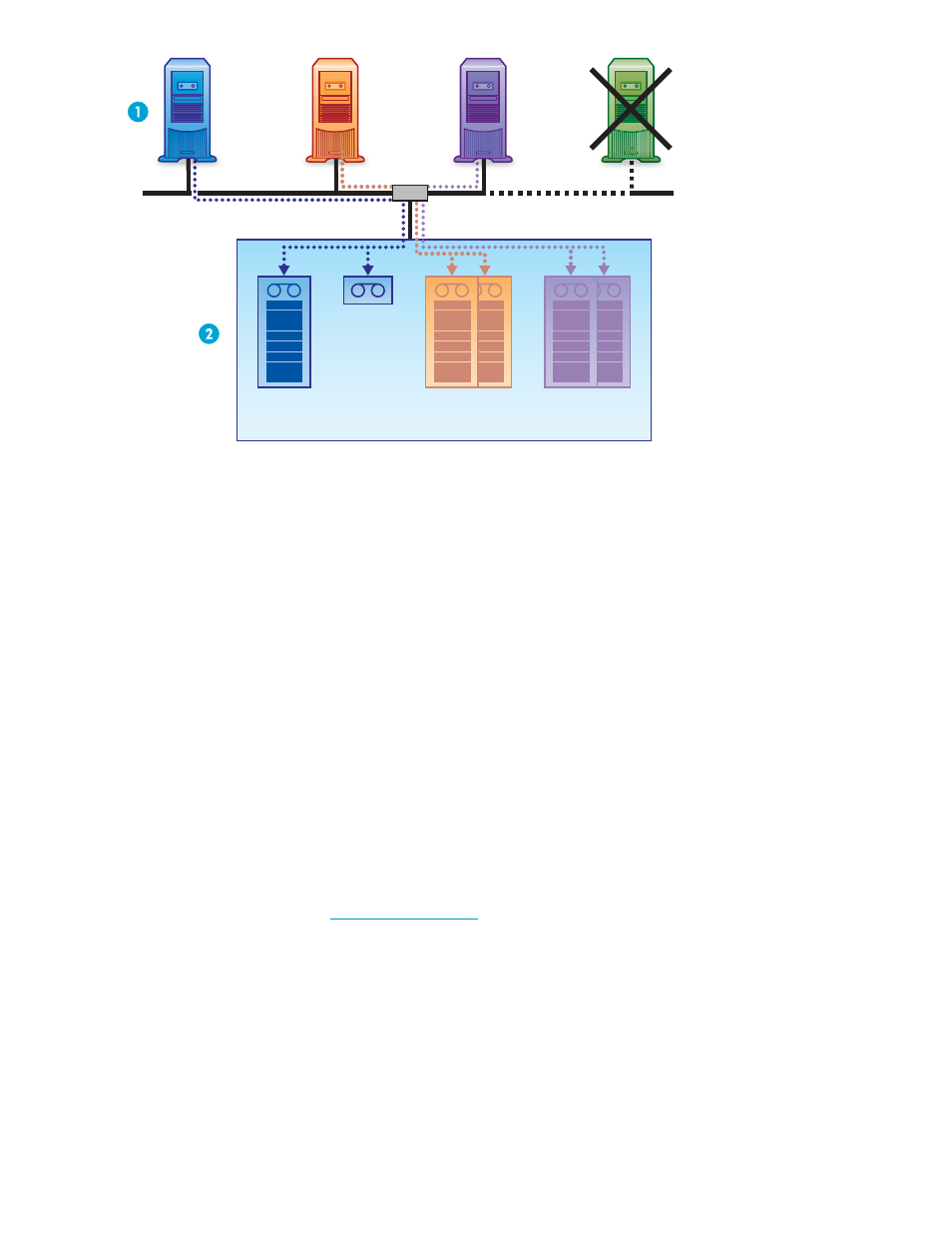
1
2
3
4
5
6
7
8
HP StorageWorks D2D Backup System
Autoloader 1
Tape Drive
Autoloader 2&3
Autoloader 4&5
LAN
Host4/5/6
Host1
1
2
3
4
5
6
7
8
Host2
Host3
1
2
3
4
5
6
7
8
1
2
3
4
5
6
7
8
1
2
3
4
5
6
7
8
Figure 40 Fewer hosts are supported because Hosts 1, 2 and 3 have two devices
Manual installation
Please see “
” on page 45 for detailed information, including troubleshooting,
about manual installation.
HP D2D Backup System troubleshooting
•
Powering up the HP D2D Backup System
•
Shutting down the HP D2D Backup System
•
Disconnecting hosts
Powering up the HP D2D Backup System
The normal boot sequence takes approximately 2 minutes.
•
On power up the HP D2D Backup System runs its fans at high speed for approximately 10
seconds.
•
It then enters the boot phase. All LEDs flash in a sweeping pattern as it carries out its self-test.
•
When the self-test completes, all LEDs go off, apart from the Status LED, which flashes briefly.
•
Finally, all LEDs show the appropriate status. See “
If the HP D2D Backup System has not booted after 10 minutes, there is a problem. Reboot the system. If
this fails, contact HP Support,
www.hp.com/support
.
Shutting down the HP D2D Backup System
If you power off the HP D2D Backup System make sure no backup or restore jobs are running or
scheduled to run while the HP D2D Backup System is out of action.
108
Troubleshooting
