Number of lus and paths that are supported in hdlm, Disk capacity requirements -10 – HP XP Racks User Manual
Page 72
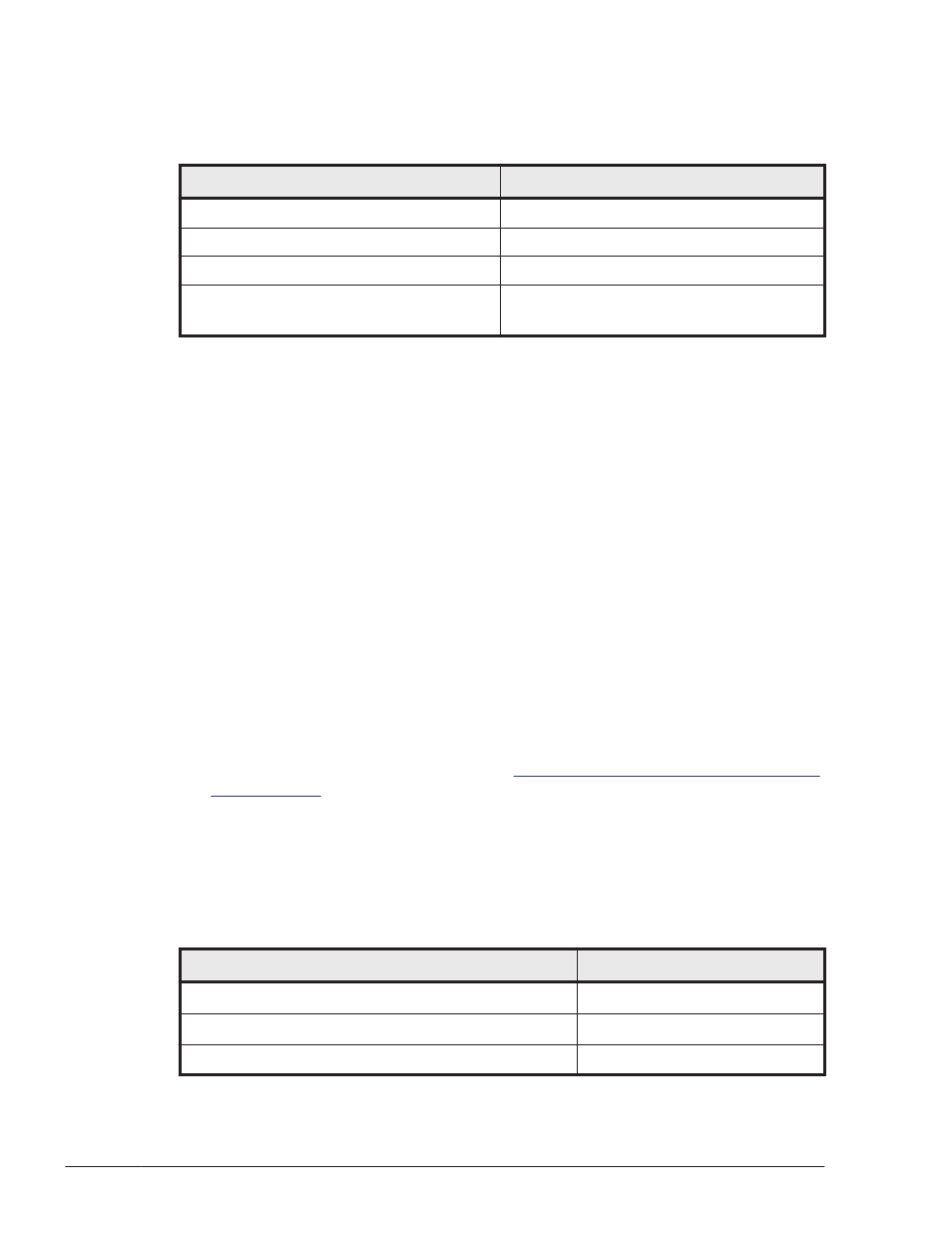
Disk Capacity Requirements
The following table lists the disk capacity used by the host.
Table 3-5 Disk Capacity Occupied by the Host
Directory
Disk capacity requirement
/etc
150 KB
/opt
2 MB
/usr
220 MB
/var
p MB
#1
+4MB + 2 MB + q MB
#2
+ 19 MB +
200 KB
#3
#1
This value depends on the error log file settings. The maximum is 30,000
MB.
p = (s × m) / 1024 (in MB),
where:
s is the size of the error log file (units: KB, default is 9,900), and
m is the number of error log files (default is 2). The resulting fraction will
be rounded up.
#2
This value depends on the trace file settings. The maximum is 1000 MB.
q = (t × n) / 1024 (in MB),
where:
t is the size of the trace file (units: KB, default is 1,000), and
n is the number of trace files (default is 4). The resulting fraction will be
rounded up.
#3
This is the amount of unused capacity required to use the installhdlm
utility. For details on this utility, see
installhdlm Utility for Installing HDLM
Number of LUs and Paths That Are Supported in HDLM
The following table lists the number of LUs and paths that are supported by
HDLM.
Table 3-6 Number of LUs and Paths That Are Supported by HDLM
Item
Supported number
Number of LUs
1 to 4,096
#1
Number of paths available to connect to an LU
1 to 64
#2
Number of paths for a boot disk
1 to 4
3-10
Creating an HDLM Environment
Hitachi Dynamic Link Manager User Guide for AIX®
