HP XP Racks User Manual
Page 408
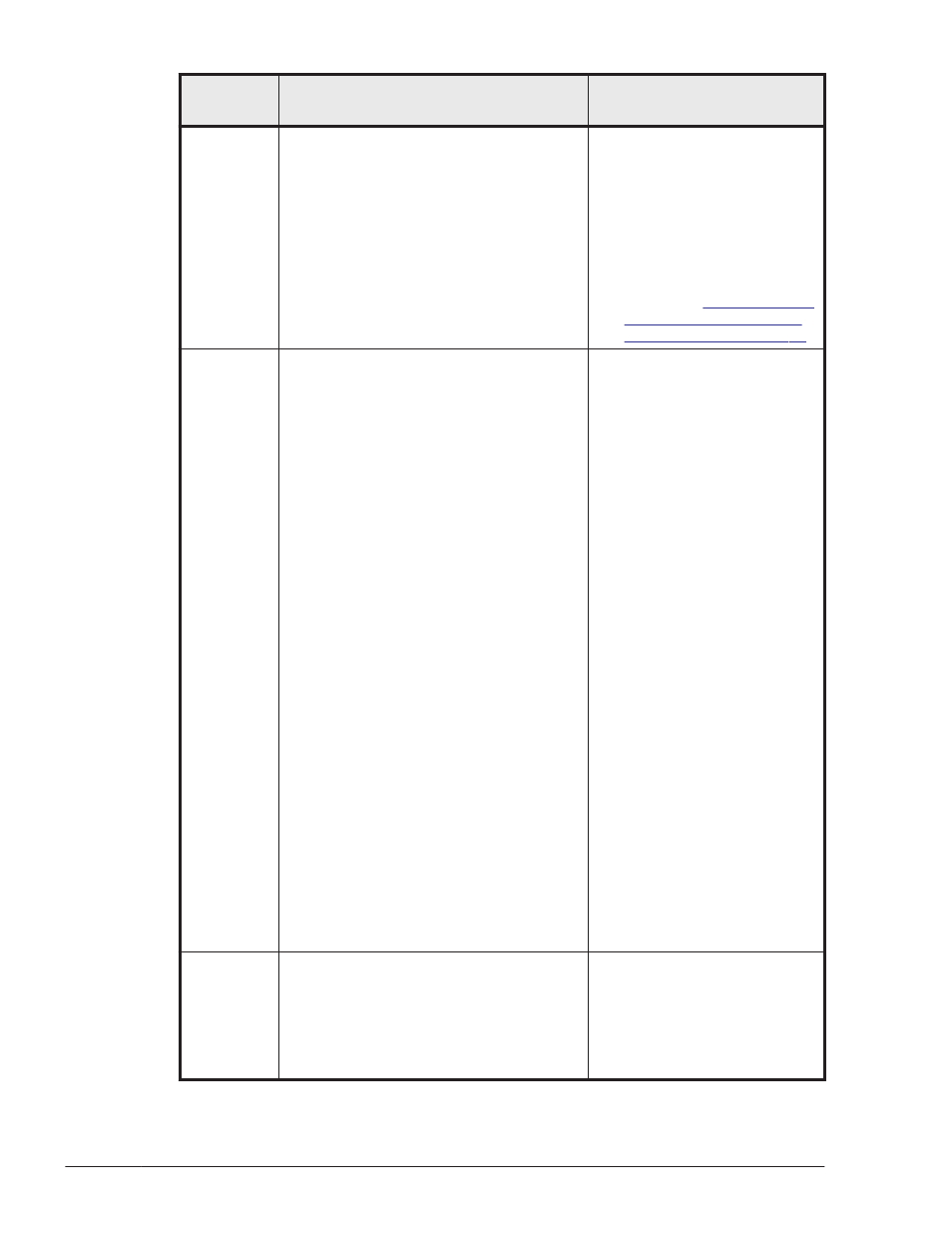
Message
ID
Message Text
Explanation
aa...aa: specified
parameter (character
string)
Action
Execute help of the dlmpr
utility to check the
parameters that can be
specified, and then retry.
For details on the dlmpr
.
KAPL10648-
E
An internal error occurred in the dlmpr
utility. Error Code = aa...aa
Details
An error not caused by the
user has occurred in the
dlmpr utility.
aa...aa: error number
(decimal number)
Action
If a message with Error
Code = 35 is output, check
for the hdisk was deleted.
If the hdisk was deleted,
recover the state of the
hdisk and then retry. If the
KAPL10648-E message has
been issued but the hdisk
was not deleted, contact
your HDLM vendor or the
maintenance company if
there is a maintenance
contract for HDLM.
If a message with Error
Code = 36 is output, check
for a path error. If there is
a path error, restore the
path status and then retry.
If the KAPL10648-E
message has been issued
but there is no path error,
contact your HDLM vendor
or the maintenance
company if there is a
maintenance contract for
HDLM.
KAPL10649-
E
aa...aa: An attempt to perform
Reservation Key clear processing has
failed. Make sure that an error has not
occurred in the HDLM-management target
device, and that the device can be
managed by HDLM. If either of the above
conditions are not met, execute the
Details
An attempt to perform
Reservation Key clear
processing has failed.
aa...aa: Hdisk name
Action
8-98
Messages
Hitachi Dynamic Link Manager User Guide for AIX®
