HP XP Racks User Manual
Page 436
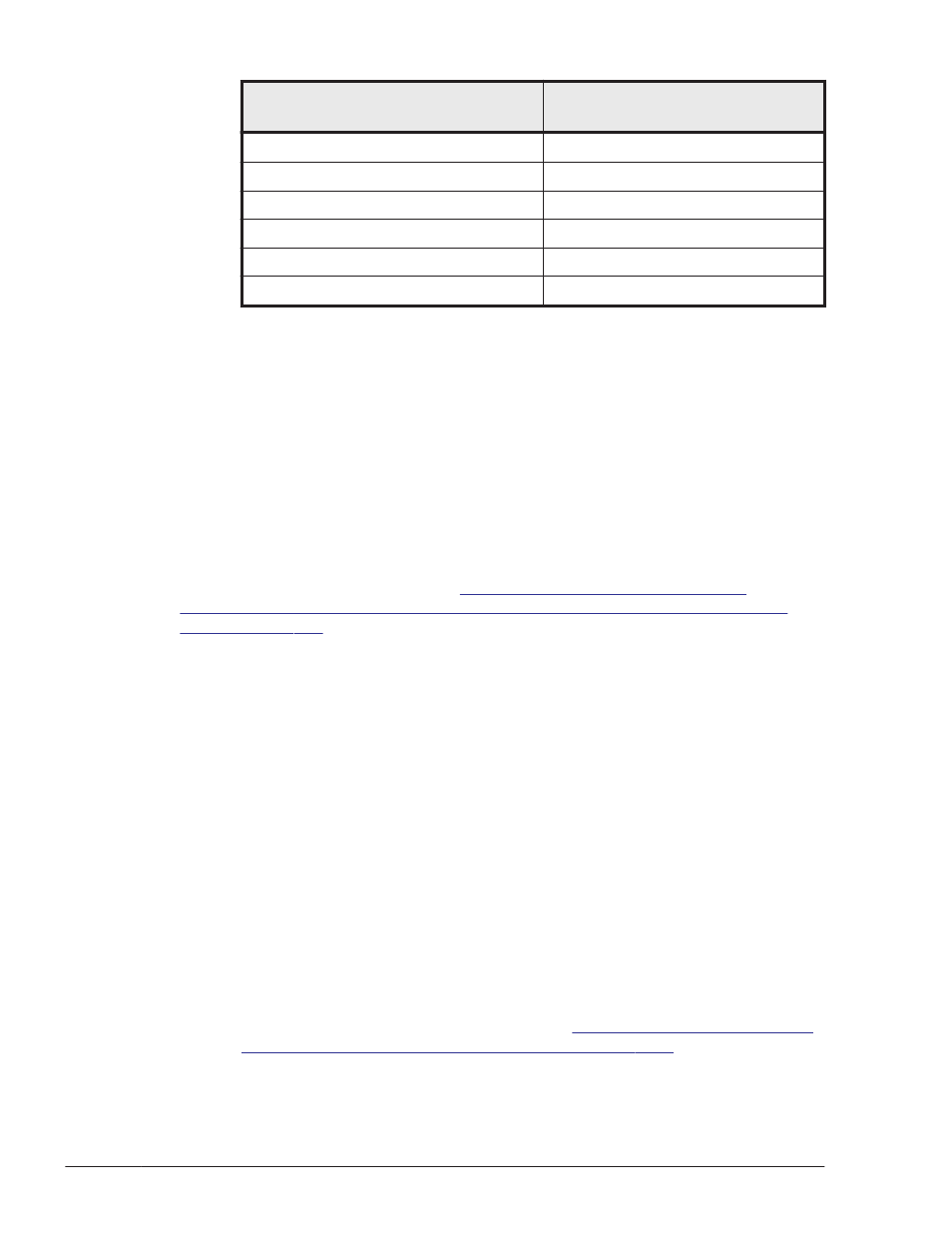
Commands of the utilities for
operating HDLM volume groups
Corresponding AIX commands
dlmrestvg
restvg
dlmsavevg
savevg
dlmsyncvg
syncvg
dlmunmirrorvg
unmirrorvg
dlmvaryoffvg
varyoffvg
dlmvaryonvg
varyonvg
¢
dlmcfgmgr utility for managing the HDLM configuration
In HDLM version 5.9 or later, the AIX cfgmgr command is used.
¢
dlmchkdev utility for checking the HDLM device configuration
¢
dlmHBAdel utility for changing the HDLM HBA
Also, the execution target of the dlmrmdev utility for removing HDLM
drivers has been changed from dlmfdrv to hdisk.
Changing the HDLM Environment Configuration and
Operation Procedures by Changes to the Logical Device Files
For the same reason explained in
Simplifying the HDLM Environment
Configuration and Operation Procedures by Changes to the Logical Device
, the following HDLM environment configuration and
operation procedures have been changed:
•
New installation and update installation of HDLM
#
•
Settings when GPFS is used
•
Replacement of HBA
•
Changing HDLM management-target devices
•
Replacement of fiber cables
•
Replacement of fibre channel switches
#
An update installation refers to upgrading HDLM whose version is 5.9
or later. Therefore, it does not include a migration from HDLM version
5.8.1 or earlier to HDLM version 5.9 or later. It also does not include a
migration from HDLM version 5.9 or later to HDLM version 5.8.1 or
earlier. For such installations, you must first remove the existing
HDLM and then install HDLM version 5.9 or later. To migrate from
HDLM version 5.8.1 or earlier to HDLM version 5.9 or later, you can
use the dlmmigsts utility for assisting HDLM transitions to inherit the
existing HDLM settings. For details, see
5.8.1 or Earlier to Version 5.9 or Later on page 3-53
B-4
Differences Between HDLM Version 5.9 or Later and Version 5.8.1 or Earlier
Hitachi Dynamic Link Manager User Guide for AIX®
