HP XP Racks User Manual
Page 343
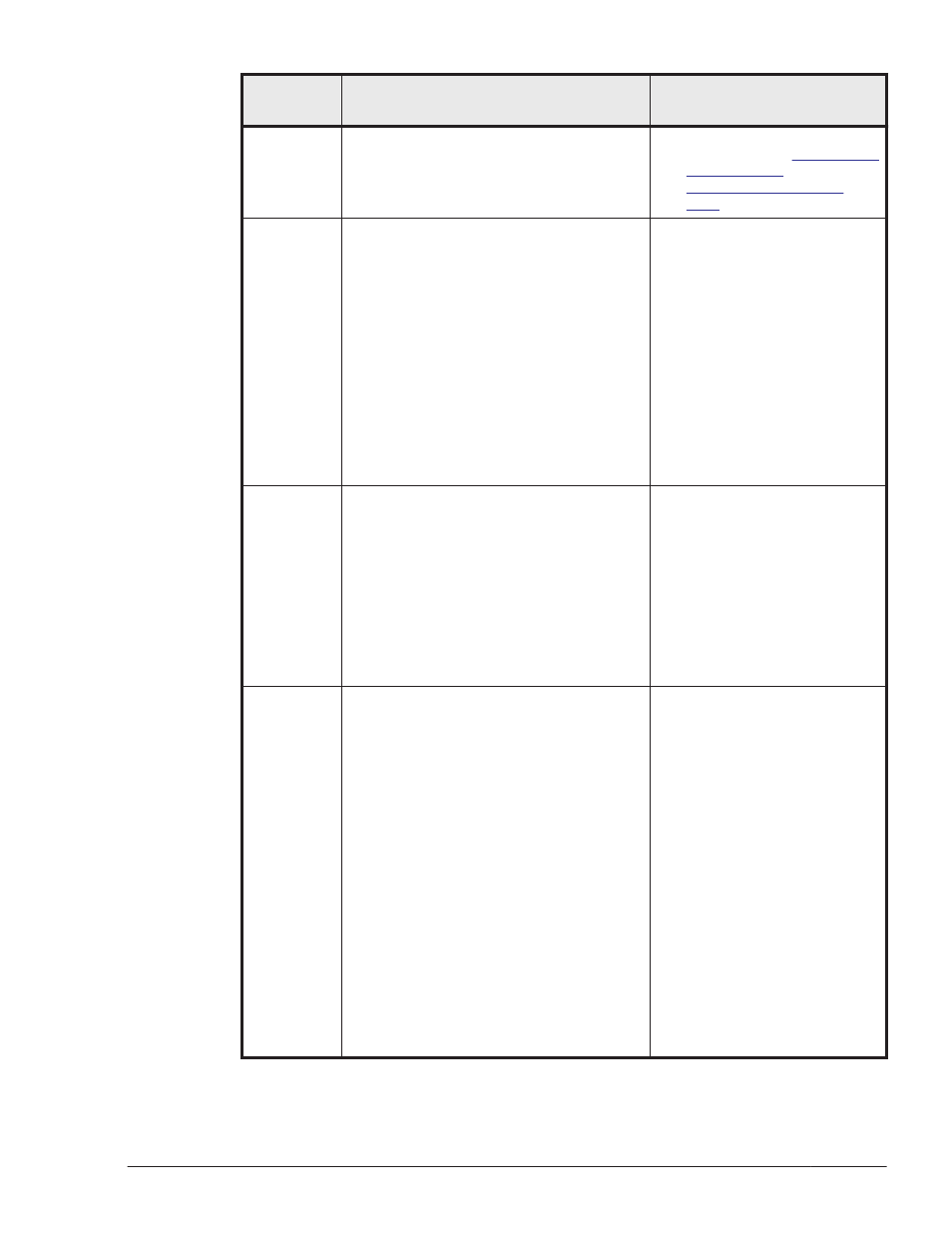
Message
ID
Message Text
Explanation
For details on the set
operation, see
KAPL04010-
E
Could not open the error log file.
Details
HDLM manager cannot
start normally (unable to
open the error log file /
var/opt/
DynamicLinkManager/log/
dlmmgr[1-16].log).
Action
Check whether another
program is using the file
(or has opened the file
with Notepad), or whether
the error log file has been
deleted inadvertently.
KAPL04011-
E
Could not output the error log file.
Details
The log information could
not be output to the error
log file /var/
DynamicLinkManager/log/
dlmmgr[1-16].log.
Action
Make sure that the disk
has enough unused
capacity.
KAPL04012-
E
Could not create a communication pipe.
RC = aa...aa
Details
HDLM manager could not
start normally because it
was unable to create a
pipe file, which is used in
communication with HDLM
commands.
aa...aa: OS error code
(decimal (base-10)
number)
Action
Execute the DLMgetras
utility for collecting HDLM
error information, and then
contact your HDLM vendor
or the maintenance
company if there is a
maintenance contract for
HDLM. For details on the
DLMgetras utility, see
Messages
8-33
Hitachi Dynamic Link Manager User Guide for AIX®
