Related topic – Canon PIXMA Pro9000 Mark II User Manual
Page 98
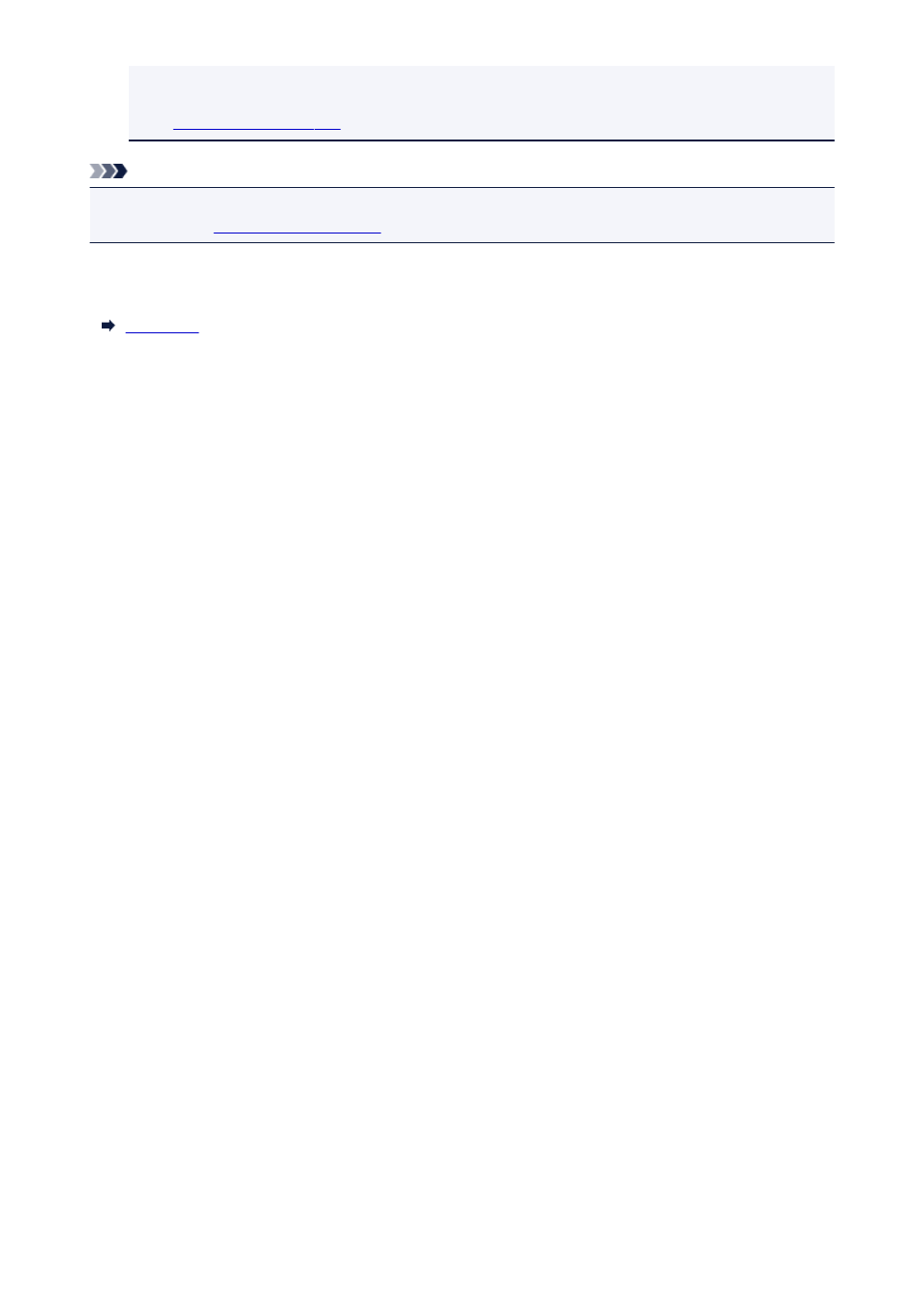
• You can set the save location for scanned images on the Advanced Settings tab of the
Preferences dialog box displayed by selecting Preferences... from the Tools menu. Refer to
"
" for details on the setting procedure.
Note
• You can also print scanned images. Right-click a thumbnail and select Print... from the displayed menu
to display the
. Select the printer and paper to use, then click Print.
Related Topic
98
This manual is related to the following products:
