Printing collages – Canon PIXMA Pro9000 Mark II User Manual
Page 58
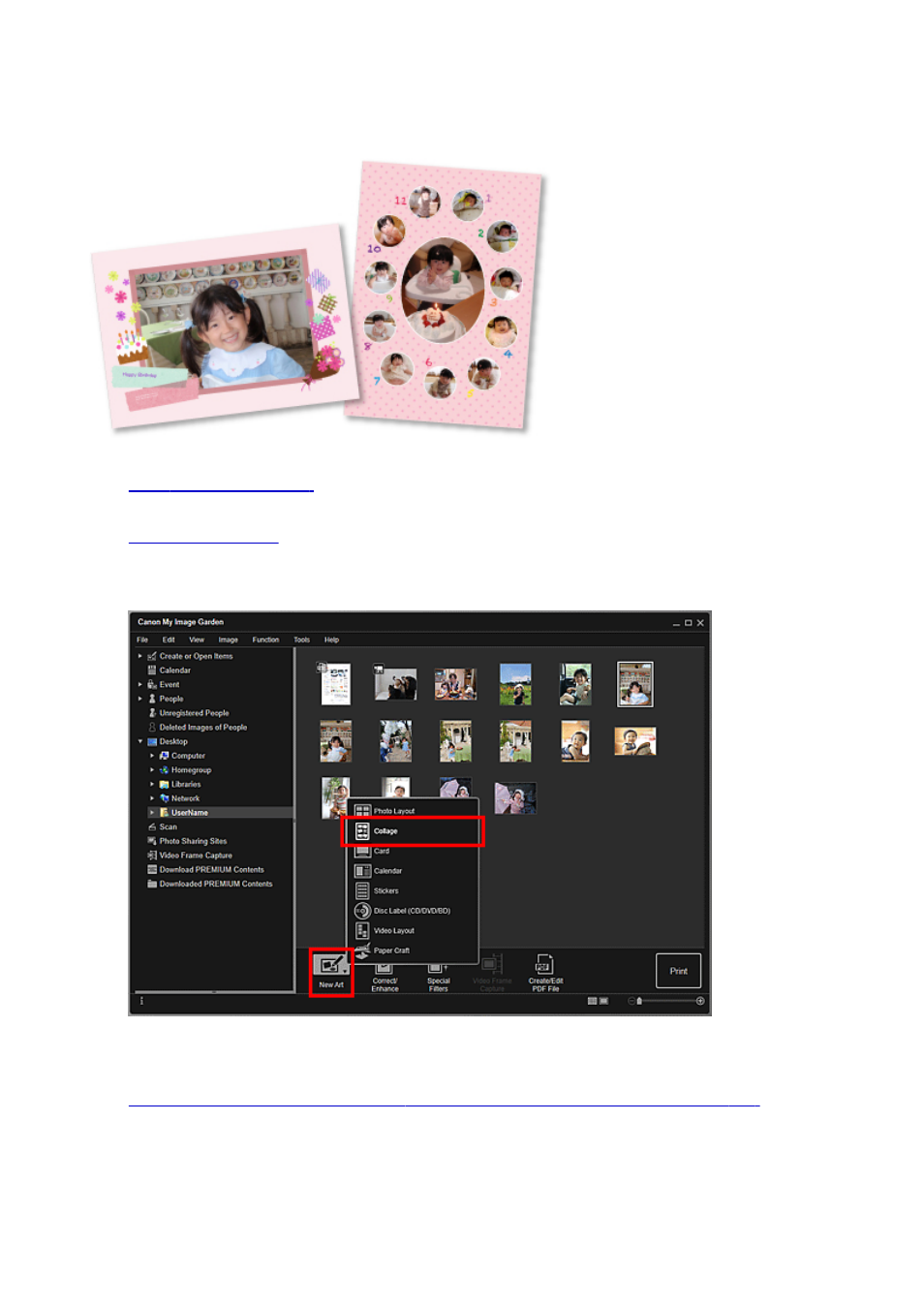
Printing Collages
You can create collages using your favorite photos and print them.
1.
2.
from which you want to create a collage.
3. Click Collage from New Art.
The Select Theme and Main People dialog box appears.
4.
Set the theme, priority of people for Main People, Paper Size, etc., then click OK.
58
This manual is related to the following products:
