Using face sharpener – Canon PIXMA Pro9000 Mark II User Manual
Page 143
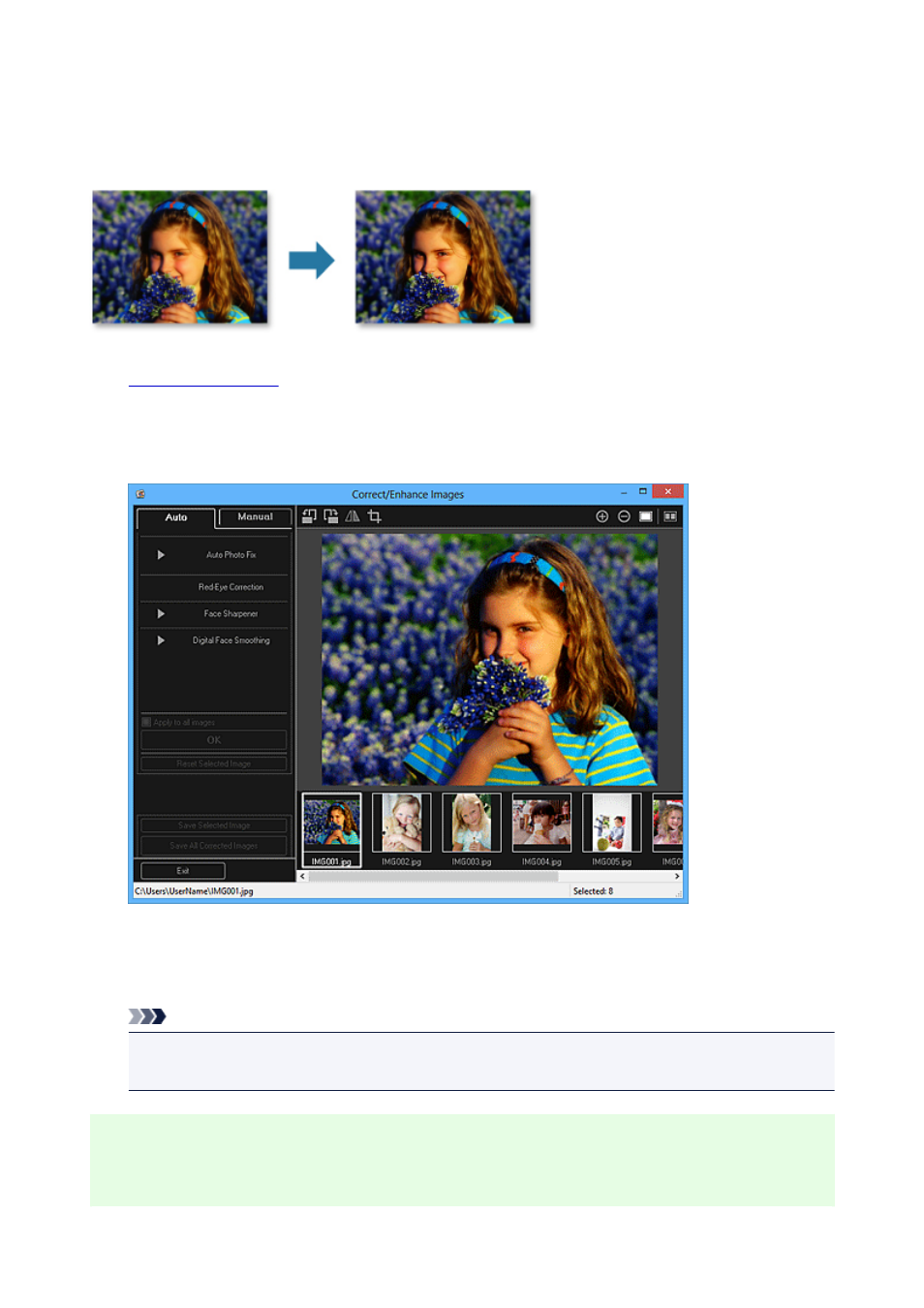
Using Face Sharpener
You can sharpen out-of-focus faces.
There are two Face Sharpener methods: automatic and manual.
1.
2. Click Correct/Enhance at the bottom of the screen.
The Correct/Enhance Images window appears.
3. Select the image you want to correct from the Selected Images area.
The selected image appears in the Preview area.
Note
• If only one image is selected, only the preview appears and the Selected Images area does not
appear.
Auto Correction:
4. Make sure that Auto is selected.
143
This manual is related to the following products:
