Canon PIXMA Pro9000 Mark II User Manual
Page 100
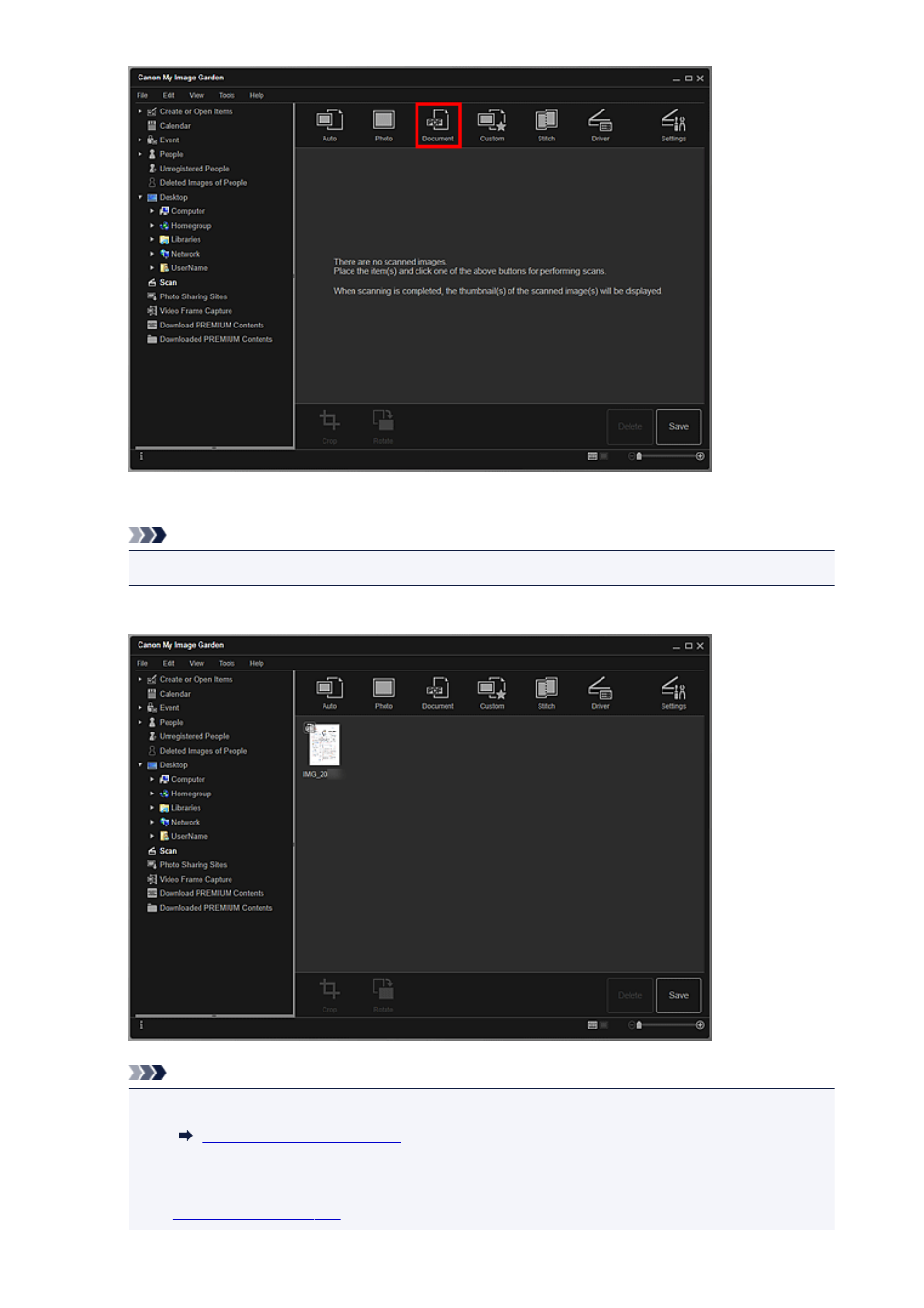
Scanning starts.
Note
• Click Cancel to cancel the scan.
When scanning is completed, the image appears as a thumbnail.
Note
• Click Save to save scanned images.
• You can set the save location for scanned images on the Advanced Settings tab of the
Preferences dialog box displayed by selecting Preferences... from the Tools menu. Refer to
"
" for details on the setting procedure.
100
This manual is related to the following products:
