Merge frames view – Canon PIXMA Pro9000 Mark II User Manual
Page 258
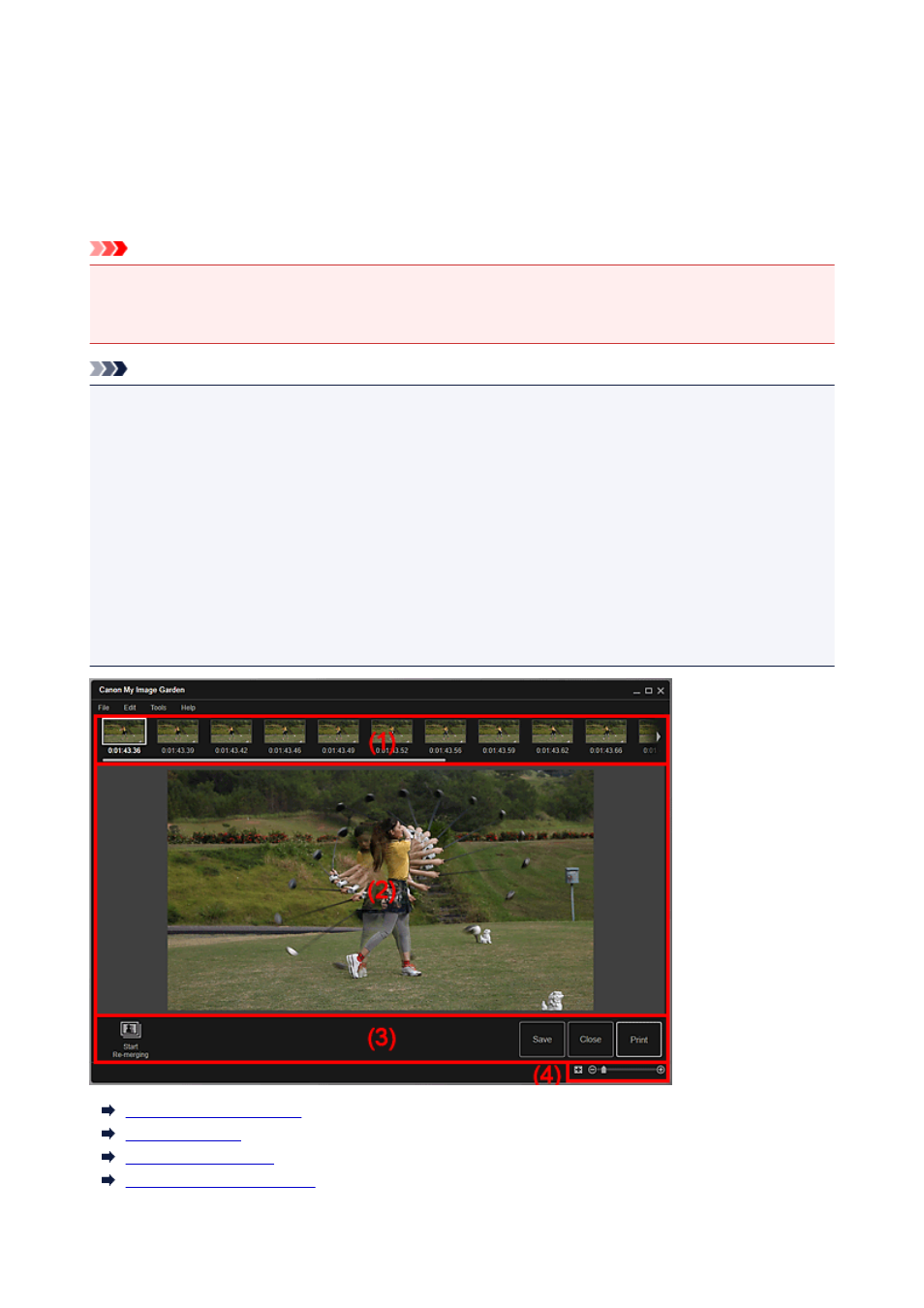
Merge Frames View
You can merge still images captured from a video in the order of the time code to create an image depicting
the flow of a moving subject.
Select the images you want to merge in the Video Frame Capture view, then click Merge Frames to switch
to the Merge Frames view.
Important
• You can merge between 5 and 30 still images.
• Still images corrected in the Correct view cannot be used. The original uncorrected still images will be
used.
Note
• It is recommended that you use still images captured from a video recorded with a steady camera (fixed
to a tripod, etc.) without zooming or adjusting focus while recording.
• Some portions of subjects may appear transparent if frames in which moving subjects overlap are
selected.
• Frames may not merge properly in the following cases.
• When using a video recorded in a place where the background is moving
• When frames in which moving subjects/shadows overlap are selected
• When using a video recorded in a place where moving subjects and the background have similar
colors and shapes
• When using a video in which the brightness or lighting changed while recording
• When using a video recorded using special functions such as miniature effect
(1) Selected Images Area
(2) Preview Area
(3) Operation Buttons
(4) Display Size Setting Bar
258
