Canon PIXMA Pro9000 Mark II User Manual
Page 109
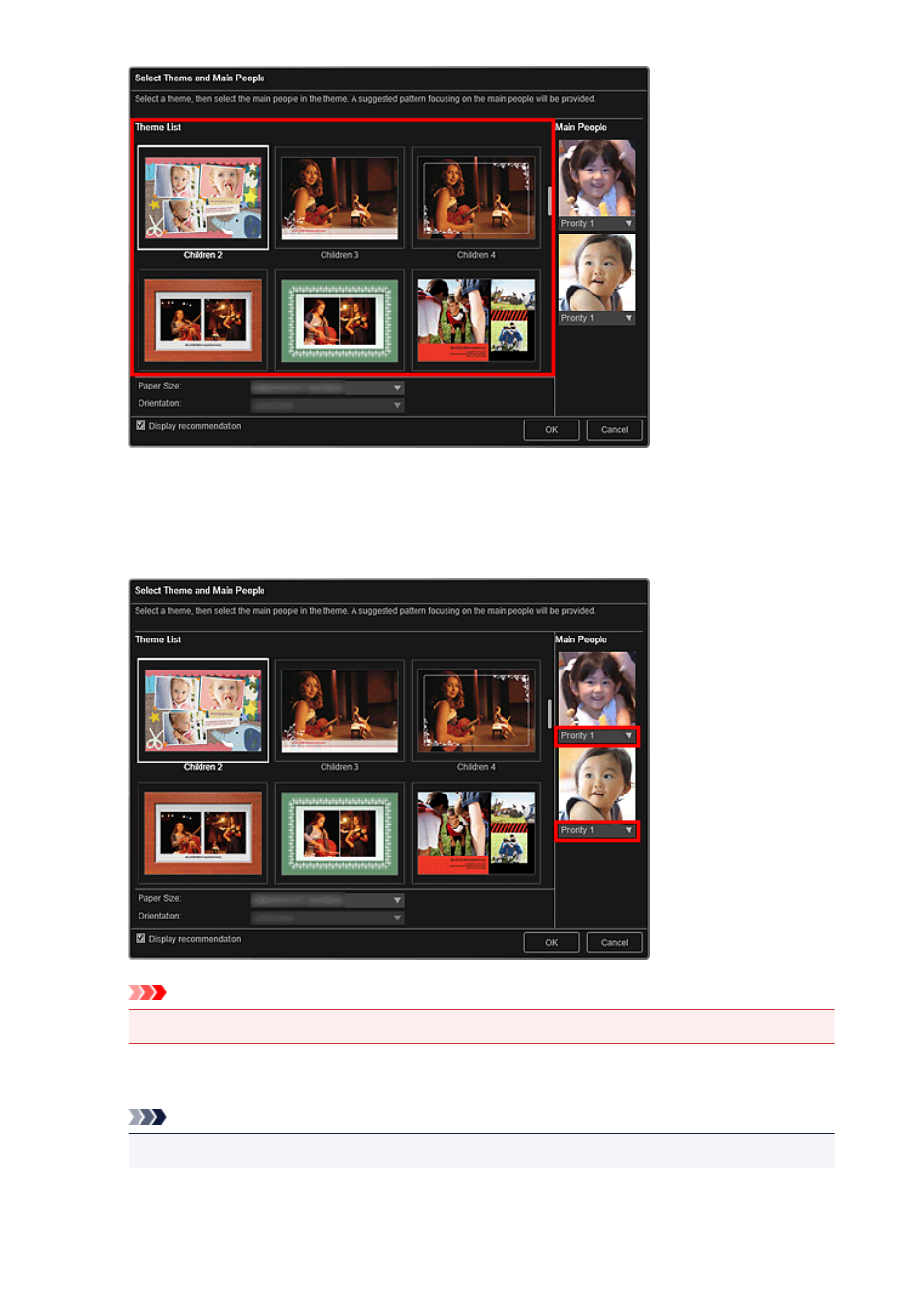
3. Set the priority of people.
You can select Priority 1 or Priority 2.
Select No priority if not setting the priority.
Important
• In the Select Theme dialog box, you cannot set the priority of people.
4. Select Paper Size and Orientation.
Note
• Selectable Paper Size and Orientation vary depending on the theme.
5. Make sure that the Display recommendation checkbox is selected.
109
This manual is related to the following products:
