Cropping scanned images – Canon PIXMA Pro9000 Mark II User Manual
Page 105
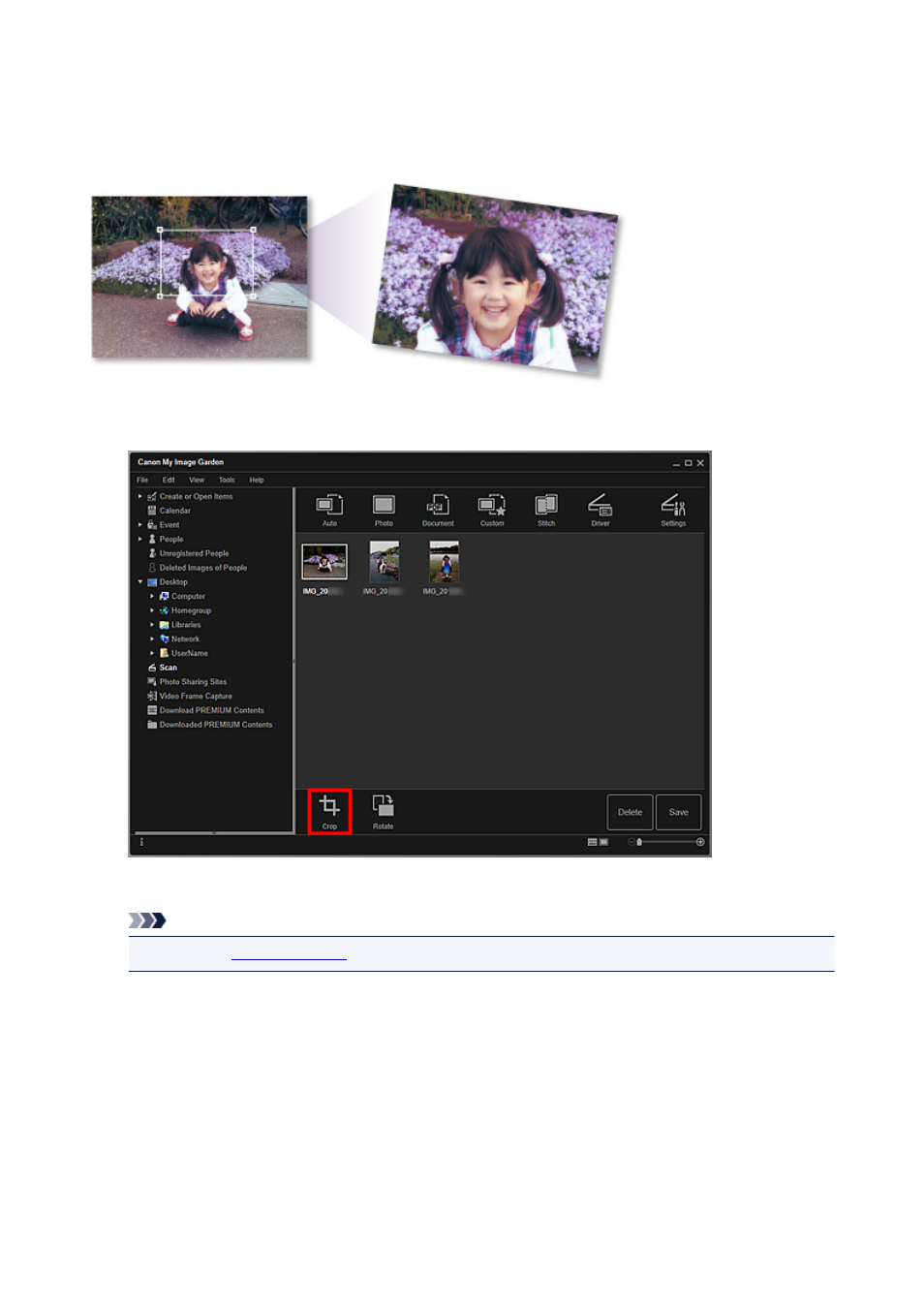
Cropping Scanned Images
You can crop scanned images. "Cropping" is the act of selecting the area you want to keep in an image and
discarding the rest.
1. Select an image in the Scan view, then click Crop.
The view switches to Crop, and a white frame appears along the border of the image.
Note
2. Drag the white frame on the image to adjust the cropping area, then click Apply.
105
This manual is related to the following products:
