Canon PIXMA Pro9000 Mark II User Manual
Page 257
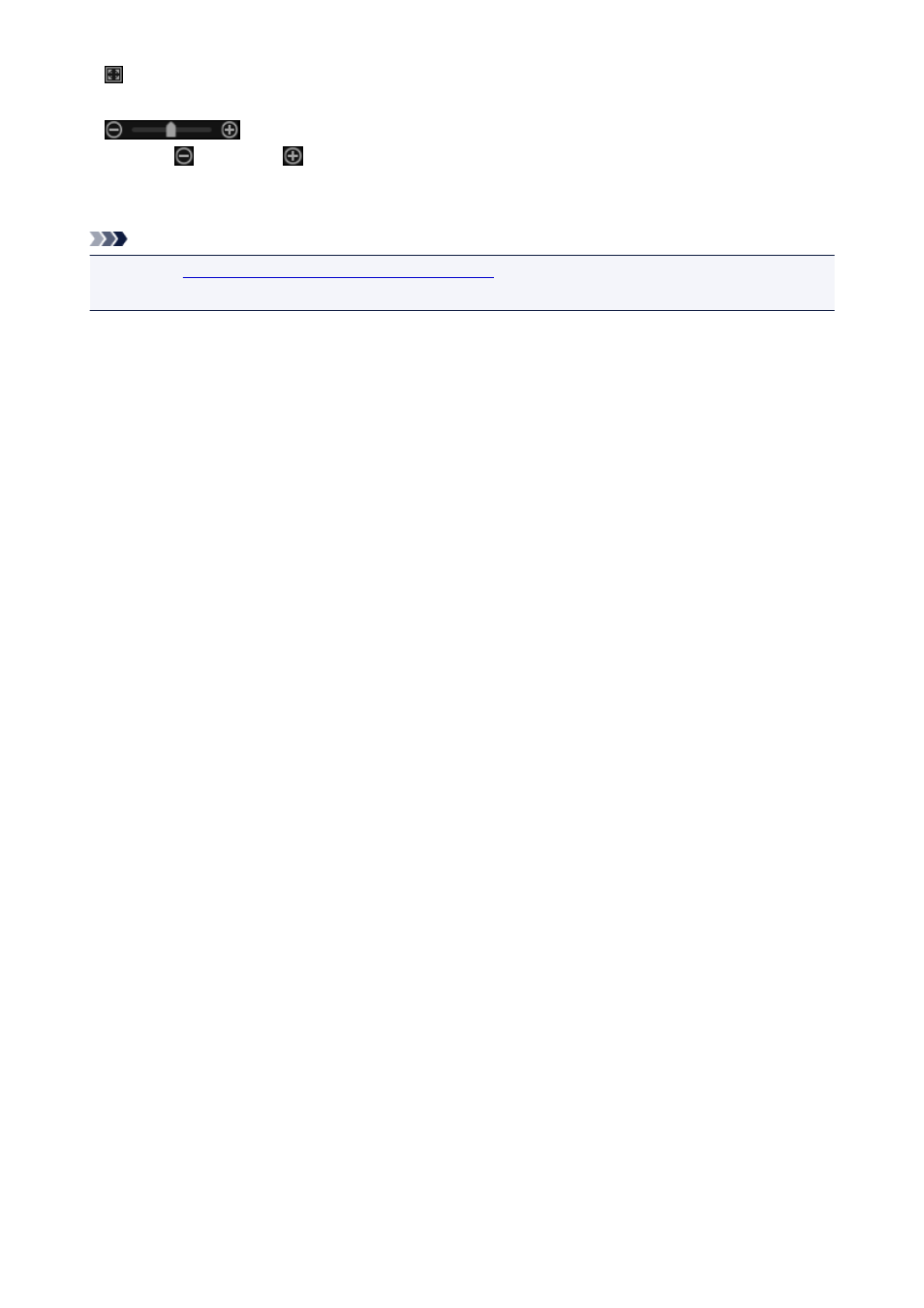
(Whole Image View)
Fits the preview to the area size.
(Reduce/Enlarge)
Click
(Reduce) or
(Enlarge) to reduce or enlarge the display size. You can also freely change
the display size by dragging the slider.
Note
• Refer to "
Correcting Still Images Captured from Videos
" for how to correct still images captured from a
video.
257
This manual is related to the following products:
