Canon PIXMA Pro9000 Mark II User Manual
Page 178
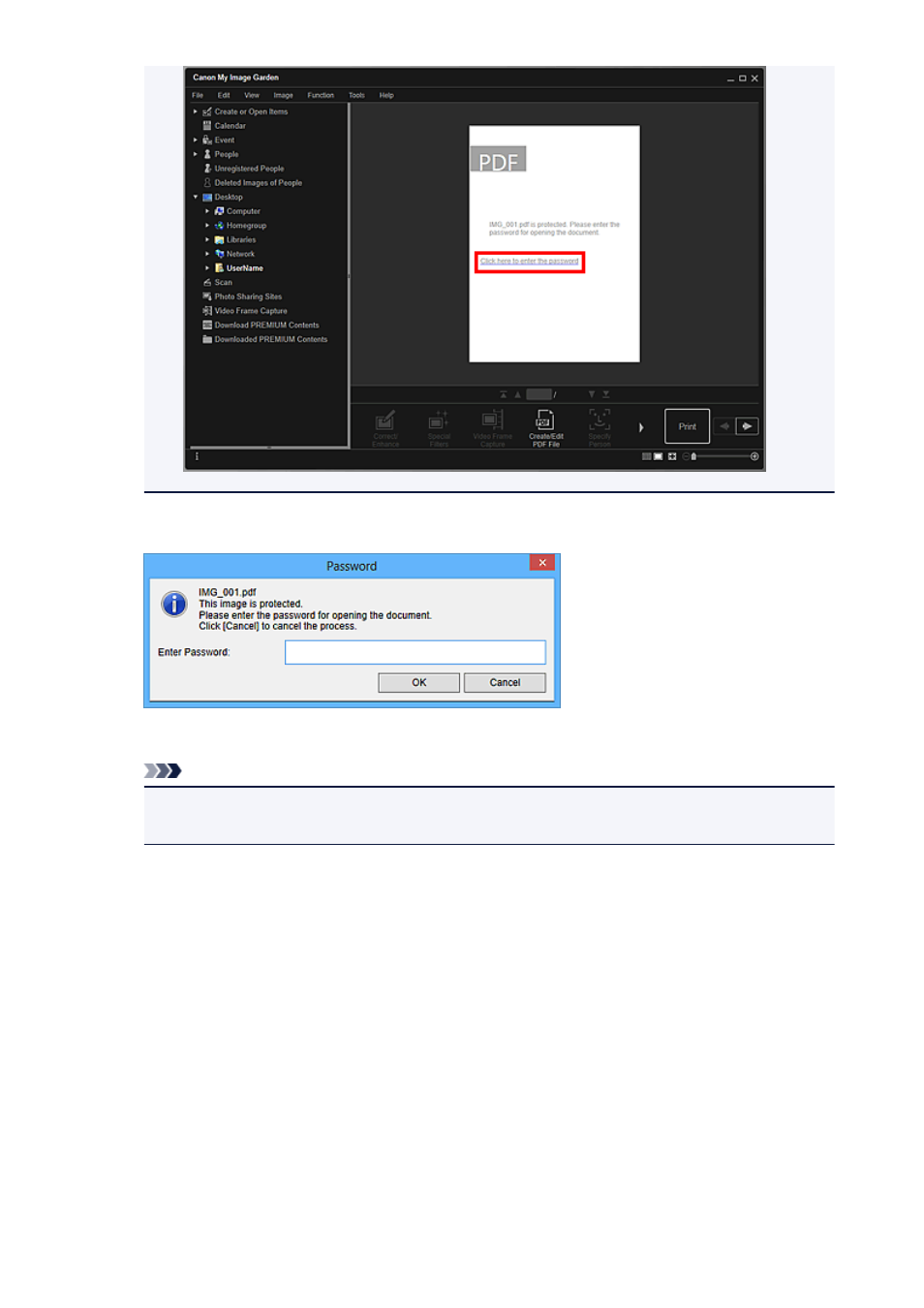
2. Enter the password, then click OK.
The view switches to the details view, and the contents of the PDF file appears.
Note
• Even if Permissions Password is set, you can display the contents of the PDF file only by
entering Document Open Password.
Editing/Printing Password-protected PDF Files
1. Select a password-protected PDF file, then click Create/Edit PDF File or Print at the
bottom of the screen.
178
This manual is related to the following products:
