Canon PIXMA Pro9000 Mark II User Manual
Page 119
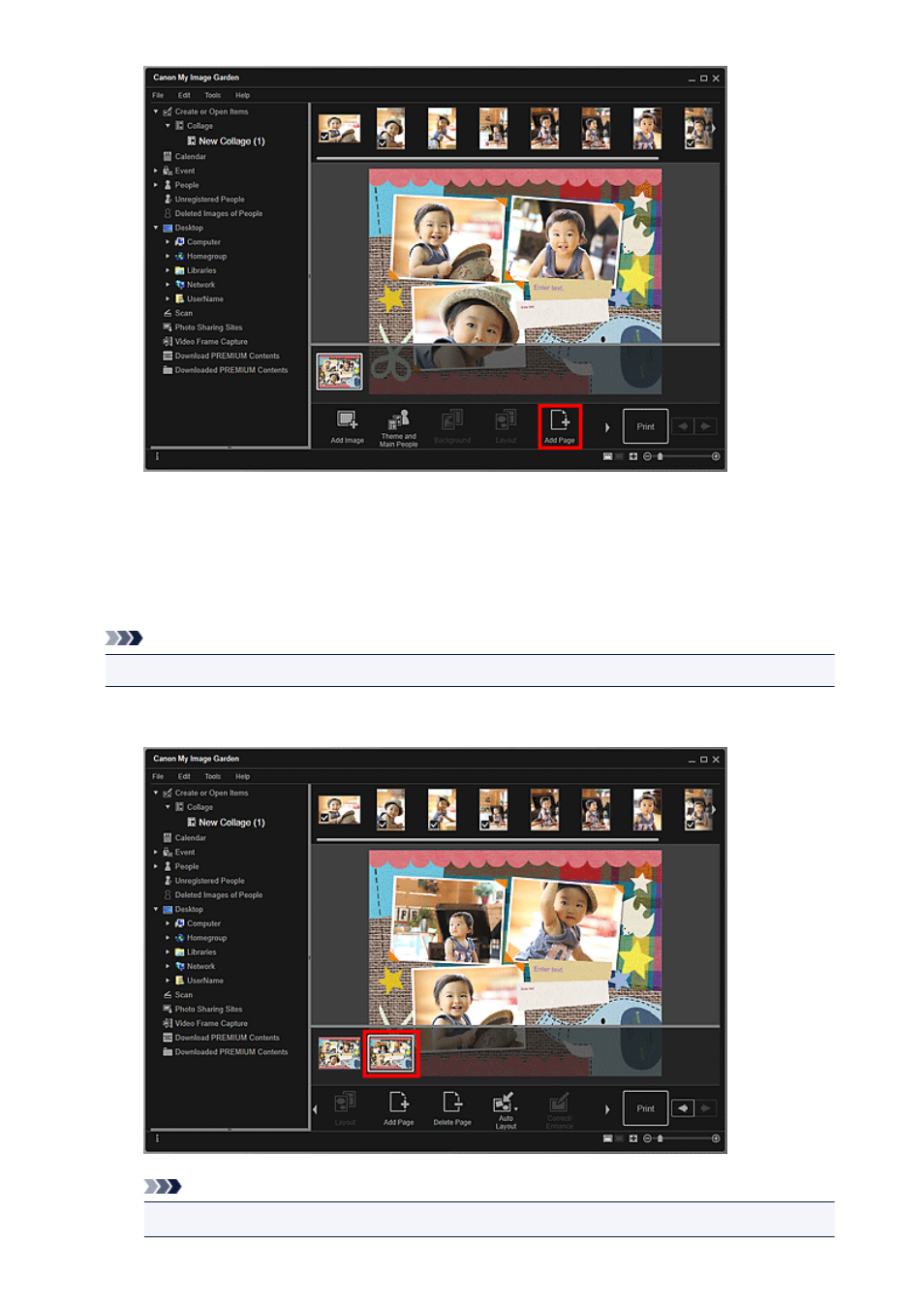
A new page is added after the selected page.
Deleting Pages
You can delete unwanted pages.
Note
• Pages can be deleted only when there are multiple pages.
1. Select an unwanted page in the Page Thumbnails area.
Note
• If the Page Thumbnails area is not displayed, click the bar above the operation buttons.
119
This manual is related to the following products:
