Set area fill identity – Brother HL-2170W User Manual
Page 98
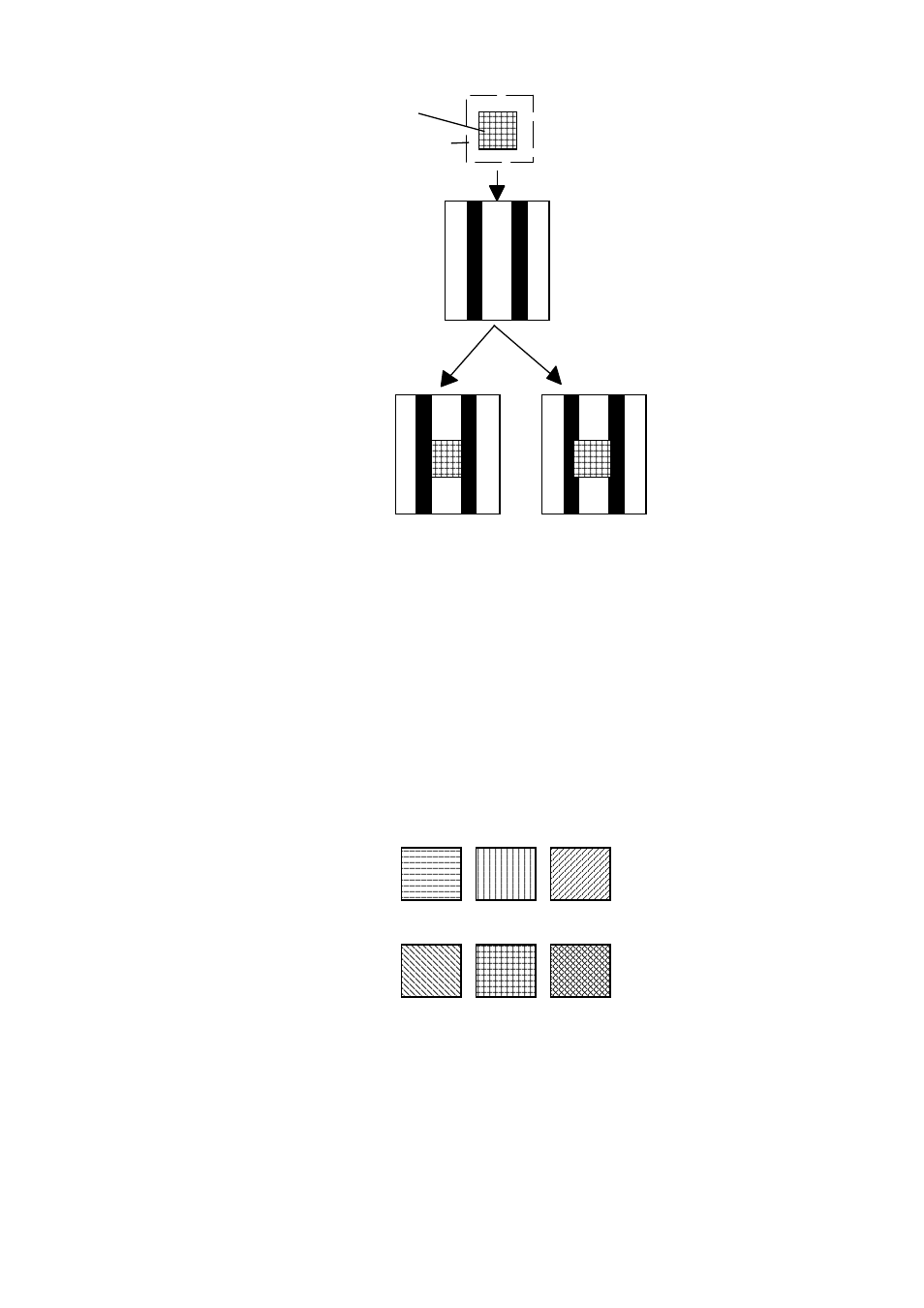
CHAPTER 2 PCL - 79
For
example
Pattern
Source image
Destination image
Possible results
With transparent
pattern
With opaque
pattern
(Source image is transparent)
6.1.3.
Set area fill identity
Esc*c#G
(27)(42)(99)#(71) <1Bh><2Ah><63h>#<47h>
This command sets the pattern ID of a shading tone, a fill pattern or a user-defined pattern for subsequent
selection with the Set Pattern Type command.
# 1 ~ 100 specify the percentage of a gray scale.
# 1 ~ 6 select a fill pattern.
# 1 ~ 32767 select a user-defined pattern.
You can specify a gray scale tone from 1 to 100. To use the specified tone for shading you must then select
one of the two gray scale pattern options with the Set Pattern Type command.
For
example
# = 1
# = 2
# = 3
# = 4
# = 5
# = 6
Fill patterns
- HL-1670N HL-6050D HL 5250DN HL-5070N HL-2460 HL-6050DN HL-2150N HL 2700CN HL-2130 HL-S7000DN HL-3040CN HL 1650 HL-6050 HL-5240 HL-5240L HL-1470N HL 3070CW HL 5170DN HL-3450CN HL-3140CW HL 5470DW HL-5140 HL-5440D HL-7050 HL-2240 HL-5040 HL-4070CDW HL-1870N HL-1110 HL-1850 HL 4150CDN HL-8050N HL 5450DN HL 5370DW HL-5050 HL-2140 HL 1270N HL-2600CN HL-6180DW HL-5350DN HL-4050CDN HL-2070N HL-3260N HL-5150D HL-5280DW HL-3170CDW HL-4570CDW HL-3150CDW HL 4040CN HL-4140CN HL 2240D HL 2270DW HL-1250 HL-7050N HL 5340D HL-2250DN HL-1450 HL-L9200CDWT HL-1112 HL-5270DN HL-5450DNT HL-L8250CDN HL 4570CDWT HL-5380DN HL-6180DWT HL-L8350CDW HL-4040CDN HL-L8350CDWT HL-2230 HL-5470DWT HL 2220 HL-1110E HL-1112E
