Brother HL-2170W User Manual
Page 257
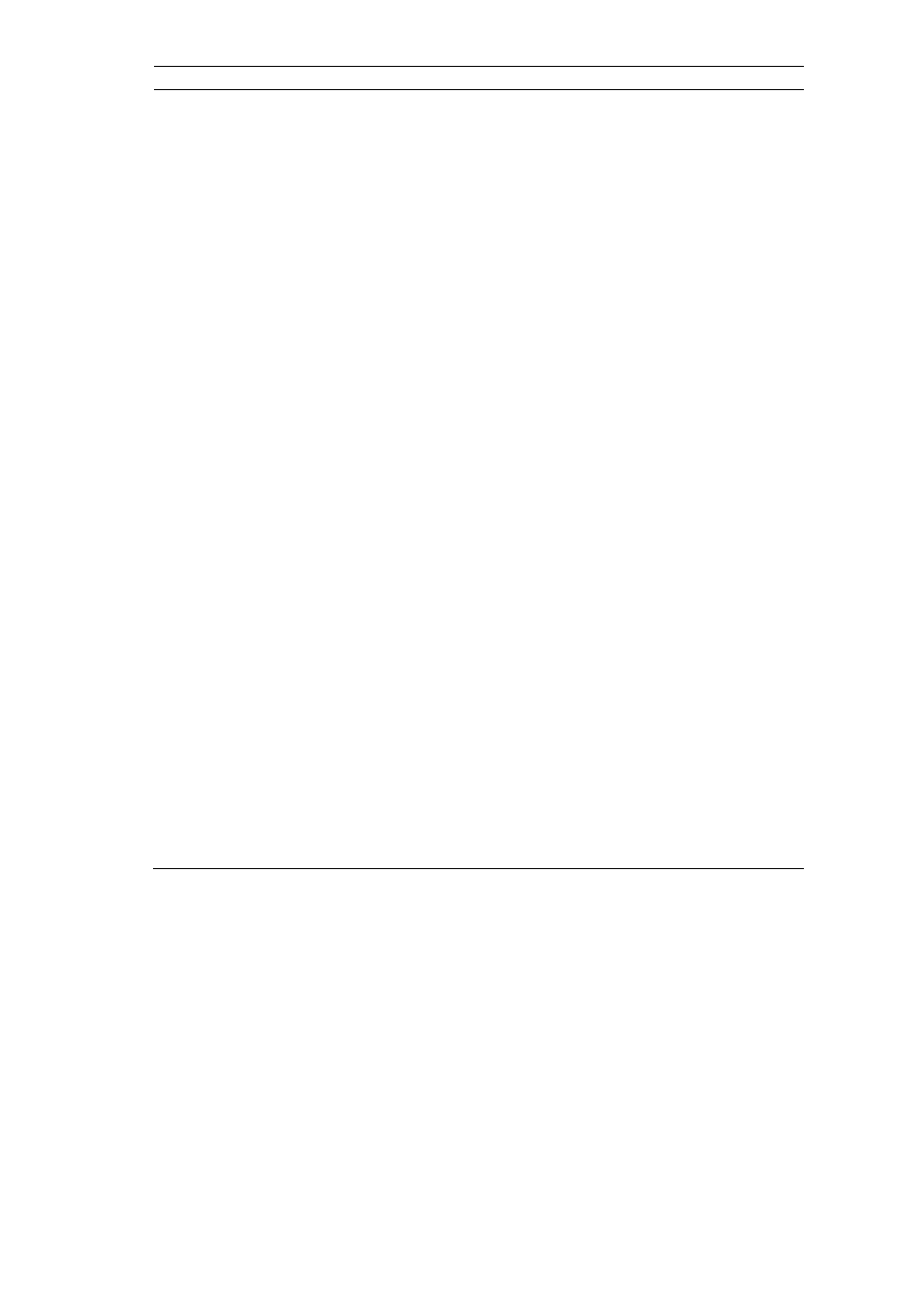
CHAPTER 5 PJL - 53
Variables
Description
Sample Value Range
FONTSOURCE
Sets the font source to Internal fonts
or Permanent Soft Fonts
I or S (HL-1050/1070/1250/1270N/
1450/1470N/P2500/1650/1670N/
1850/1870N/5040/5050/5070N/
5140/5150D/5170DN/2070N/5240/
5250DN/5340D/5350DN/5370DW
)
I, C1, C2, S (HL-3260N)
I, C,S (HL-6050/6050D/6050DN/
8050N/5270DN/5280DW/5380DN
)
I,C1,S(HL-
5440D/5450DN/5470DW/6180D
W)
FONTNUMBER
Sets the font number
0 to n (HL-
1050/1070/1250/1270N/
1450/1470N/P2500)
0 to 0x7FFFFFFF (HL-1650/
1670N/3260N/1850/1870N/5050/
5070N/5150D/5170DN/6050/6050
D/6050DN/
8050N/2070N5240/5250DN/5270
DN/5280DW/5340D/5350DN/537
0DW/5380DN/5440D/5450DN/54
70DW/6180DW)
PITCH
Pitch of the default font in units of
characters per inch. The pitch value
can be specified to two decimal
places
0.44, 0.45, .......99.99
PTSIZE
Height of the default font in units of
points. The point size can be
specified to a quarter of a point
4.00, 4.25, .......999.75
SYMSET
Sets the symbol set.
PC8, PC8DN, PC850, PC852,
PC860, PC863, PC865, PC8TK
(All models)
OCRA, OCRB, SYMBOL,
WDINGS (HL-1050/1070/1250/
1270N/1450/1470N/P2500)
AUTOLF
Sets AUTO LF
ON or OFF
AUTOCR
Sets AUTO CR
ON or OFF
AUTOMASK
Sets AUTO MASK
ON or OFF
- HL-1670N HL-6050D HL 5250DN HL-5070N HL-2460 HL-6050DN HL-2150N HL 2700CN HL-2130 HL-S7000DN HL-3040CN HL 1650 HL-6050 HL-5240 HL-5240L HL-1470N HL 3070CW HL 5170DN HL-3450CN HL-3140CW HL 5470DW HL-5140 HL-5440D HL-7050 HL-2240 HL-5040 HL-4070CDW HL-1870N HL-1110 HL-1850 HL 4150CDN HL-8050N HL 5450DN HL 5370DW HL-5050 HL-2140 HL 1270N HL-2600CN HL-6180DW HL-5350DN HL-4050CDN HL-2070N HL-3260N HL-5150D HL-5280DW HL-3170CDW HL-4570CDW HL-3150CDW HL 4040CN HL-4140CN HL 2240D HL 2270DW HL-1250 HL-7050N HL 5340D HL-2250DN HL-1450 HL-L9200CDWT HL-1112 HL-5270DN HL-5450DNT HL-L8250CDN HL 4570CDWT HL-5380DN HL-6180DWT HL-L8350CDW HL-4040CDN HL-L8350CDWT HL-2230 HL-5470DWT HL 2220 HL-1110E HL-1112E
