Font orientation – Brother HL-2170W User Manual
Page 75
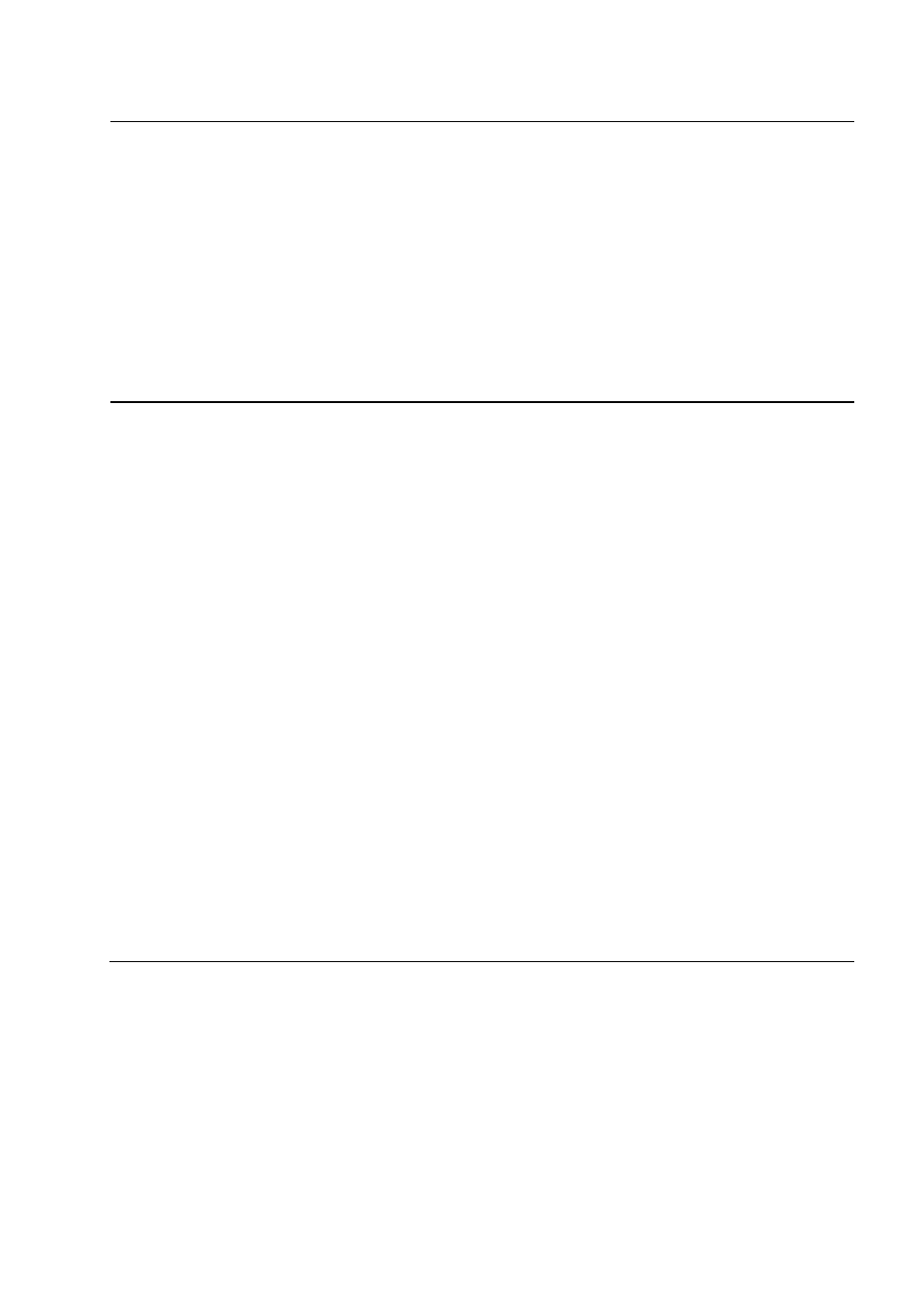
CHAPTER 2 PCL - 56
The available values vary with the printer model. The following table shows the value for each typeface and
availability.
Typeface Set
primary
font
Set secondary
font
HL-
1050/
1250/
P2500
HL-
2070N/
2150N/
2170W/
2250DN/
2270DW
HL-
1070/1270N/1660e/2060/2400C/
2400Ce/3400CN/1450/1470N/
1650/1670N/2460/3260N/7050/
1850/1870N/5040/5050/5070N/
5140/5150D/5170DN/2600CN/
3450CN/6050/6050D/6050DN/
8050N/2700CN/5240/5250DN/
5270DN/5280DW/4040CN/
4050CDN/ 4070CDW
/
5340D/5350DN/5370DW/5380DN/30
70CW/3075CW/4140CN/4150CDN/
4570CDW/5440D/5450DN/5470DW/
6180DW/S7000DN/3170CDW
/L825
0CDN/L8350CDW/L9200CDW
Alaska Esc(s4362T
Esc)s4362T
*
* *
Antique Oakland
Esc(s4168T
Esc)s4168T
*
*
*
Brougham Esc(s4099T
Esc)s4099T
*
*
*
Cleveland Condensed
Esc(s4140T
Esc)s4140T
*
*
*
Connecticut Esc(s4116T
Esc)s4116T
*
*
*
Guatemala Antique
Esc(s4197T
Esc)s4197T
*
*
*
LetterGothic Esc(s4102T
Esc)s4102T
*
*
*
Maryland Esc(s4297T
Esc)s4297T
*
*
*
Oakland Esc(s4113T
Esc)s4113T
*
*
*
PC Brussels
Esc(s4143T
Esc)s4143T
*
*
*
PC Tennessee
Esc(s4101T
Esc)s4101T
*
*
*
Utah Esc(s4148T
Esc)s4148T
*
* *
BR Symbol
Esc(s16686T
Esc)s16686T
*
*
*
Helsinki Esc(s16602T
Esc)s16602T
*
*
*
Tennessee Esc(s16901T
Esc)s16901T
*
*
*
W Dingbats
Esc(s31402T
Esc)s31402T
*
*
*
Atlanta Esc(s155T
Esc)s155T
*
Calgary Esc(s159T
Esc)s159T
*
Copenhagen Esc(s157T
Esc)s157T
*
Portugal Esc(s158T
Esc)s158T
*
Letter Gothic16.66
Esc(s130T
Esc)s130T
*
*
*
Brougham Esc(s128T
Esc)s128T
OCR-A Esc(s104T
Esc)s104T
*
* *
OCR-B Esc(s110T
Esc)s110T
*
* *
Bermuda Script
Esc(s134T
Esc)s134T
*
*
Germany Esc(s132T
Esc)s132T
*
*
San Diego
Esc(s133T
Esc)s133T
*
*
US Roman
Esc(s135T
Esc)s135T
*
*
5.2.13.
Font orientation
The printer's built-in fonts are all portrait fonts. If you switch the orientation of the logical page to landscape and
select a font, the printer will automatically create the landscape font in its memory. This saves you having to
make the landscape font available by installing a card/cartridge or by downloading the font, but takes up printer
memory and may cause the printer to run out of space when trying to compose complex page layouts.
- HL-1670N HL-6050D HL 5250DN HL-5070N HL-2460 HL-6050DN HL-2150N HL 2700CN HL-2130 HL-S7000DN HL-3040CN HL 1650 HL-6050 HL-5240 HL-5240L HL-1470N HL 3070CW HL 5170DN HL-3450CN HL-3140CW HL 5470DW HL-5140 HL-5440D HL-7050 HL-2240 HL-5040 HL-4070CDW HL-1870N HL-1110 HL-1850 HL 4150CDN HL-8050N HL 5450DN HL 5370DW HL-5050 HL-2140 HL 1270N HL-2600CN HL-6180DW HL-5350DN HL-4050CDN HL-2070N HL-3260N HL-5150D HL-5280DW HL-3170CDW HL-4570CDW HL-3150CDW HL 4040CN HL-4140CN HL 2240D HL 2270DW HL-1250 HL-7050N HL 5340D HL-2250DN HL-1450 HL-L9200CDWT HL-1112 HL-5270DN HL-5450DNT HL-L8250CDN HL 4570CDWT HL-5380DN HL-6180DWT HL-L8350CDW HL-4040CDN HL-L8350CDWT HL-2230 HL-5470DWT HL 2220 HL-1110E HL-1112E
