Brother HL-2170W User Manual
Page 433
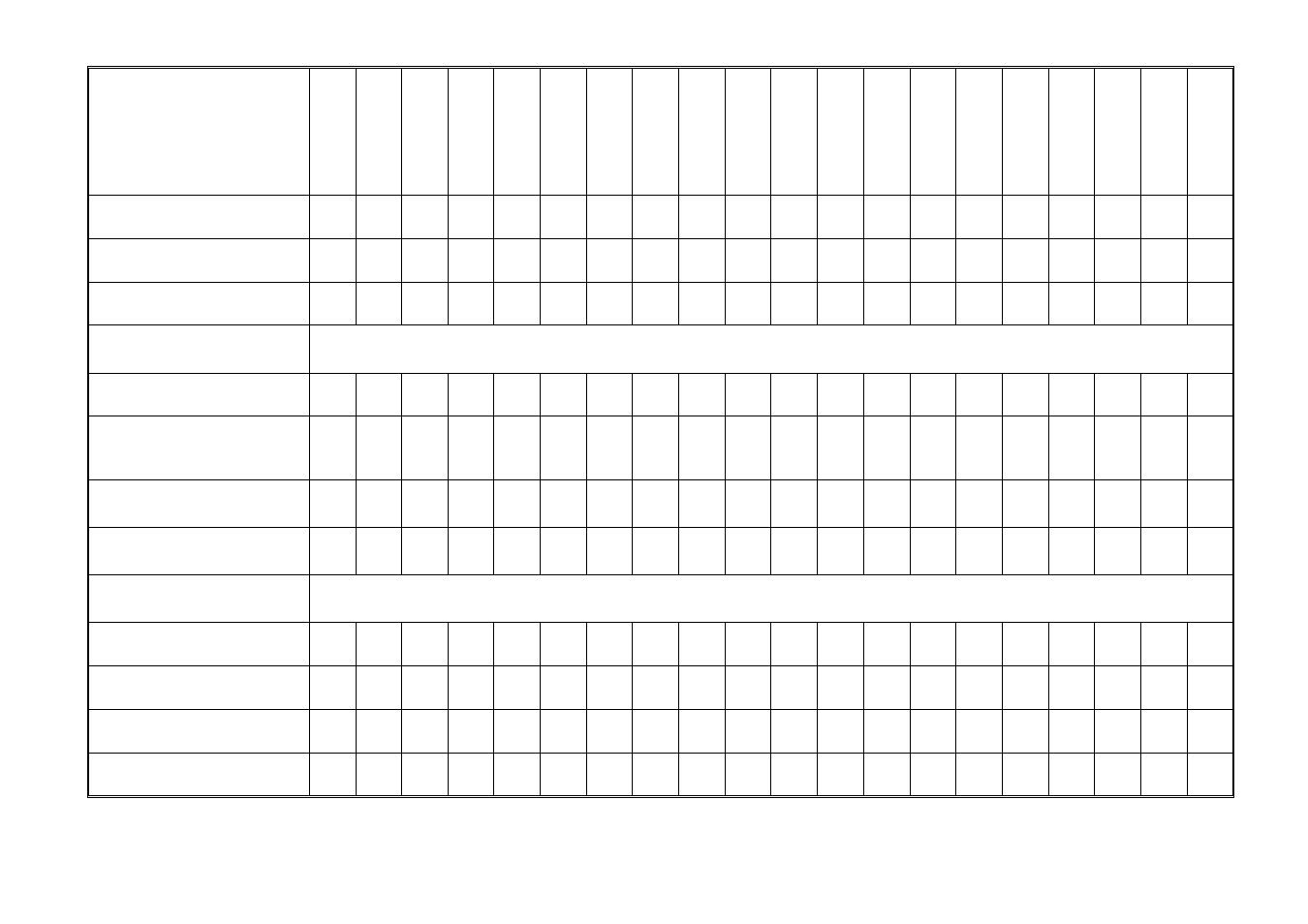
APPENDIX A -COMPARISON LIST - 50
COMMAND
HL-1050
HL-1250/1450
HL-1070
HL-1270N/
1470N
HL-P2500
HL-1660e/2060
HL-2400C/Ce/
2600CN
HL-2700CN
HL-3400CN/
3450CN
HL-1650/ 1670N
HL-1850/ 1870N
HL-5040/5050/
5070N
HL-5140/5150D/
5170DN
HL-6050/
6050D/6050DN
HL-5240/50DN
70DN/80DW
HL-8050N
HL-3260N
HL-2460
HL-7050
HL-2070N
@PJL INFO MEMORY
[
@PJL INFO STATUS
[
@PJL INFO VARIABLES
[
@PJL INFO USTATUS
[
DEVICE, JOB, PAGE, TIMED
@PJL INFO PAGECOUNT
[
@PJL INFO
PHYSICALMEMORY
[
@PJL INFO FEATURES
[
@PJL INFO DRUMLIFE
[
@PJL USTATUS variable =
value [
DEVICE, JOB, PAGE, TIMED
@PJL USTATUSOFF
[
@PJL RDYMSG DISPLAY
= "message" [
@PJL OPMSG DISPLAY =
"message" [
@PJL STMSG DISPLAY =
"message" [
*1 This option is available only when the optional BR-Script 2 ROM Board is installed into the printer.
- HL-1670N HL-6050D HL 5250DN HL-5070N HL-2460 HL-6050DN HL-2150N HL 2700CN HL-2130 HL-S7000DN HL-3040CN HL 1650 HL-6050 HL-5240 HL-5240L HL-1470N HL 3070CW HL 5170DN HL-3450CN HL-3140CW HL 5470DW HL-5140 HL-5440D HL-7050 HL-2240 HL-5040 HL-4070CDW HL-1870N HL-1110 HL-1850 HL 4150CDN HL-8050N HL 5450DN HL 5370DW HL-5050 HL-2140 HL 1270N HL-2600CN HL-6180DW HL-5350DN HL-4050CDN HL-2070N HL-3260N HL-5150D HL-5280DW HL-3170CDW HL-4570CDW HL-3150CDW HL 4040CN HL-4140CN HL 2240D HL 2270DW HL-1250 HL-7050N HL 5340D HL-2250DN HL-1450 HL-L9200CDWT HL-1112 HL-5270DN HL-5450DNT HL-L8250CDN HL 4570CDWT HL-5380DN HL-6180DWT HL-L8350CDW HL-4040CDN HL-L8350CDWT HL-2230 HL-5470DWT HL 2220 HL-1110E HL-1112E
